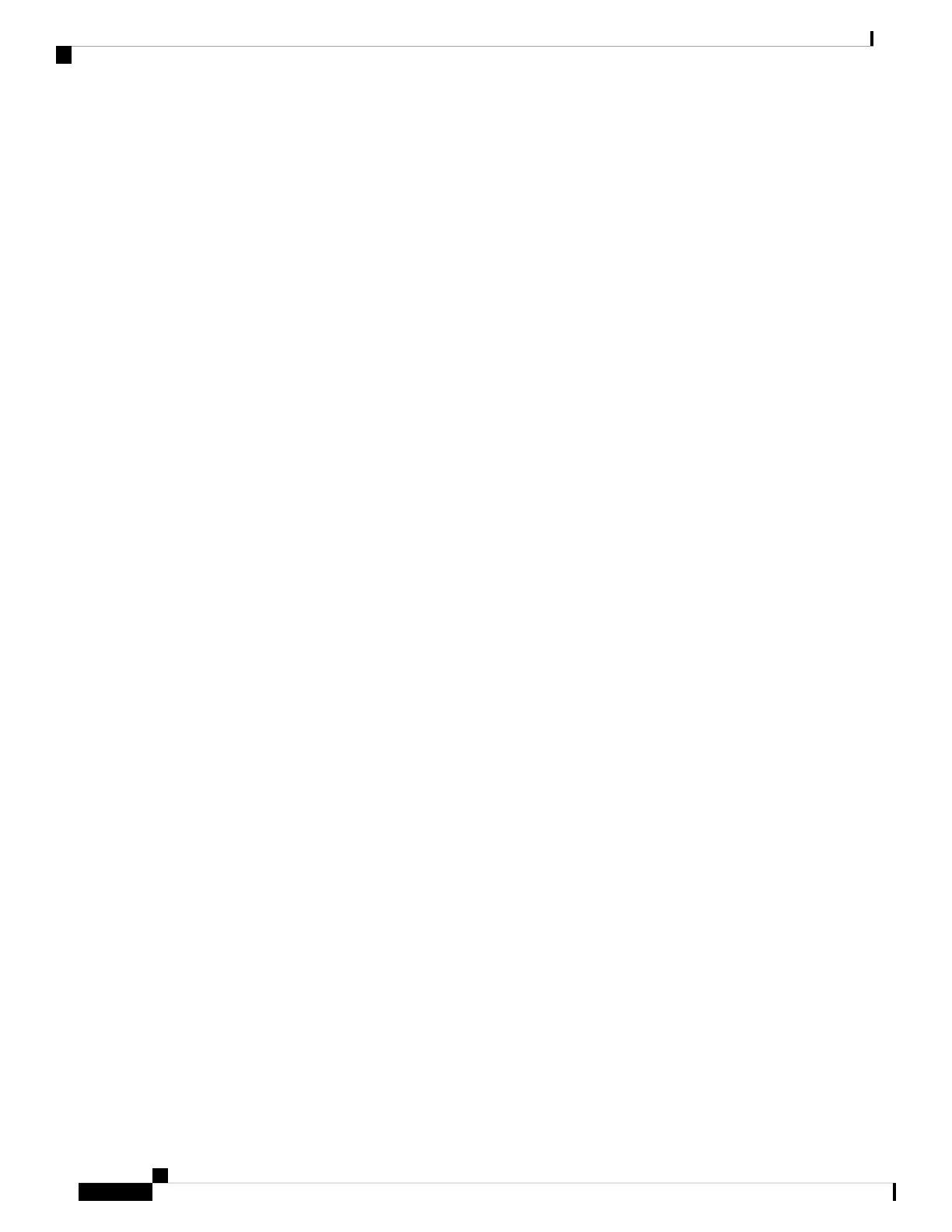- - opaque rw tmpsys:
1651314688 1467920384 disk rw crashinfo:
* 11353194496 6942072832 disk rw flash:
7723847680 7646384128 disk ro webui:
- - opaque rw null:
- - opaque ro tar:
- - network rw tftp:
2097152 2089932 nvram rw nvram:
- - network rw rcp:
- - network rw http:
- - network rw ftp:
- - network rw scp:
- - network rw https:
- - opaque ro cns:
118014062592 111933124608 disk rw usbflash1:
Device# show file systems
File Systems:
Size(b) Free(b) Type Flags Prefixes
- - opaque rw system:
- - opaque rw tmpsys:
* 11250098176 9694093312 disk rw bootflash: flash:
1651314688 1232220160 disk rw crashinfo:
118148280320 112084115456 disk rw disk0:
189628416 145387520 disk rw usbflash0:
7763918848 7696850944 disk ro webui:
- - opaque rw null:
- - opaque ro tar:
- - network rw tftp:
33554432 33532852 nvram rw nvram:
- - opaque wo syslog:
- - network rw rcp:
- - network rw http:
- - network rw ftp:
- - network rw scp:
- - network rw https:
- - opaque ro cns:
This example displays the usbflash1 filesystem format.
Device#show usbflash1: filesys
Filesystem: usbflash1
Filesystem Path: /vol/usb1
Filesystem Type: ext4
Mounted: Read/Write
This example shows a device stack. In this example, the active device is stack member 2; the file system on
stack member 1 is displayed as flash-1:,the file system on stack member 2 is displayed as flash-2:, the file
system on stack member 3 is displayed as flash-3: and so on up to . The example also shows the crashinfo
directories and a USB flash drive plugged into the active device:
Device# show file systems
File Systems:
Size(b) Free(b) Type Flags Prefixes
- - opaque rw system:
- - opaque rw tmpsys:
System Management Configuration Guide, Cisco IOS XE Bengaluru 17.4.x (Catalyst 9400 Switches)
366
Working with the Flash File System
Displaying Available File Systems