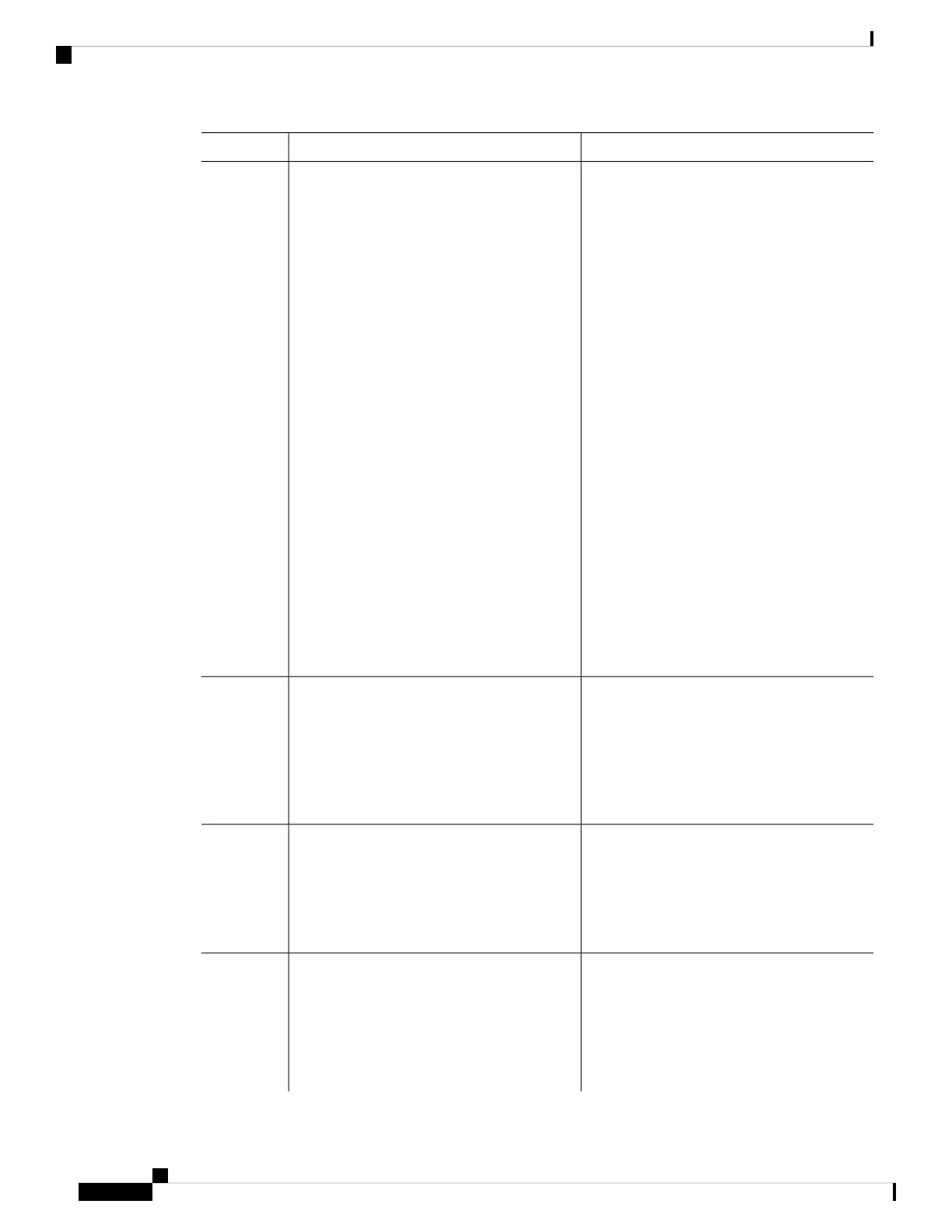PurposeCommand or Action
Specifies the recipient of the trap message.snmp-serverhost host-addr community-string
notification-type { informs | traps } {version
{1 | 2c | 3}} {vrf vrf instance name}
Step 3
• host-addr—Specifies the name or address
of the NMS.
Example:
• traps (the default)—Sends SNMP traps
to the host.
Device(config)# snmp-server host
172.20.10.10 traps private
mac-notification
• informs—Sends SNMP informs to the
host.
• version—Specifies the SNMP version to
support. Version 1, the default, is not
available with informs.
• community-string—Specifies the string
to send with the notification operation.
Though you can set this string by using
the snmp-server host command, we
recommend that you define this string by
using the snmp-server community
command before using the snmp-server
host command.
• notification-type—Uses the
mac-notification keyword.
• vrf vrf instance name—Specifies the VPN
routing/forwarding instance for this host.
Enables the device to send MAC address
change notification traps to the NMS.
snmp-server enable traps mac-notification
change
Example:
Step 4
Device(config)# snmp-server enable traps
mac-notification change
Enables the MAC address change notification
feature.
mac address-table notification change
Example:
Step 5
Device(config)# mac address-table
notification change
Enters the trap interval time and the history
table size.
mac address-table notification change
[interval value] [history-size value]
Step 6
Example:
• (Optional) interval value—Specifies the
notification trap interval in seconds
Device(config)# mac address-table
between each set of traps that are
notification change interval 123
generated to the NMS. The range is 0 to
Device(config)#mac address-table
System Management Configuration Guide, Cisco IOS XE Bengaluru 17.4.x (Catalyst 9400 Switches)
28
Administering the Device
Configuring MAC Address Change Notification Traps
