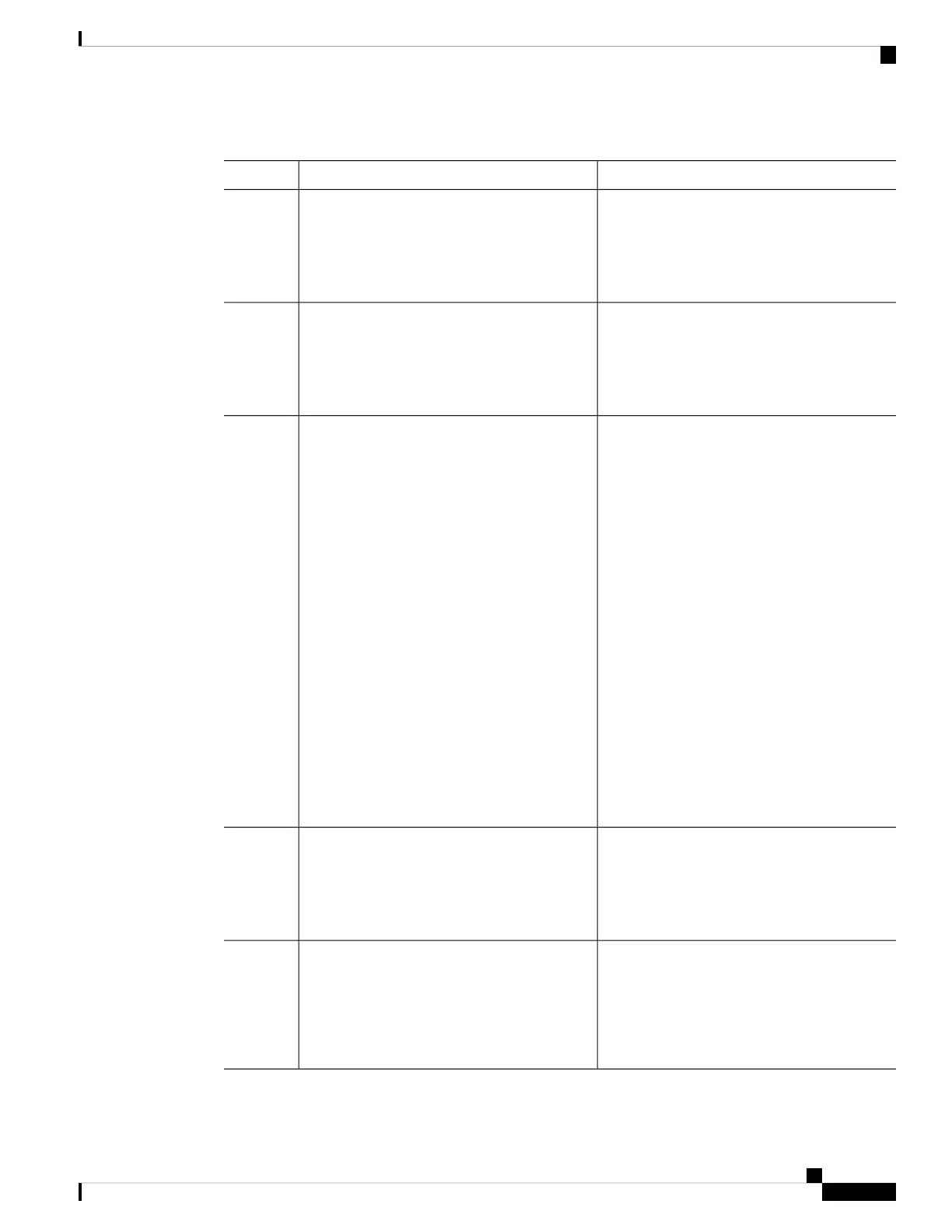Procedure
PurposeCommand or Action
Enables privileged EXEC mode.enable
Step 1
Example:
• Enter your password if prompted.
Device> enable
Enters global configuration mode.configure terminal
Example:
Step 2
Device# configure terminal
Adds a static address to the MAC address table.mac address-table static mac-addr vlan
vlan-id interface interface-id
Step 3
• mac-addr—Specifies the destination MAC
unicast address to add to the address table.
Example:
Packets with this destination address
Device(config)# mac address-table
received in the specified VLAN are
forwarded to the specified interface.
static c2f3.220a.12f4 vlan 4 interface
gigabitethernet 1/0/1
• vlan-id—Specifies the VLAN for which
the packet with the specified MAC address
is received. Valid VLAN IDs are 1 to
4094.
• interface-id—Specifies the interface to
which the received packet is forwarded.
Valid interfaces include physical ports or
port channels. For static multicast
addresses, you can enter multiple interface
IDs. For static unicast addresses, you can
enter only one interface at a time, but you
can enter the command multiple times with
the same MAC address and VLAN ID.
Verifies your entries.show running-config
Example:
Step 4
Device# show running-config
(Optional) Saves your entries in the
configuration file.
copy running-config startup-config
Example:
Step 5
Device# copy running-config
startup-config
System Management Configuration Guide, Cisco IOS XE Bengaluru 17.4.x (Catalyst 9400 Switches)
35
Administering the Device
Adding and Removing Static Address Entries