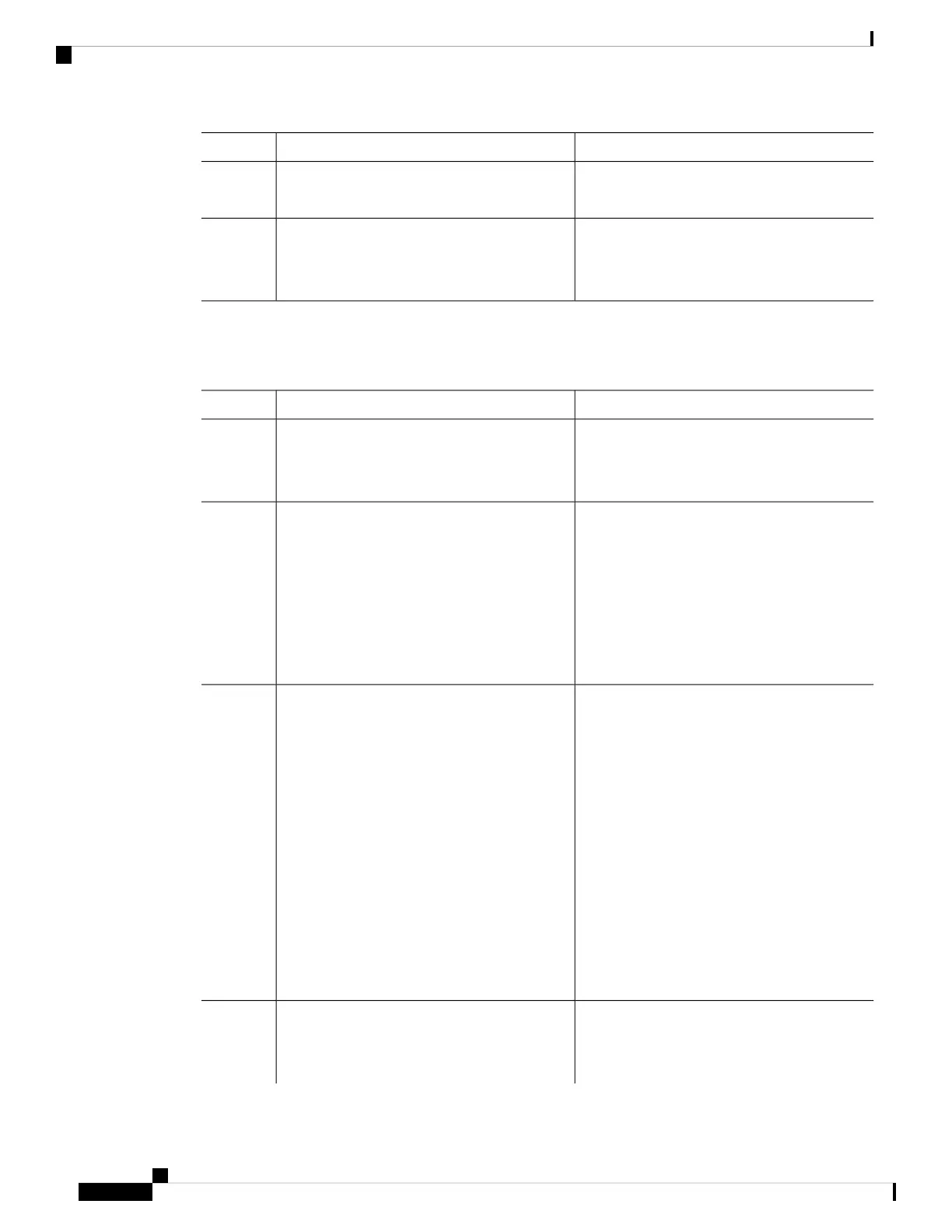PurposeCommand or Action
• The device reloads after executing this
command.
Exits privileged EXEC mode and returns to user
EXEC mode.
exit
Example:
Step 3
Device# exit
Managing the Update Package
Procedure
PurposeCommand or Action
Enables privileged EXEC mode.enable
Step 1
Example:
• Enter your password if prompted.
Device> enable
Copies the software install package from a
remote location (via FTP, HTTP, HTTPs,
install add file tftp: filename
Example:
Step 2
TFTP) to the device, and performs a
Device# install add file
tftp://172.16.0.1//tftpboot/folder1/
cat9k_iosxe.16.06.01.SPA.bin
compatibility check for the platform and image
versions.
• This command extracts the individual
components of the .bin file into
sub-packages and packages.conf file.
Activates the added software install package,
and reloads the device.
install activate [auto-abort-timer]
Example:
Step 3
• When doing a full software install, do not
provide a package filename.
Device# install activate
• The auto-abort-timer keyword,
automatically rolls back the software
image activation.
The automatic timer is triggered after the
new image is activated. If the timer expires
prior to the issuing of the install commit
command, then the install process is
automatically terminated. The device
reloads, and boots up with a previous
version of the software image.
(Optional) Terminates the software install
activation, and rolls back to the version that was
running before current installation procedure.
install abort
Example:
Device# install abort
Step 4
System Management Configuration Guide, Cisco IOS XE Bengaluru 17.4.x (Catalyst 9400 Switches)
64
Performing Device Setup Configuration
Managing the Update Package