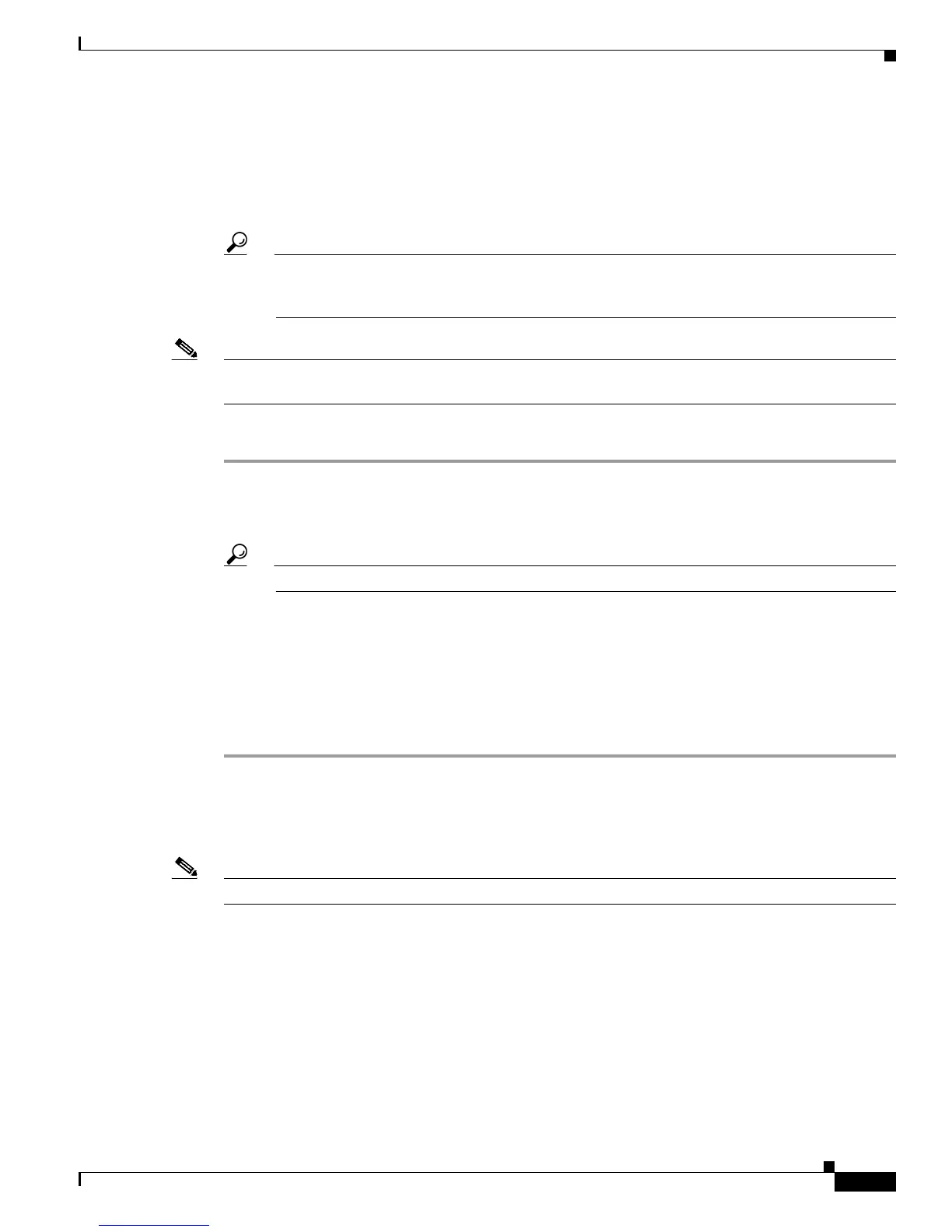4-5
Installation Guide for Cisco Secure ACS Solution Engine 4.1
OL-9969-03
Chapter 4 Administering Cisco Secure ACS Solution Engine
Basic Command Line Administration Tasks
• CSLog
• CSMon
• CSRadius
• CSTacacs
Tip To list the services and their status, you can use the show command. For more information, see
Determining the Status of Solution Engine System and Services From a Serial Console,
page 4-3.
Note When you stop the CSAgent service, that service remains disabled until you explicitly start it again. That
is, if you stop the CSAgent service it does not automatically restart when the system is rebooted.
To stop a service on the ACS SE:
Step 1 Log in to the ACS SE. For more information, see Logging In to the Solution Engine From a Serial
Console, page 4-2.
Step 2 Type stop followed by a single space and the name of the ACS service that you want to stop.
Tip You can list more than one service to stop; type a single space between each.
Step 3 Press Enter.
Result: The system immediately displays the message:
[service name] is stopping. . .
Followed by the message:
[service name] is not running
Starting Solution Engine Services From a Serial Console
Note You typically start solution engine services in the web interface.
You can start any of the ACS services from the serial console. The ACS SE services include:
• CSAdmin
• CSAgent
• CSAuth
• CSDbSync
• CSLog
• CSMon
