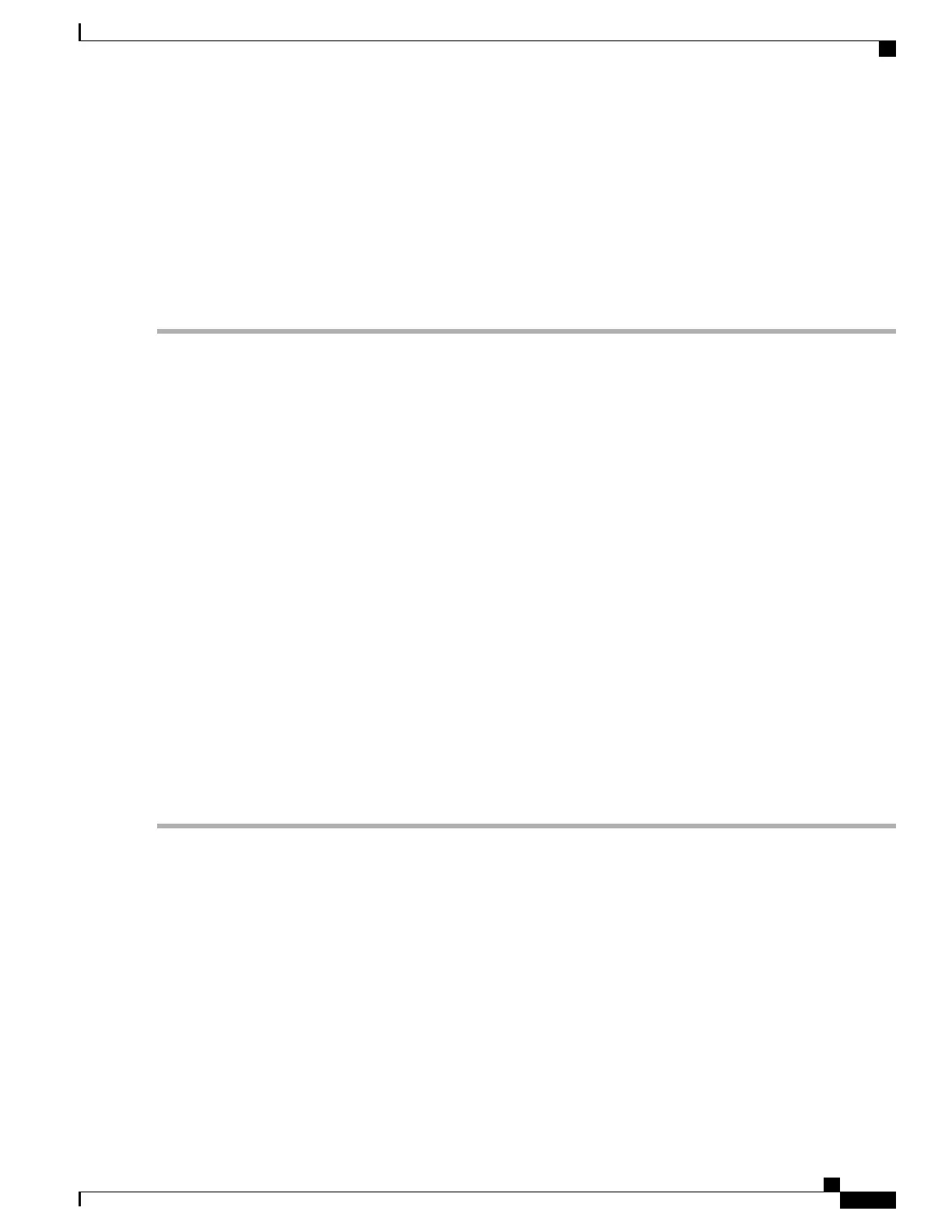SUMMARY STEPS
1.
Create a 8G disk image in .qcow2 format using the qemu-img command.
2.
Use the virt-install command to install the CSR. This requires the correct permissions to create a new
VM. The following example creates a 1 vCPU CSR with 4G of RAM, one network interface, and one
serial port.
DETAILED STEPS
Step 1
Create a 8G disk image in .qcow2 format using the qemu-img command.
Example:
qemu-img create -f qcow2 csr_disk.qcow2 8G
Step 2
Use the virt-install command to install the CSR. This requires the correct permissions to create a new VM. The following
example creates a 1 vCPU CSR with 4G of RAM, one network interface, and one serial port.
Example:
virt-install \
--connect=qemu:///system \
--name=my_csr_vm \
--description "Test VM" \
--os-type=linux \
--os-variant=rhel4 \
--arch=x86_64 \
--cpu host \
--vcpus=1,sockets=1,cores=1,threads=1 \
--hvm \
--ram=4096 \
--cdrom=<path_to_csr1000v_iso> \
--disk path=csr_disk.qcow2,bus=virtio,size=8,sparse=false,cache=none,format=qcow2 \
--network bridge=virbr0,model=virtio \
--noreboot
(Optional) To configure a Bootstrap Day0 configuration, perform the steps described in Creating a Bootstrap Day0
Configuration for virt-install, on page 122.
The virt-install command creates a new VM instance and the CSR installs the image onto the specified disk file. After
the installation is complete, the CSR VM will be shutdown. You can start the CSR VM using the virsh start command.
What to Do Next
Red Hat Enterprise Linux—Setting Host Mode
Due to an issue specific to Red Hat Enterprise Linux, when launching the Cisco CSR1000v in a Red Hat
Enterprise Linux environment using virt-install, set the host mode as follows:
•
In Red Hat Enterprise Linux 6, use:
--cpu host
•
In Red Hat Enterprise Linux 7, use:
--cpu host-model
Cisco CSR 1000v Series Cloud Services Router Software Configuration Guide
121
Installing the Cisco CSR 1000v in KVM Environments
Creating the Cisco CSR 1000v VM Using virt-install—Using ISO Image
