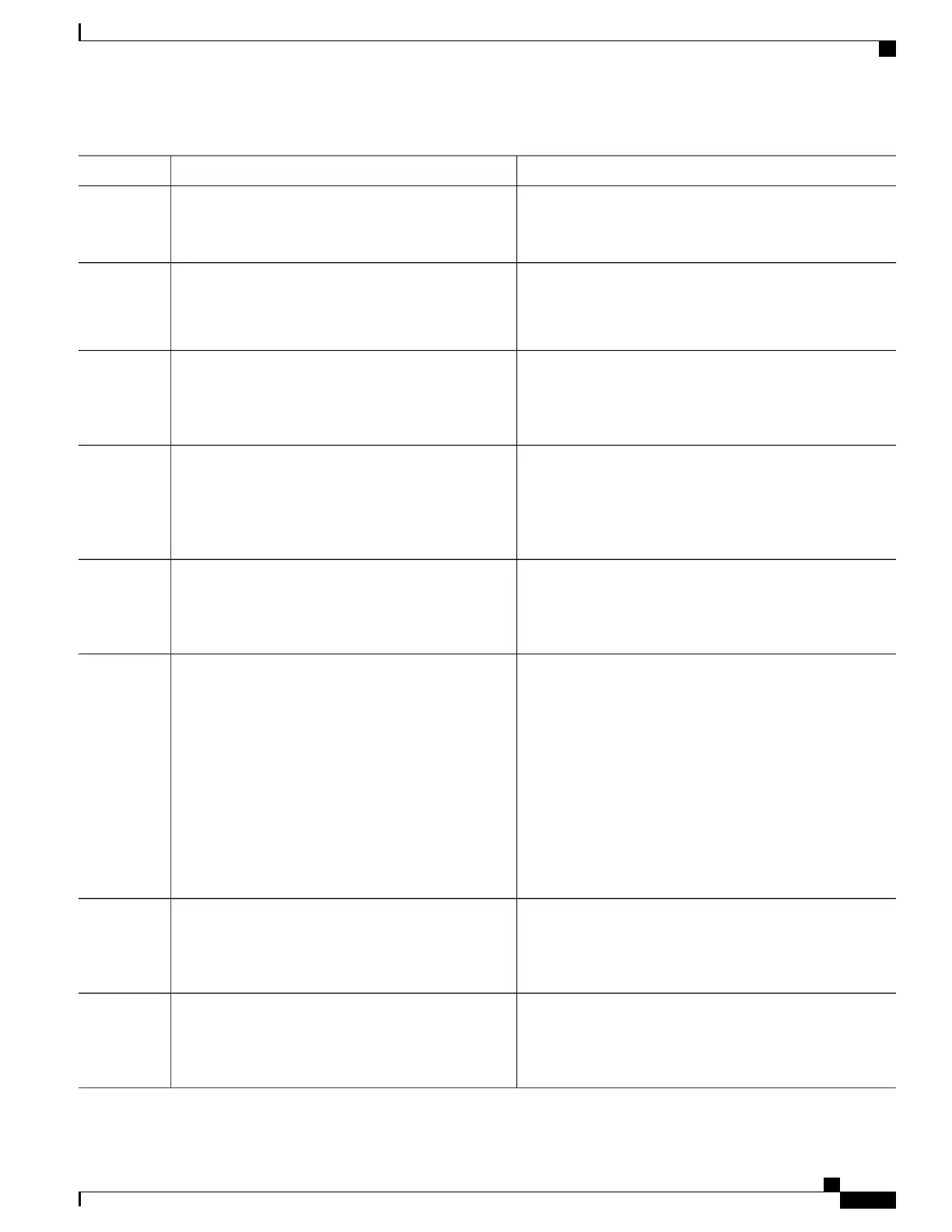PurposeCommand or Action
•
Copy the license file received from the Cisco Product
License Registration portal to the appropriate file system
on the device.
Verifies the current memory allocation on the Cisco CSR
1000v. The display shows the memory upgrade license limit,
show platform software vmemory info
Step 5
indicating the maximum amount of additional memory you
can add.
Enters global configuration mode.configure terminal
Example:
Router# configure terminal
Step 6
Adds the memory allocation to the Cisco CSR 1000v to
accommodate added memory license(s).
platform memory add memory
Example:
Router(config)# platform memory add 4096
Step 7
Add 4096 MB for each memory license you are planning to
install. For example, if you plan to add three memory licenses,
you would add 12288 MB of memory.
Exits configuration mode.end
Example:
Router(config)# end
Step 8
Installs the memory add-on license.
license install stored-location-url
Example:
Router# license install
bootflash:90NVHJ3C26E_20140724194119019.lic
Step 9
Example:
4096 MB memory has been added to the system
Example:
Execute ’write memory' to persist this change
Saves the running configuration to NVRAM.write memory
Example:
Router# write memory
Step 10
Restarts the Cisco CSR 1000v to enable the memory add-on
license to be activated.
reload
Example:
Router# reload
Step 11
Cisco CSR 1000v Series Cloud Services Router Software Configuration Guide
165
Installing Cisco CSR 1000v Licenses
Installing CSL Feature Add-on Licenses for Cisco IOS XE 3.13S and Later
