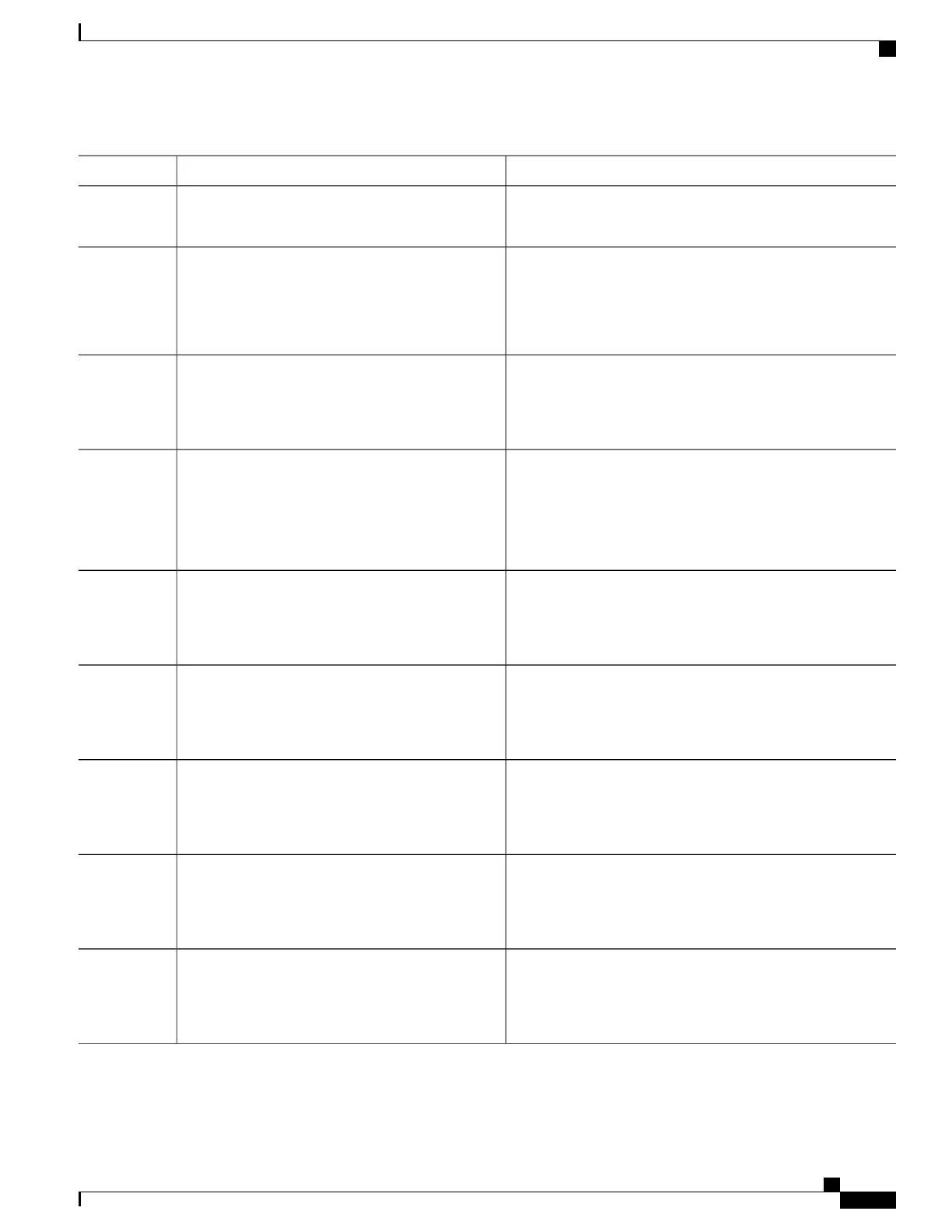PurposeCommand or Action
11-character serial number,
for example, 966975BITWG. The UDI is
case-sensitive, and
should be entered in all capital letters.
Installs the license.
license install stored-location-url
Step 5
Example:
Router# license install
bootflash:90NVHJ3C26E_20140724194119019.lic
•
Accept the end-user license agreement if prompted.
Enters global configuration mode.configure terminal
Example:
Router# configure terminal
Step 6
Activates the license on the Cisco CSR 1000v upon the next
reload.
license boot level {standard | advanced | premium}
Example:
Router(config)# license boot level advanced
Step 7
In Cisco IOS XE 3.12.1S and later 3.12.xS releases,
use the standard option for the IPBase feature set, the
advanced option for the Security feature set, and the
premium option for the AX feature set.
Note
Exits global configuration mode.end
Example:
Router(config)# end
Step 8
Saves the running configuration to NVRAM.write memory
Example:
Router# write memory
Step 9
Restarts the Cisco CSR 1000v to enable the feature set and the
maximum throughput supported by the license.
reload
Example:
Router# reload
Step 10
After the Cisco CSR 1000v restarts, verifies that the license
has been installed and is active.
show license detail
Example:
Router# show license detail
Step 11
Exits global configuration mode.end
Example:
Router(config)# end
Step 12
Cisco CSR 1000v Series Cloud Services Router Software Configuration Guide
197
Installing Cisco CSR 1000v Licenses
Installing CSL Regular Licenses for Cisco IOS XE 3.12S and Earlier
