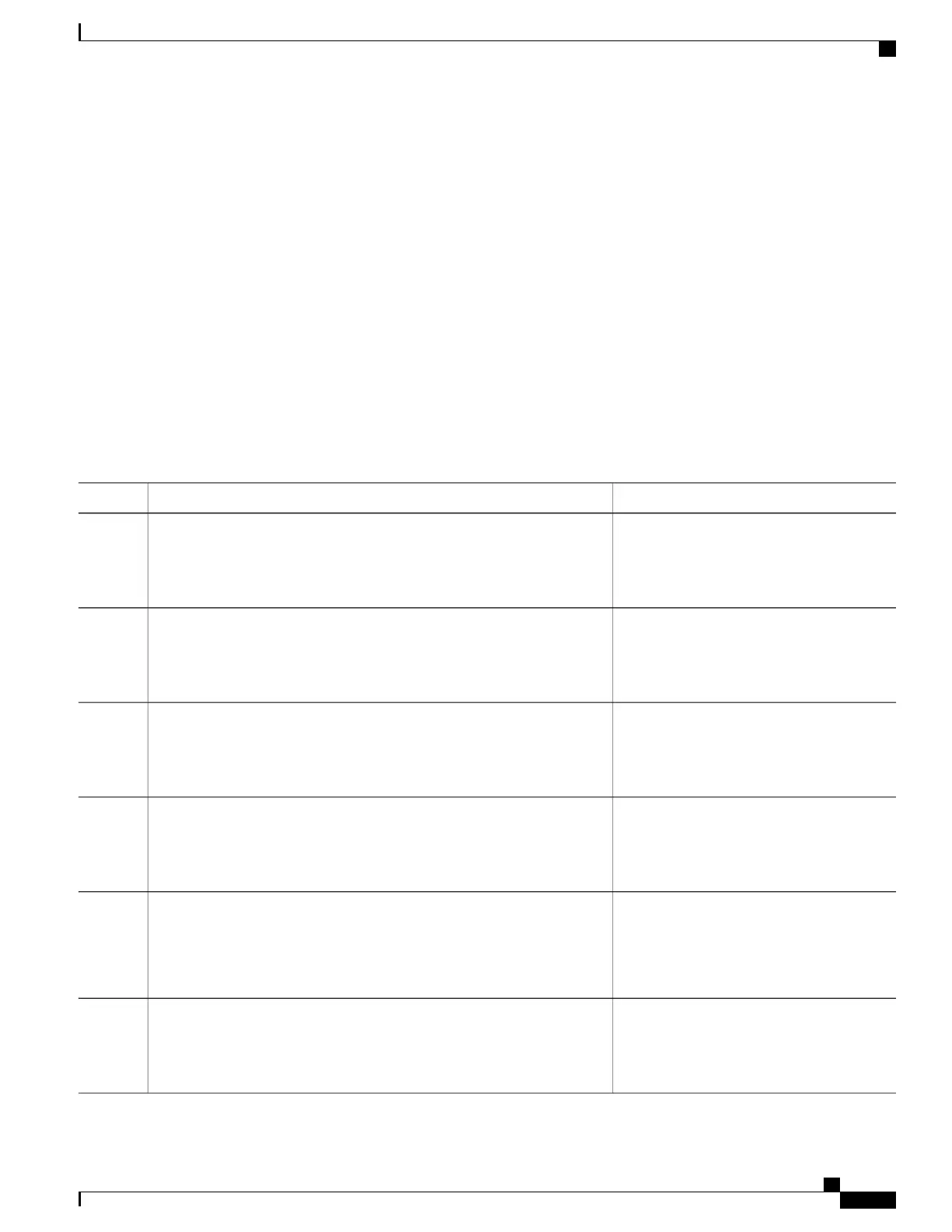SUMMARY STEPS
1.
configure terminal
2.
service call-home
3.
call-home
4.
contact-email-addr email-address
5.
mail-server {ipv4-addr | name} priority number
6.
profile profile-name
7.
destination transport-method {email | http}
8.
destination address {email address | http url}
9.
subscribe-to-alert-group inventory [periodic {daily hh:mm | monthly day hh:mm | weekly day hh:mm}]
10.
exit
DETAILED STEPS
PurposeCommand or Action
Enters global configuration mode.configure terminal
Example:
Router# configure terminal
Step 1
Enables Call Home service on a device.service call-home
Example:
Router(config)# service call-home
Step 2
Enters call-home configuration mode for the
configuration of Call Home settings.
call-home
Example:
Router(config)# call-home
Step 3
(Optional) Assigns an email address to be
used for Call Home customer contact.
contact-email-addr email-address
Example:
Router(cfg-call-home)# contact-email-addr userid@example.com
Step 4
(Optional) Configures a Simple Mail Transfer
Protocol (SMTP) email server address for Call
mail-server {ipv4-addr | name} priority number
Example:
Router(cfg-call-home)# mail-server 10.1.1.1 priority 4
Step 5
Home. This command is only used when
sending email is part of the actions defined in
any DS.
Configures a destination profile for Call Home
and enters call-home profile configuration
mode.
profile profile-name
Example:
Router(cfg-call-home)# profile user1
Step 6
Cisco CSR 1000v Series Cloud Services Router Software Configuration Guide
261
Configuring Call Home for the Cisco CSR 1000v
How to Configure Diagnostic Signatures
