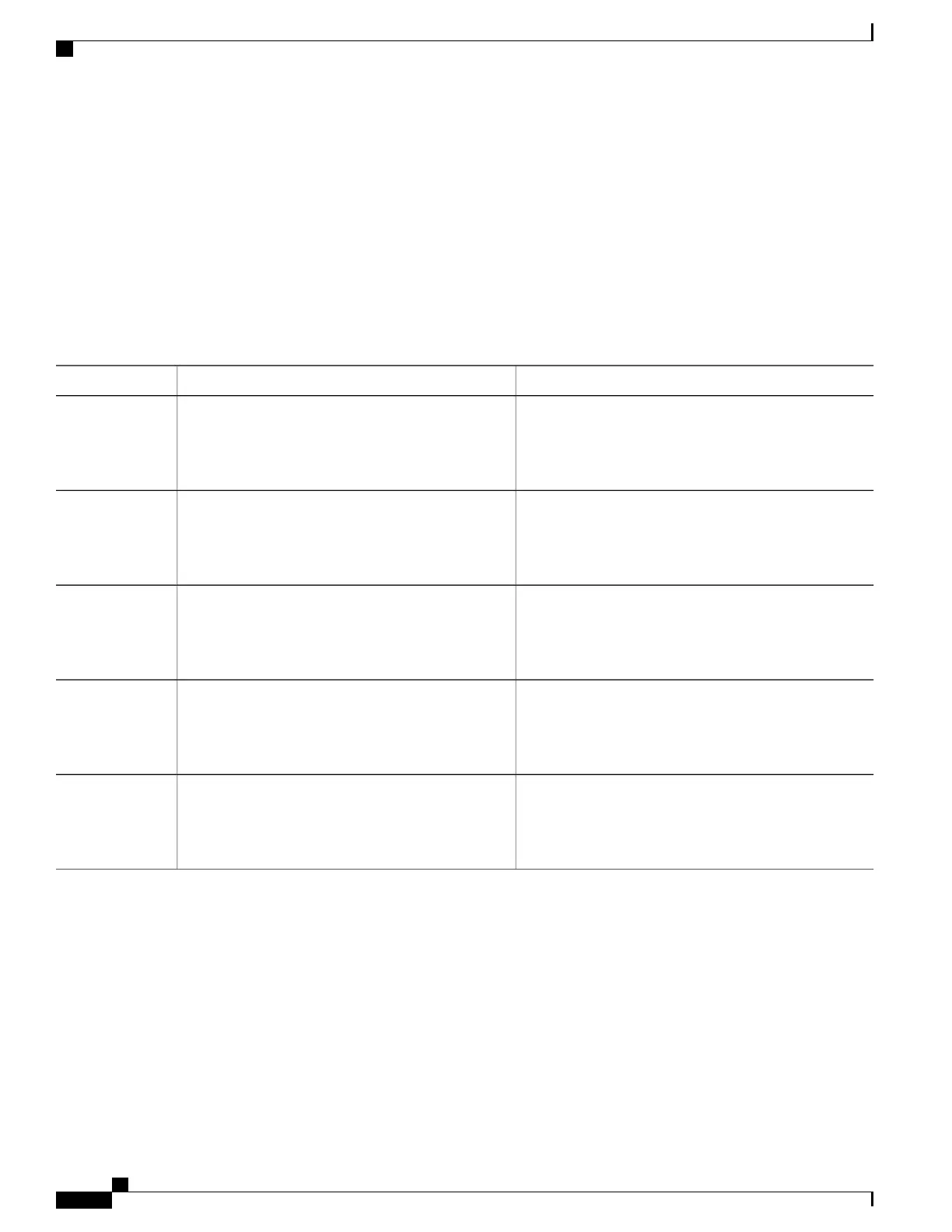SUMMARY STEPS
1.
enable
2.
configure terminal
3.
remote-management
4.
restful-api
5.
end
DETAILED STEPS
PurposeCommand or Action
Enables privileged EXEC mode.enable
Step 1
Example:
router> enable
•
Enter your password if prompted.
Enters global configuration mode.configure terminal
Example:
router# configure terminal
Step 2
Enters remote-management configuration mode.remote-management
Example:
router(config)# remote-management
Step 3
Enables support for the REST API.restful-api
Example:
router(cfg-remote-mgmt)# restful-api
Step 4
Exits remote-management configuration mode and enters
configuration mode.
end
Example:
router(cfg-remote-mgmt)# end
Step 5
Cisco CSR 1000v Series Cloud Services Router Software Configuration Guide
278
Enabling Management by REST API
Enabling REST API Support
