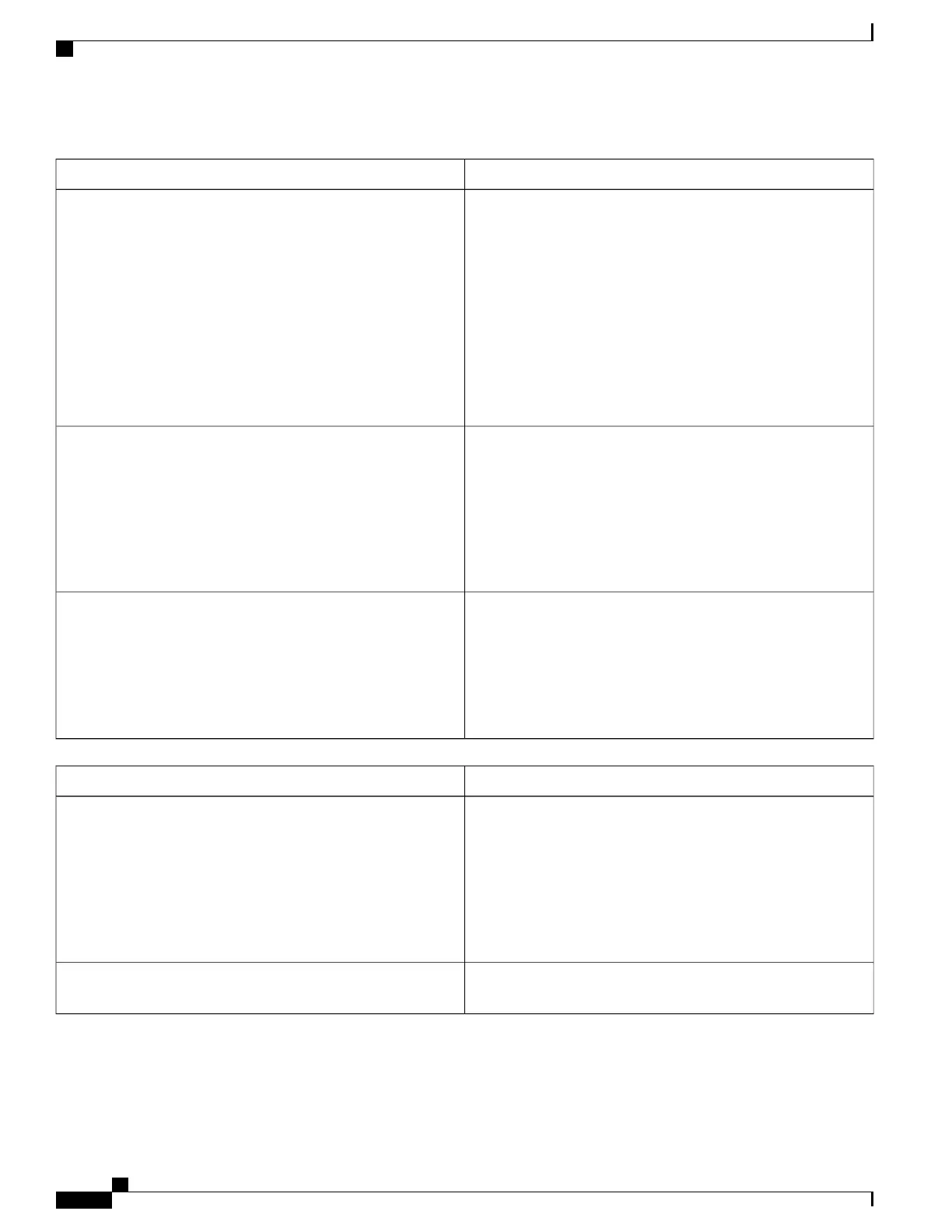CommentCommand
Enter the command that you want to configure for the interface.
This example uses the ip command.
Enter ? to display what you must enter next on the command line.
This example shows only some of the available interface IP
configuration commands.
Router(config-if)# ip ?
Interface IP configuration subcommands:
access-group Specify access control for
packets
accounting Enable IP accounting on this
interface
address Set the IP address of an
interface
authentication authentication subcommands
bandwidth-percent Set EIGRP bandwidth limit
bgp BGP interface
commands..<snipped for brevity>
.
.
.
Router(config-if)# ip
Enter the command that you want to configure for the interface.
This example uses the ip address command.
Enter ? to display what you must enter next on the command line.
In this example, you must enter an IP address or the negotiated
keyword.
A carriage return (<cr>) is not displayed; therefore, you must
enter additional keywords or arguments to complete the command.
Router(config-if)# ip address ?
A.B.C.D IP address
dhcp IP Address negotiated via DHCP
pool
IP Address autoconfigured from a local DHCP pool
Router(config-if)# ip address
Enter the keyword or argument that you want to use. This example
uses the 172.16.0.1 IP address.
Enter ? to display what you must enter next on the command line.
In this example, you must enter an IP subnet mask.
A <cr> is not displayed; therefore, you must enter additional
keywords or arguments to complete the command.
Router(config-if)# ip address 172.16.0.1 ?
A.B.C.D IP subnet mask
Router(config-if)# ip address 172.16.0.1
CommentCommand
Enter the IP subnet mask. This example uses the 255.255.255.0
IP subnet mask.
Enter ? to display what you must enter next on the command line.
In this example, you can enter the secondary keyword, or you
can press Enter.
A <cr> is displayed; you can press Enter to complete the
command, or you can enter another keyword.
Router(config-if)# ip address 172.16.0.1 255.255.255.0
?
secondary Make this IP address a secondary
address
<cr>
Router(config-if)# ip address 172.16.0.1 255.255.255.0
In this example, Enter is pressed to complete the command.
Router(config-if)# ip address 172.16.0.1 255.255.255.0
Router(config-if)#
Almost every configuration command has a no form. In general, use the no form to disable a function. Use
the command without the no keyword to re-enable a disabled function or to enable a function that is disabled
Cisco CSR 1000v Series Cloud Services Router Software Configuration Guide
58
Using Cisco IOS XE Software
Finding Command Options
