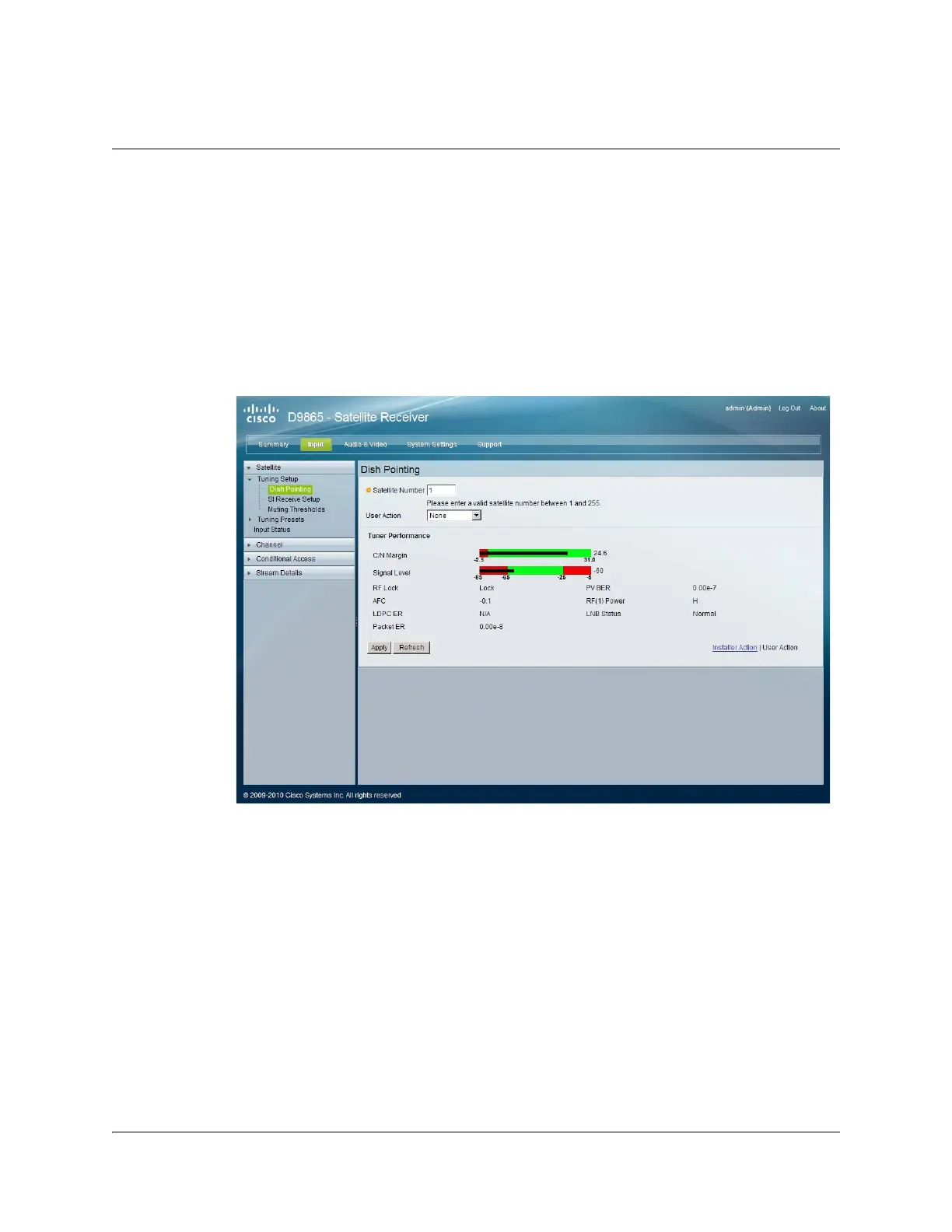5-12 D9865 Satellite Receiver Installation and Operation Guide 4035197 Rev C
Setting Up Dish Pointing
To Set Up Dish Pointing
The Dish Pointing page allows you to configure the satellite dish position. There are
two modes: User Action (default) or Installer Action. The User Action mode allows
you to select from stored Satellite Numbers, which are stored satellite locations, as
stored in the dish motor, but does not provide any dish control.
Proceed as follows to set up the dish in User Action mode:
1. From the user interface of the D9865 Satellite Receiver, click Input > Satellite,
expand Tuning Setup and then click Dish Pointing. The Dish Pointing page is
displayed.
2. Enter the Satellite Number identifying the saved satellite location, as defined by
the dish motor manufacturer. You can enter a value in the range from 1 to 255.
3. Select Goto Satellite as the User Action to move the dish to the selected pre-
stored satellite position. Satellite positions are stored in the dish motor, if
supported, not in the receiver. Select None if no action is performed.
