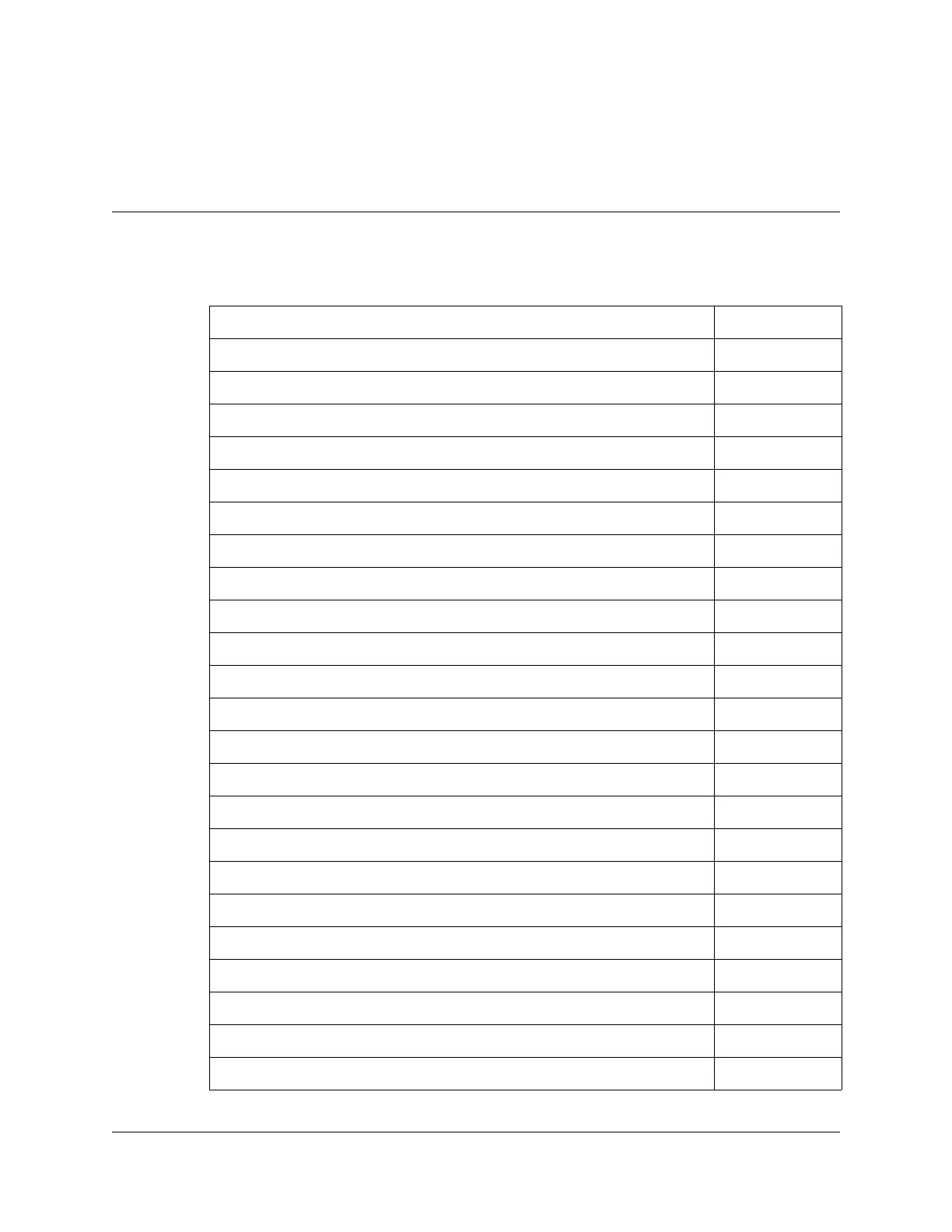4035197 Rev C D9865 Satellite Receiver Installation and Operation Guide 4-1
Chapter 4
Setup and Monitoring via On-Screen Display
Overview
In This Chapter
This chapter contains the following topics.
Topic See Page
Main Menu 4-3
Channel List without EPG 4-6
Introduction to the EPG 4-7
Setting Timers 4-10
Setting Up Your Favorite Channels 4-13
Setting Up One Button Channel Change 4-16
Setup Menu 4-17
Setting up Tuning / Preset 4-18
Setting up the Preset / LNB 4-21
Setting up LNB 4-23
Setting Up the Satellite Dish 4-26
Setting up the Video 4-33
Setting up Subtitles 4-40
Setting up Audio 4-42
Advanced Setup 4-44
Setting up Advanced User Settings 4-45
Changing the Lock Level Password 4-48
Setting up POV Mode 4-50
Network Setup 4-52
Configuring Noise Cutoffs 4-63
Setting up Alarms and Warnings 4-67
Viewing Downloads 4-69
Setting Bootable Application Selection 4-70
