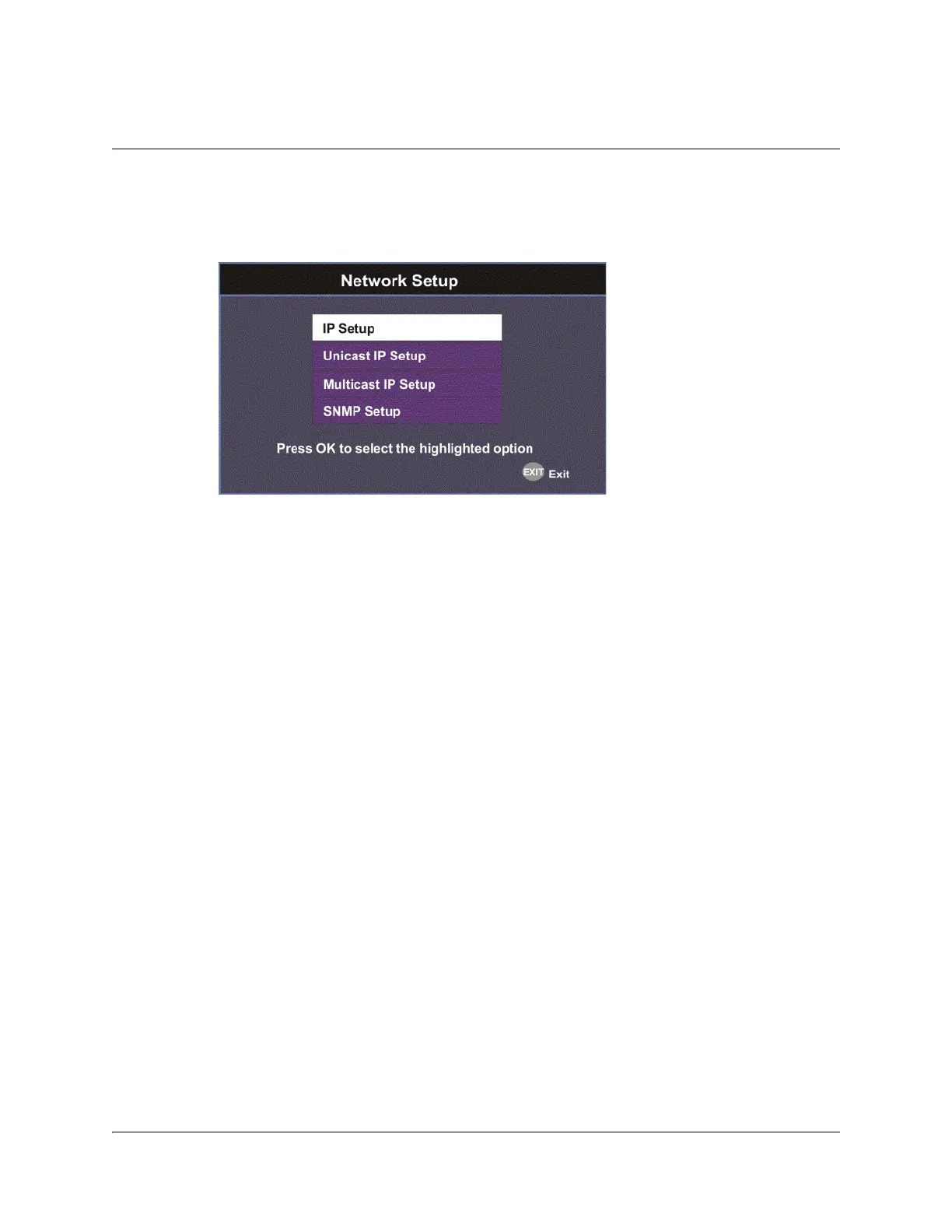4-52 D9865 Satellite Receiver Installation and Operation Guide 4035197 Rev C
Network Setup
To View the Network Setup Menu
Proceed as follows to view the Network Setup screen (D9865D only).
From the Advanced Setup menu, select Network Setup and press OK.
The function for the available sub-menus is as follows:
•IP Setup
From this menu, you can configure the receiver for Ethernet operation.
•Unicast IP Setup
From this menu, you can configure network destinations for unicast
transmission.
•Multicast IP Setup
From this menu, you can configure network destinations for multicast
transmission.
•SNMP Setup
From this menu, you can configure the password to read and write data to a
device. You can also configure trap destinations.
