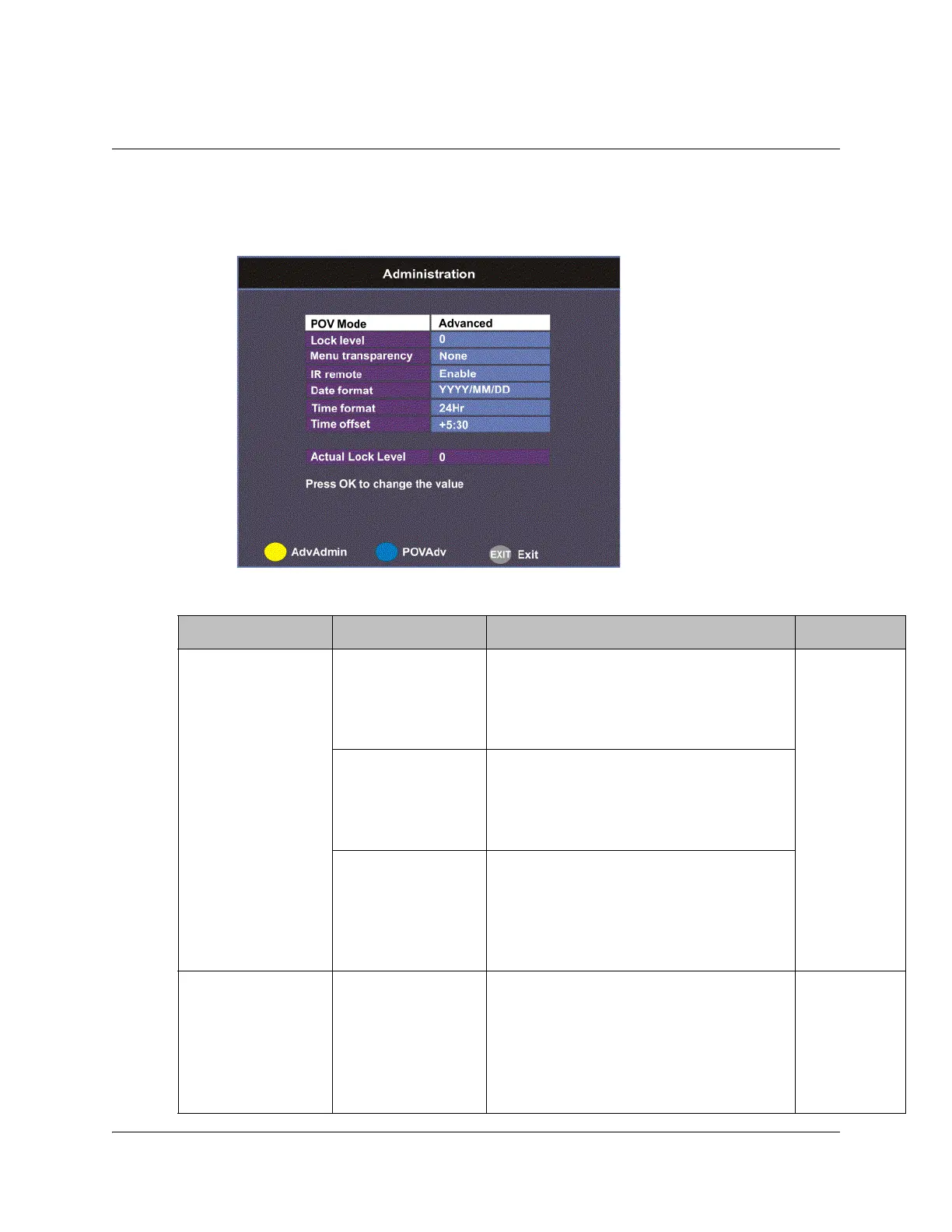4035197 Rev C D9865 Satellite Receiver Installation and Operation Guide 4-45
Setting up Advanced User Settings
To Set Up the Advanced User Settings
Proceed as follows to set up the advanced user settings:
1. From the Advanced Setup screen, select Administration and press OK.
2. The following table describes each of the options:
Selection Options Description Default
POV Mode Standard Configures the network controls to the
following pre-defined settings:
CA Mode - Std
Acquisition Mode - Basic
Standard
Open Configures the network controls to the
following pre-defined settings:
CA Mode - Open
Acquisition mode - Auto
Advanced Enables the POVAdv menu option,
allowing you to customize the CA
Mode and Acquisition settings. For
more information, see Setting up POV
Mode, on page 4-50.
Lock level 0 to 3 Restricts access and prevents
unauthorized changes to receiver
settings.
For details on changing the lock level,
see Changing the Lock Level, on
page 4-47.
0
