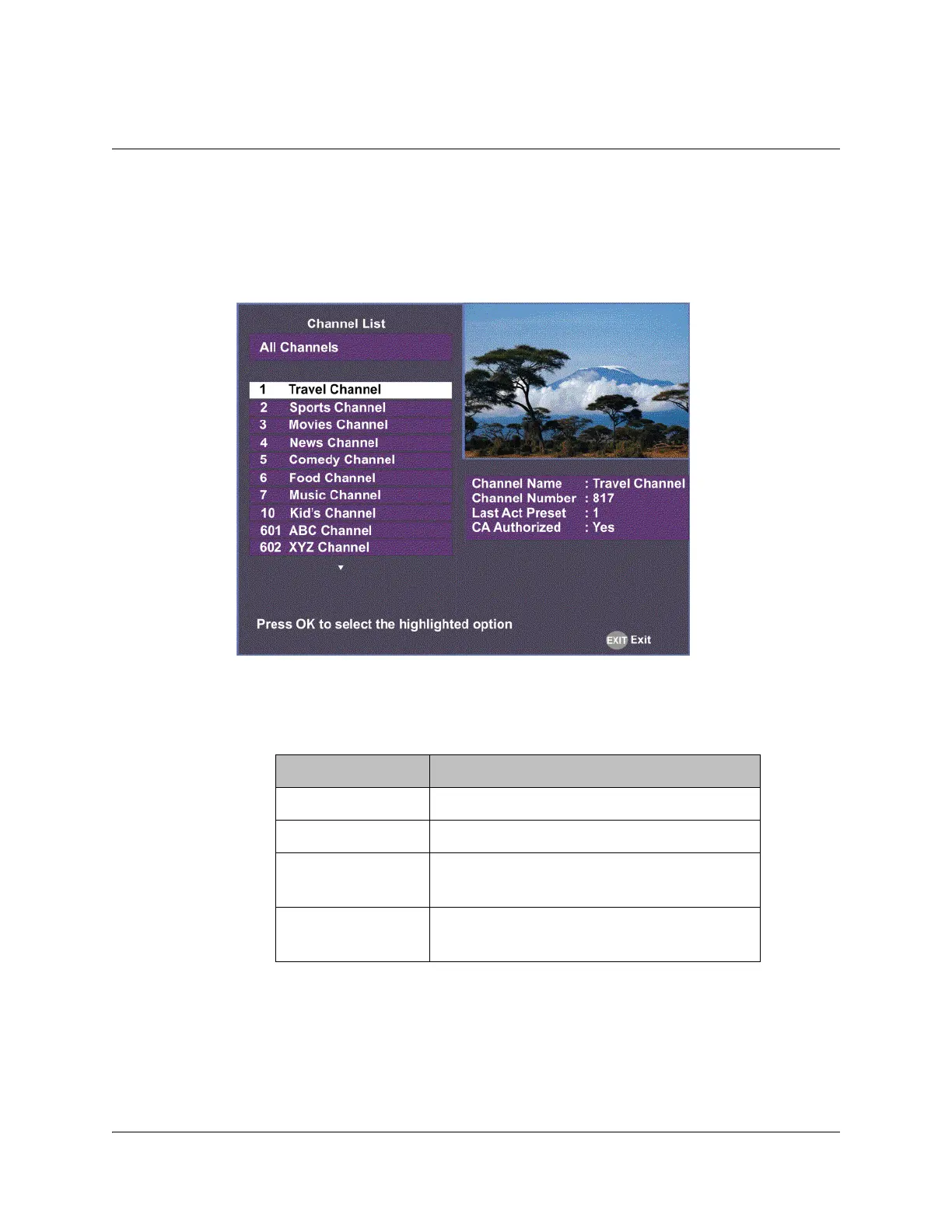4-6 D9865 Satellite Receiver Installation and Operation Guide 4035197 Rev C
Channel List without EPG
If the receiver does not support EPG, you can access the Channel List from the Main
Menu.
To select a channel from the channel list:
1. From the Main Menu screen, select Channel List and press OK. The Channel
List displays all the available subscriber channels.
2. Select a channel from the channel list and press OK. This will tune to the
selected channel (top right) and the channel information is displayed in the
bottom right of the channel list:
The channel lost screen will close when pressing OK.
Options Description
Channel Name Name of the current channel.
Channel Number Current channel number.
Last Act Preset Indicates the number of the last activated
preset.
CA Authorized Indicates whether the receiver is
authorized to receive the signal.
