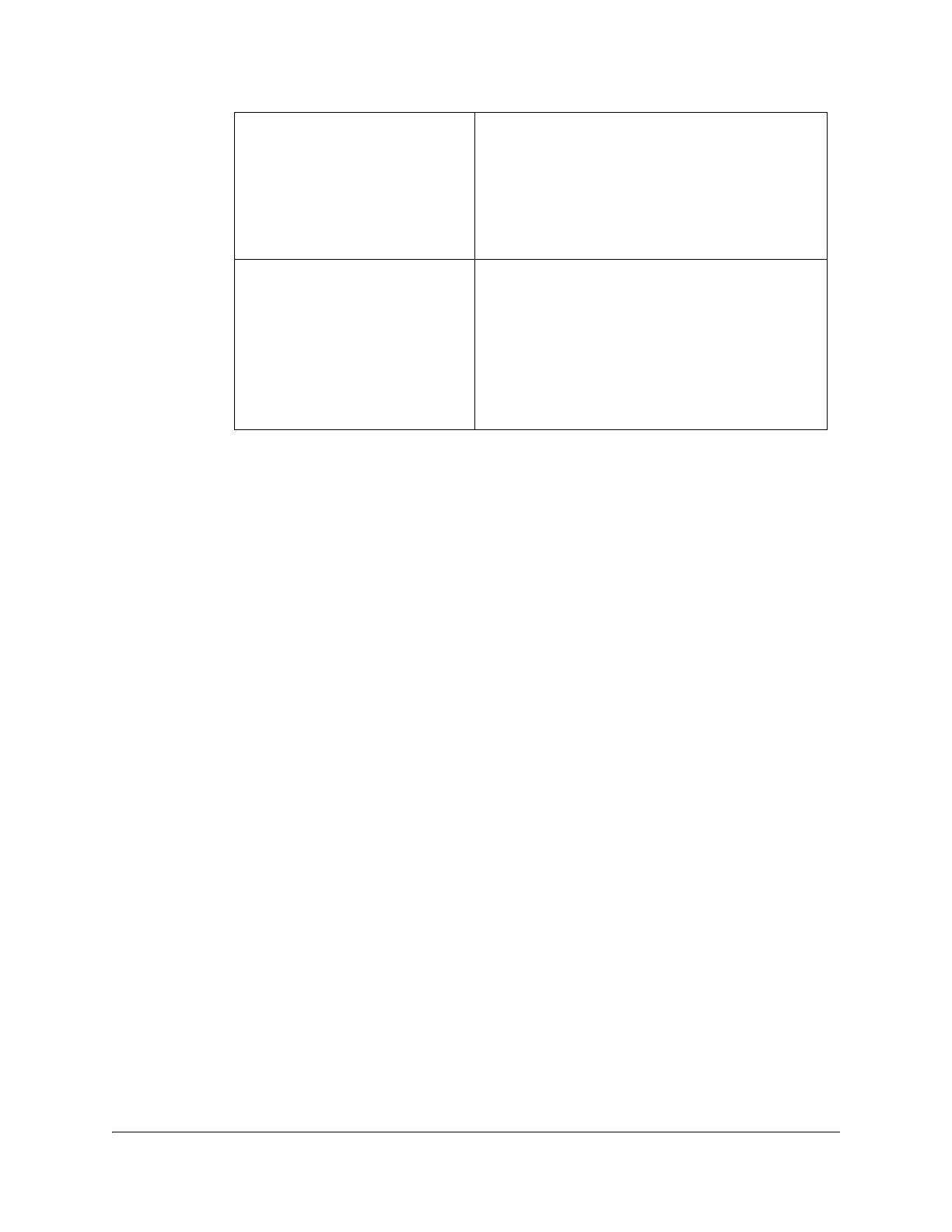5-40 D9865 Satellite Receiver Installation and Operation Guide 4035197 Rev C
7. Click Apply.
Language Entry Use this setting with Entry to directly enter
the language code when the language you
want is not in the list. In this case enter the
three-character code provided by your
uplink service provider (e.g., eng for
English).
PMT Order Use this setting to select one of up to eight
languages as assigned in the PMT for the
tuned channel on the receiver. Scroll
through the PMT Order to select the correct
language within the order (i.e., First to
Eighth), available from your uplink service
provider.
