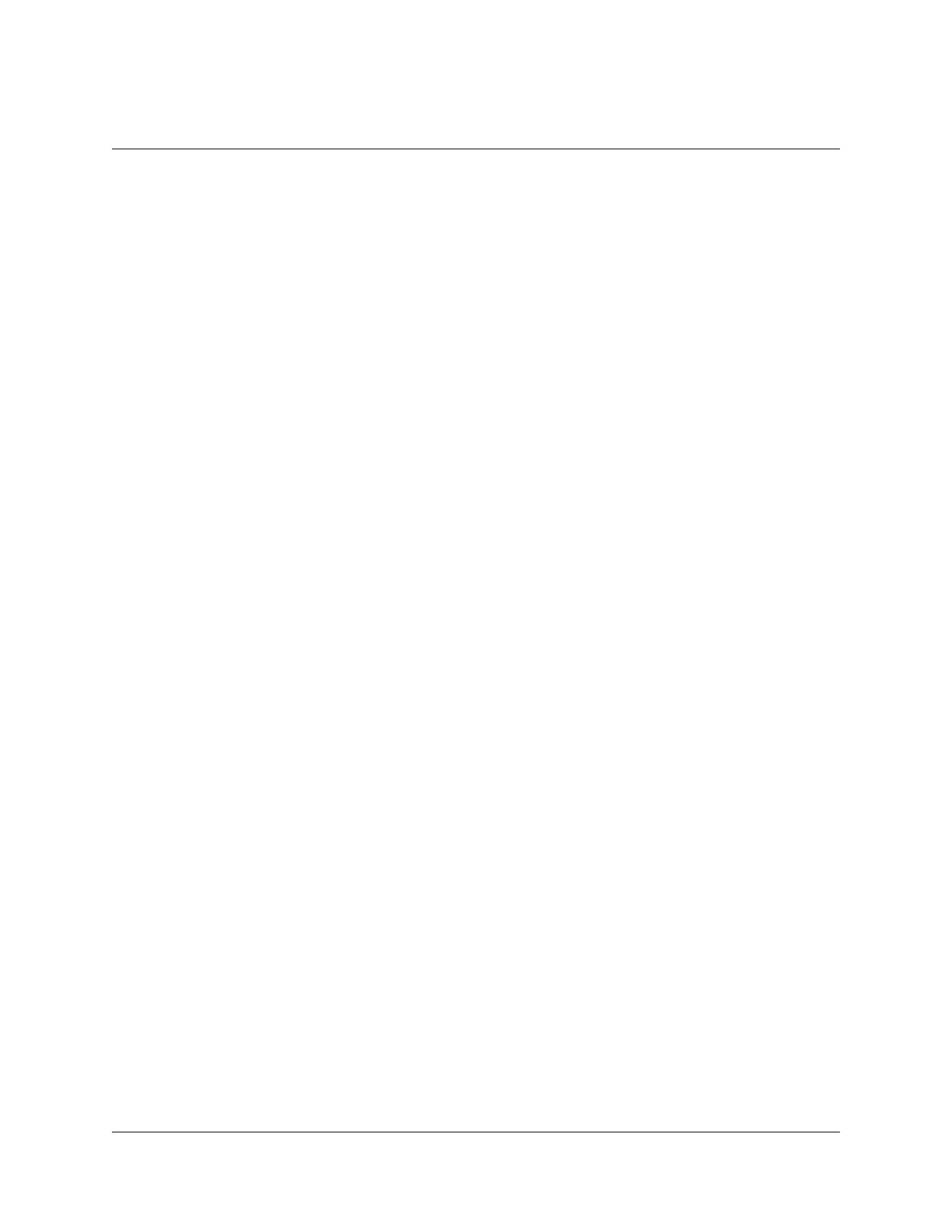5-60 D9865 Satellite Receiver Installation and Operation Guide 4035197 Rev C
Setting Up Import/Export Information, Continued
The Configure Offline FTP Settings File Transfer section has backup and restore
controls.
6. Type the Settings Filename of the backup/restore file. You can enter up to 31
characters.
7. Set the FTP Server IP Address of the FTP server used to restore the backup/
restore file. The address is up to 12 characters in length (e.g. 171.300.100.200) and
in the range from 0 to 255.
8. Set the FTP User Name and FTP Password to access the FTP server.
Note: The FTP Password is not retained in the receiver. You must re-enter the
password before initiating the backup or restore operation.
9. Set the FTP Port Number of the FTP server used to store the backup/restore file.
You can enter a port number in the range from 1 to 65535.
10. Select Export Device Settings & Transport Network Information or Export
User Device Settings Only.
11. Click Export to save the settings to a backup file. Click Import to retrieve the last
backed up file.