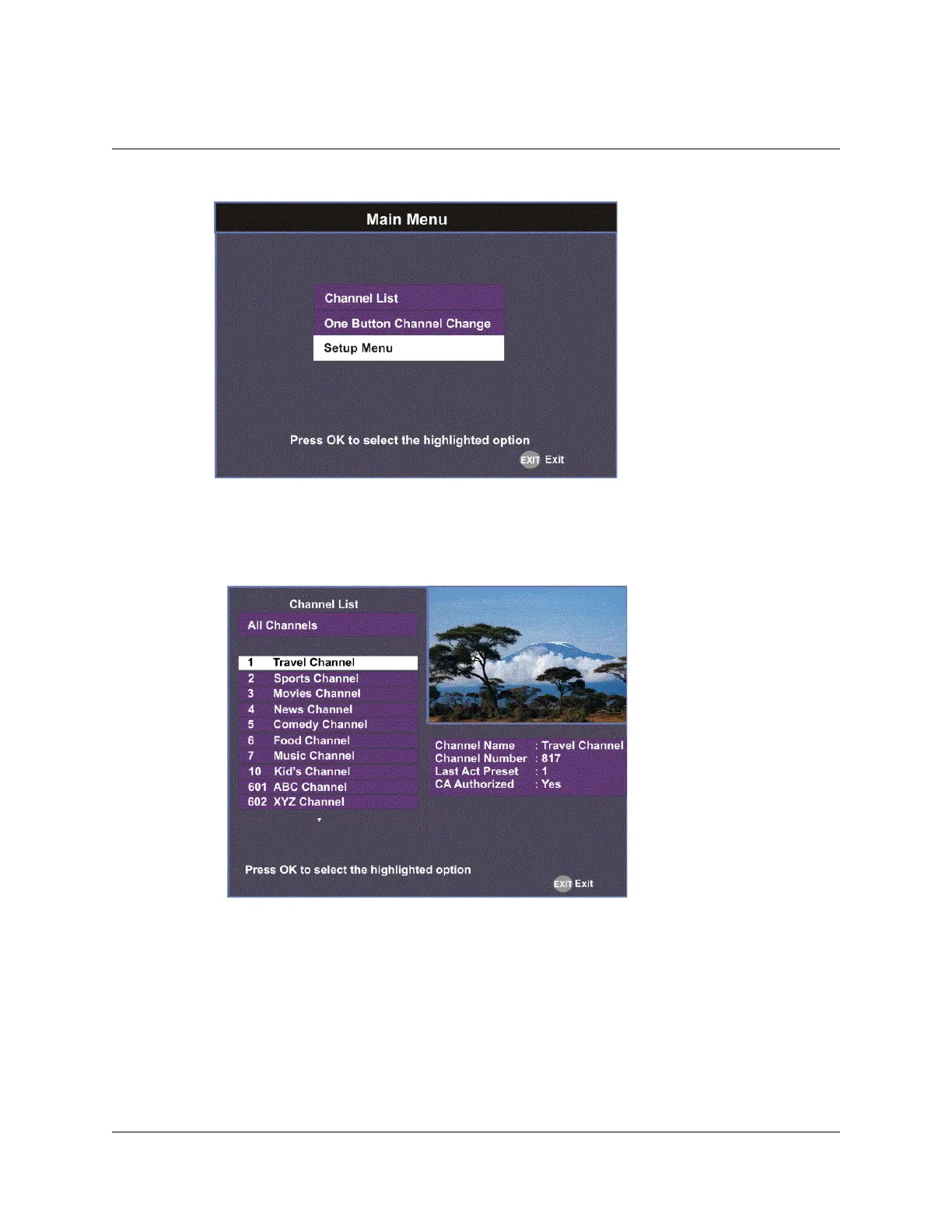4-4 D9865 Satellite Receiver Installation and Operation Guide 4035197 Rev C
Main Menu, Continued
If the receiver does not support EPG, the following Main Menu screen appears:
As shown above, you can select the Channel List, One Button Channel Change, or
the Setup Menu.
• Channel List – displays all the available subscriber channels. See an example of a
Channel List below.
• One Button Channel Change - provides ability to assign a channel to each of the
colored buttons at the bottom of the remote control.
• Setup Menu - provides access to menus to set up tuning, select and set up presets,
set up video, audio, and other advanced parameters, in addition to viewing the
receiver operating status.
