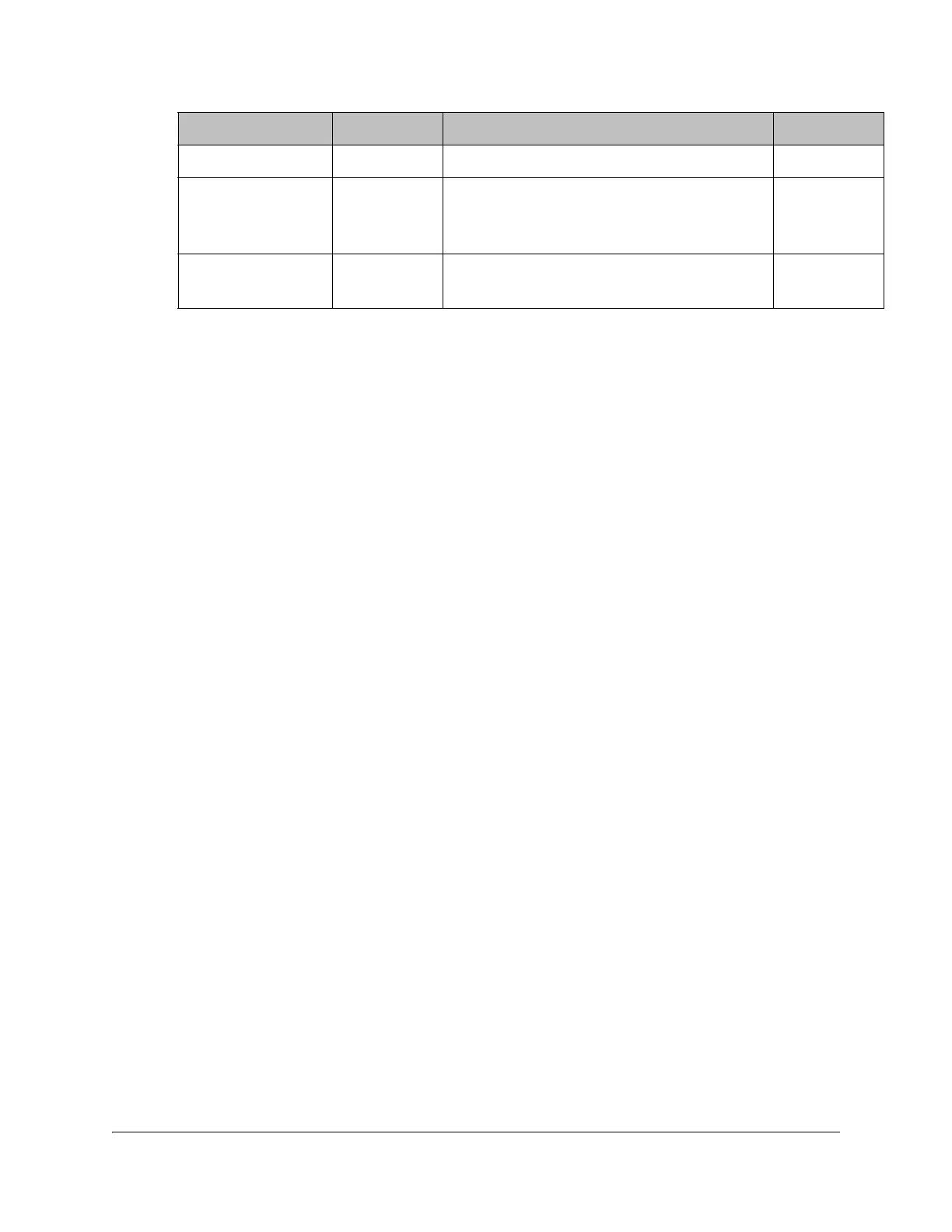4-20 D9865 Satellite Receiver Installation and Operation Guide 4035197 Rev C
Note: If you enter an invalid frequency setting or a setting that does not correspond
to the selection, a pop-up message such as “Input value out of range" is displayed.
3. Press the green button (Save) to save and apply the settings to the receiver.
Signal Lock Indicates signal synchronization status.
Signal Quality Indicates the quality of the received signal,
associated with the Bit Error Rate, in the
range from 0 to 100.
Signal Level Indicates the strength of the received
signal in the range from 0 to 100.
Selection Options Description Default