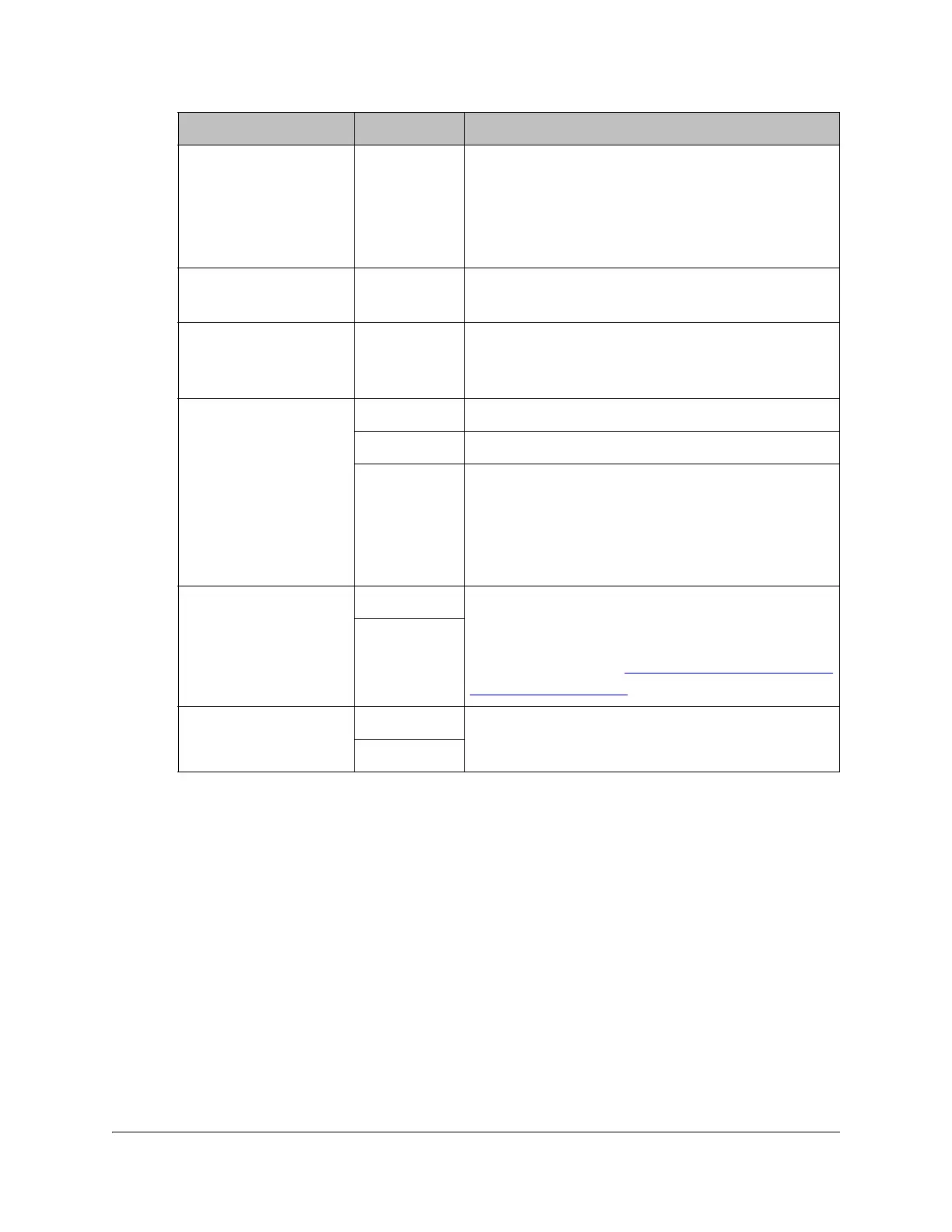4-24 D9865 Satellite Receiver Installation and Operation Guide 4035197 Rev C
Note: If you enter an invalid frequency setting or a setting that does not correspond
to the selection, a pop-up message such as “Input value out of range" is displayed.
3. Press the green button (Save) to save your settings.
LO Freq1 Enter
number
If C-band application, set to 5.15 GHz (default).
If Ku-band single LNB, enter LO Freq. and set
LO Freq 2 and Crossover to 0.0.
If Ku-band dual LNB, enter LO Freq 1, LO Freq
2 and Crossover.
LO Freq2 Enter
number
Enter if Ku-band dual LNB application. LO Freq
2 > LO Freq 1.
Crossover Enter
number
Enter if Ku-Band dual LNB application. Used to
determine if LO Freq 1 or LO Freq 2 is used for
tuning.
LO Select
(Sets a 22 kHz tone
for Ku-band dual
LNB)
Off Switches 22 kHz tone off.
On Switches 22 kHz tone on.
Auto Sets 22 kHz tone to automatic.
If Downlink Freq < Crossover use LO1. The 22
kHz tone is Off.
If Downlink Freq > Crossover use LO2. The 22
kHz tone is On.
DiSEqC Enable Enables or disables Digital Satellite Equipment
Control. This must be enabled to control the
DiSEqC switch. LNB Power must be on to use
this setting. Refer to http://www.eutelsat.com/
satellites/4_5_5.html for more information.
Disable
DiSEqC Switch Off Selects a port on the LNB switch (if used).
A to P
Selection Options Description
