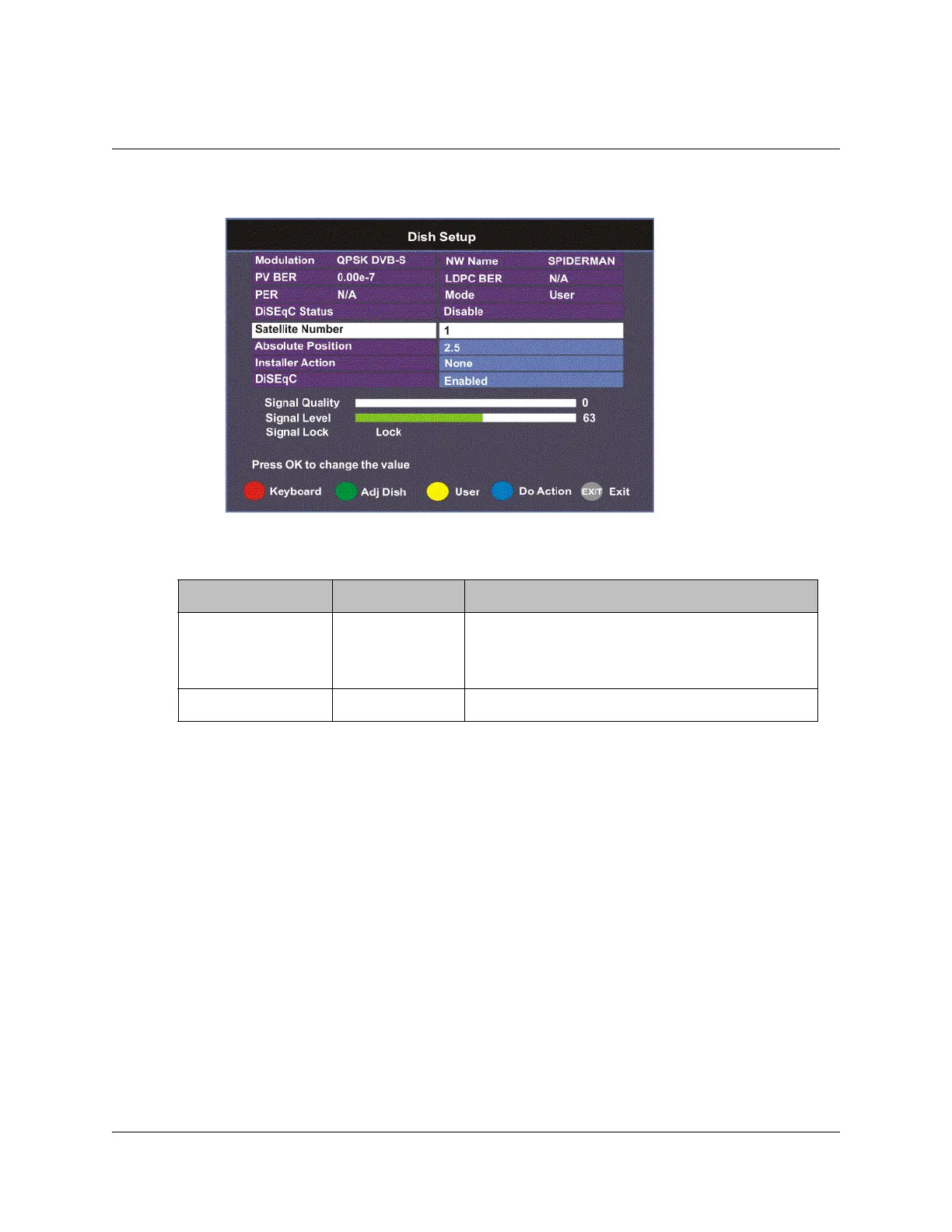4035197 Rev C D9865 Satellite Receiver Installation and Operation Guide 4-27
Setting Up the Satellite Dish, Continued
4. Press the yellow button to switch between User and Installer modes. The
Installer mode is for Installers only.
5. The following table describes each of the available options for the Installer
mode:
Selection Options Description
Satellite Number 1 to 255 Number identifying the saved satellite
location as defined by the dish motor
manufacturer.
Absolute Position 0.0 to 75.0 Position of the satellite in degrees.
