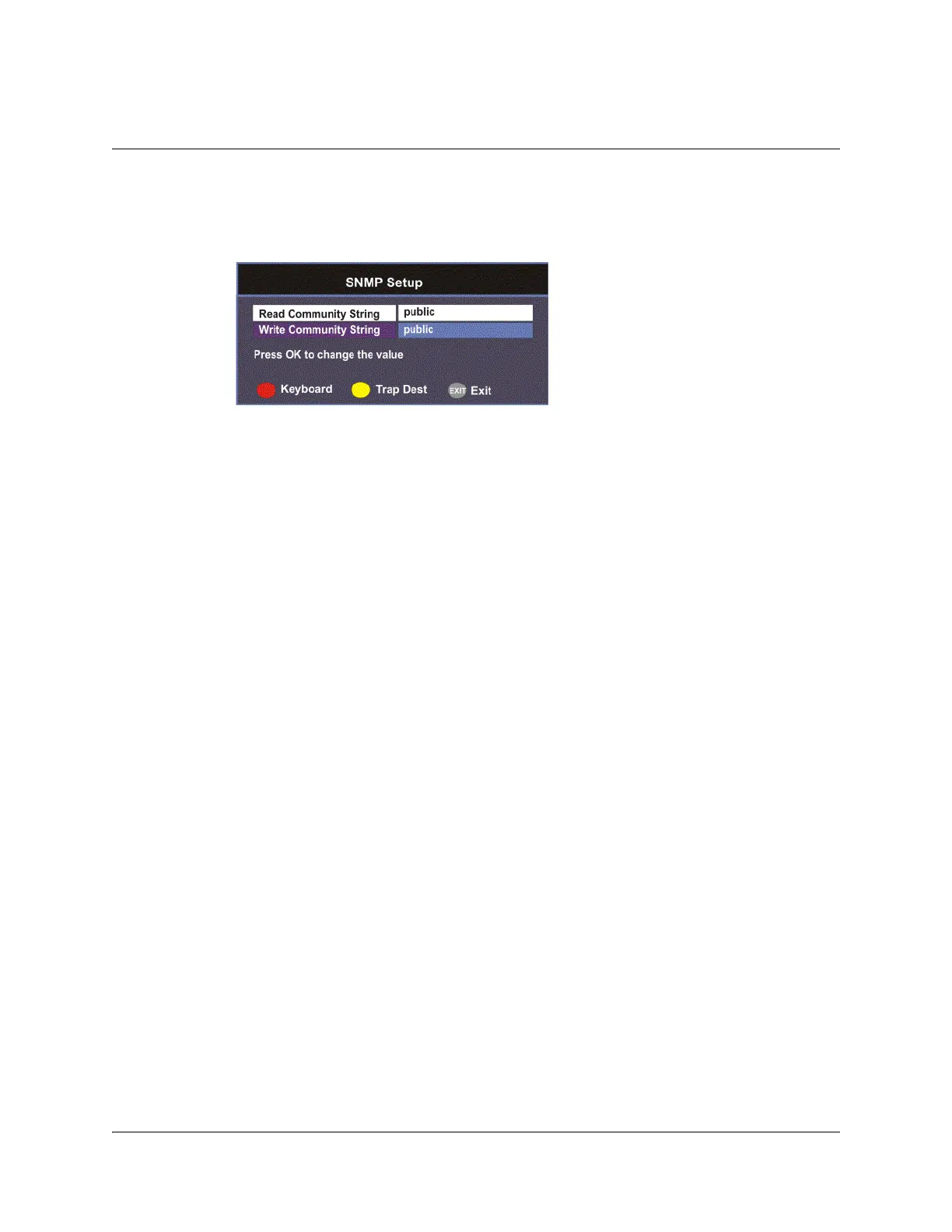4-60 D9865 Satellite Receiver Installation and Operation Guide 4035197 Rev C
Setting up SNMP
Configuring SNMP Setup
Proceed as follows to configure SNMP:
1. From the Network Setup screen, select SNMP Setup and press OK.
2. Set the Read/Write Community String to public or a custom string. The SNMP
Community Read/Write is used when communicating with a device within an
SNMP environment. These commands allow you to set the password to read
and write data to a device to display diagnostics traps/alarms. The default
community string is public. To set a custom community string, enter an
alphanumeric character string up to 31-characters in length identifying the
password for the device.
Note: The community string is case-sensitive.
