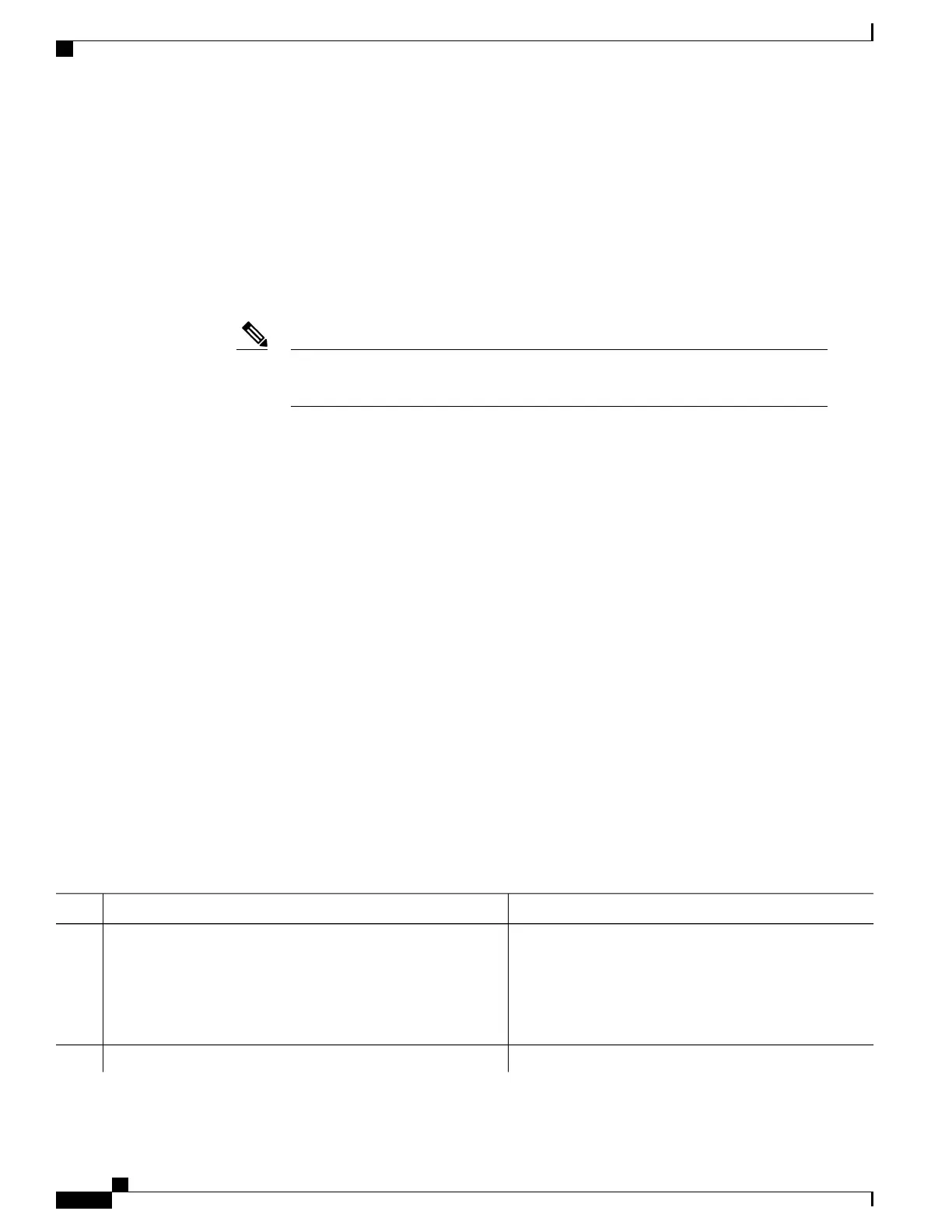Before You Begin
•
Before upgrading the FPD, you must install and activate the -fpd.pie. For information about performing
this task, see the Upgrading and Managing Cisco IOS XR Software module.
•
The FPD upgrade procedure is performed while the card is online. At the end of the procedure the card
must be reloaded before the FPD upgrade is complete. To automatically reload the card, you can use
the reload keyword in the upgrade hw-module fpd command. Alternatively, you can use the hw-module
reload command during your next maintenance window. The upgrade procedure is not complete until
the card is reloaded.
Upgrading the FPD image on a SPA or SIP using the reload keyword temporarily places
the card offline at the end of the upgrade procedure, and may interrupt traffic.
Note
•
During the FPD upgrade, you must not do the following:
◦
Reload, perform an online insertion and removal (OIR) of a line card (LC), or power down the
chassis. Doing so may cause the node to enter an unusable state.
◦
Press Ctrl-C if the console appears to hang without any output. Doing so may abort the upgrade.
•
If you are not sure whether a card requires an FPD upgrade, you can install the card and use the
show hw-module fpd command to determine if the FPD image on the card is compatible with the
currently running Cisco IOS XR software release.
SUMMARY STEPS
1.
show hw-module fpd location {all | node-id}
2.
admin
3.
showfpdpackage
4.
upgrade hw-module fpd {all | fpga-type} [ force] location [all | node-id] [reload]
5.
exit
6.
hw-module {location node-id | subslot subslot-id} reload
7.
show platform
DETAILED STEPS
PurposeCommand or Action
Displays the current FPD image versions for the specified
card or all cards installed in the router. Use this command
show hw-module fpd location {all | node-id}
Example:
RP/0/RP0/CPU0:router# show hw-module fpd location all
RP/0/RP0/CPU0:router# show hw-module fpd location
0/4/cpu0
Step 1
to determine if you must upgrade the FPD image on your
card.
admin
Step 2
System Management Configuration Guide for Cisco NCS 5000 Series Routers, IOS XR Release 6.2.x
110
Upgrading FPD
How to Upgrade FPD Images
