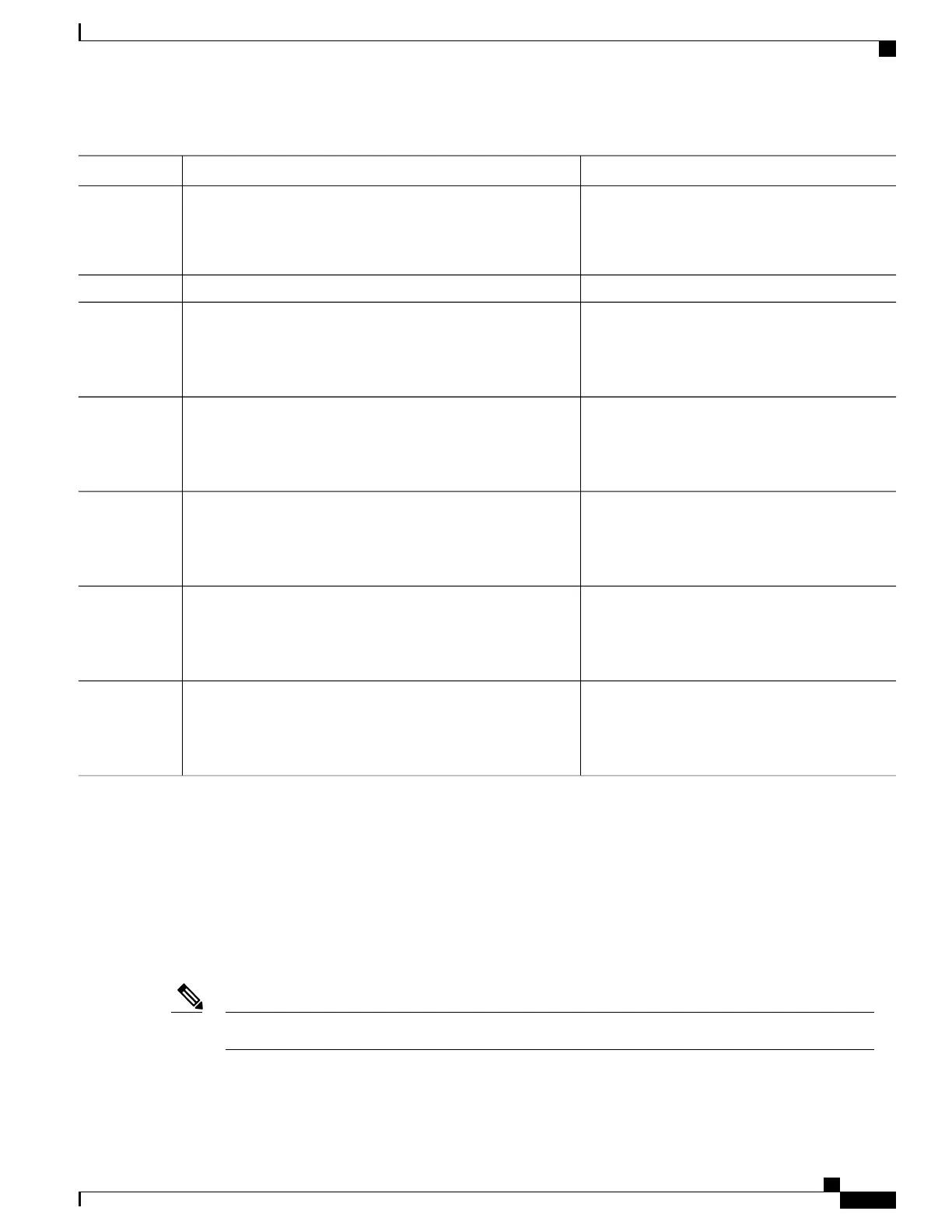PurposeCommand or Action
Example:
RP/0/RP0/CPU0:router# snmp-server user
noauthuser group_name v3
commit
Step 6
(Optional)
Displays information about the status of SNMP.
show snmp
Example:
RP/0/RP0/CPU0:router# show snmp
Step 7
(Optional)
Displays information about the local SNMP engine.
show snmp engineid
Example:
RP/0/RP0/CPU0:router# show snmp engineid
Step 8
(Optional)
Displays information about each SNMP group on
the network.
show snmp group
Example:
RP/0/RP0/CPU0:router# show snmp group
Step 9
(Optional)
Displays information about each SNMP username
in the SNMP users table.
show snmp users
Example:
RP/0/RP0/CPU0:router# show snmp users
Step 10
(Optional)
Displays information about the configured views,
including the associated MIB view family name,
storage type, and status.
show snmp view
Example:
RP/0/RP0/CPU0:router# show snmp view
Step 11
Configuring SNMPv3: Examples
Setting an Engine ID
This example shows how to set the identification of the local SNMP engine:
snmp-server engineID local 00:00:00:09:00:00:00:a1:61:6c:20:61
After the engine ID has been configured, the SNMP agent restarts.Note
System Management Configuration Guide for Cisco NCS 5000 Series Routers, IOS XR Release 6.2.x
29
Implementing SNMP
Configuring SNMPv3: Examples
