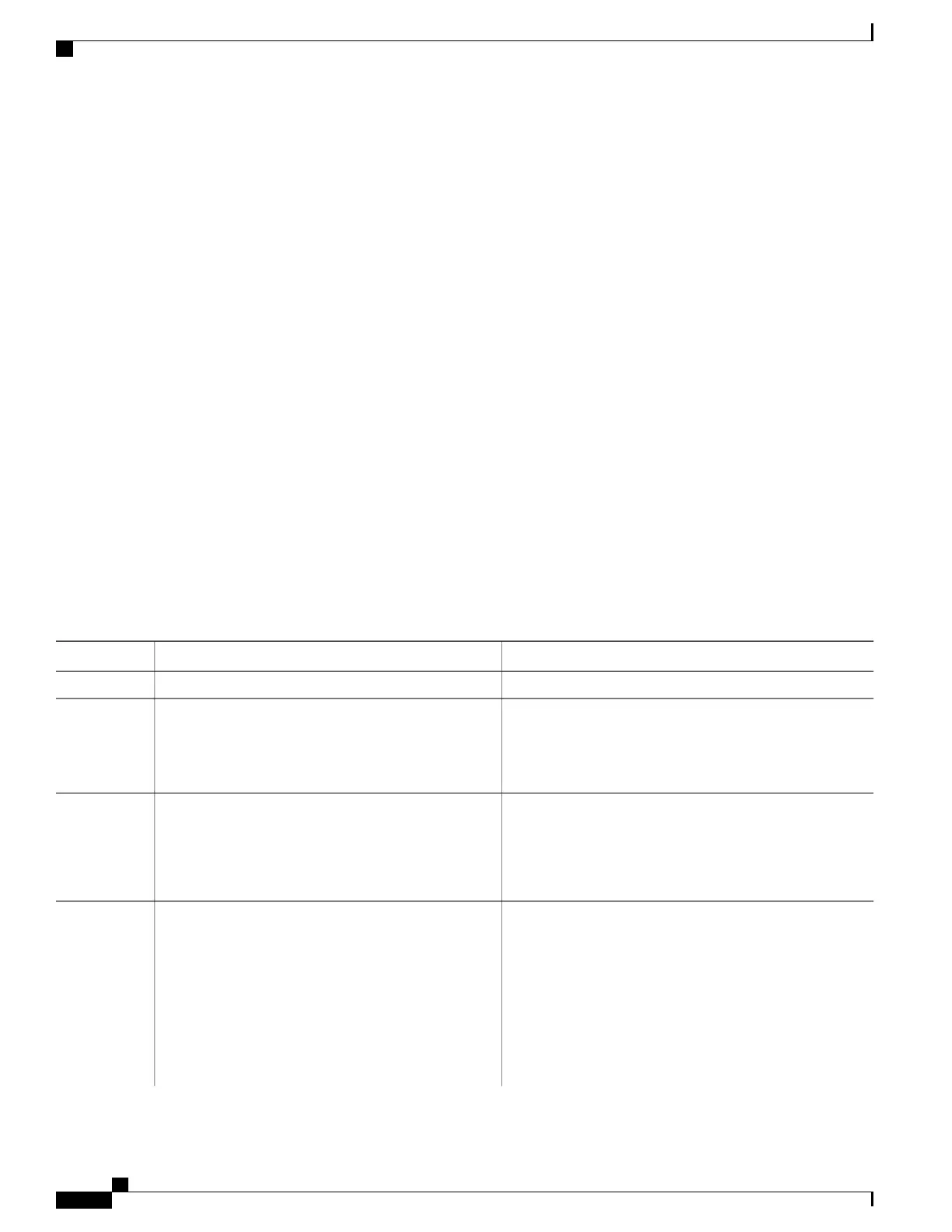Tracking IP Route Reachability
When a host or a network goes down on a remote site, routing protocols notify the router and the routing table
is updated accordingly. The routing process is configured to notify the tracking process when the route state
changes due to a routing update.
A tracked object is considered up when a routing table entry exists for the route and the route is accessible.
SUMMARY STEPS
1.
configure
2.
track track-name
3.
type route reachability
4.
Use one of the following commands:
•
vrf vrf-table-name
•
route ipv4 IP-prefix/mask
5.
exit
6.
(Optional) delay {up seconds|down seconds}
7.
commit
DETAILED STEPS
PurposeCommand or Action
configure
Step 1
Enters track configuration mode.
track track-name
Step 2
Example:
RP/0/RP0/CPU0:router(config)# track track1
• track-name—Specifies a name for the object to be
tracked.
Configures the routing process to notify the tracking process
when the state of the route changes due to a routing update.
type route reachability
Example:
RP/0/RP0/CPU0:router(config-track)# type route
reachability vrf internet
Step 3
Configures the type of IP route to be tracked, which can
consist of either of the following, depending on your router
type:
Use one of the following commands:
Step 4
•
vrf vrf-table-name
•
route ipv4 IP-prefix/mask
• vrf-table-name—A VRF table name.
Example:
RP/0/RP0/CPU0:router(config-track-route)# vrf
vrf-table-4
• IP-prefix/mask—An IP prefix consisting of the network
and subnet mask (for example, 10.56.8.10/16).
System Management Configuration Guide for Cisco NCS 5000 Series Routers, IOS XR Release 6.2.x
48
Implementing Object Tracking
Tracking IP Route Reachability
