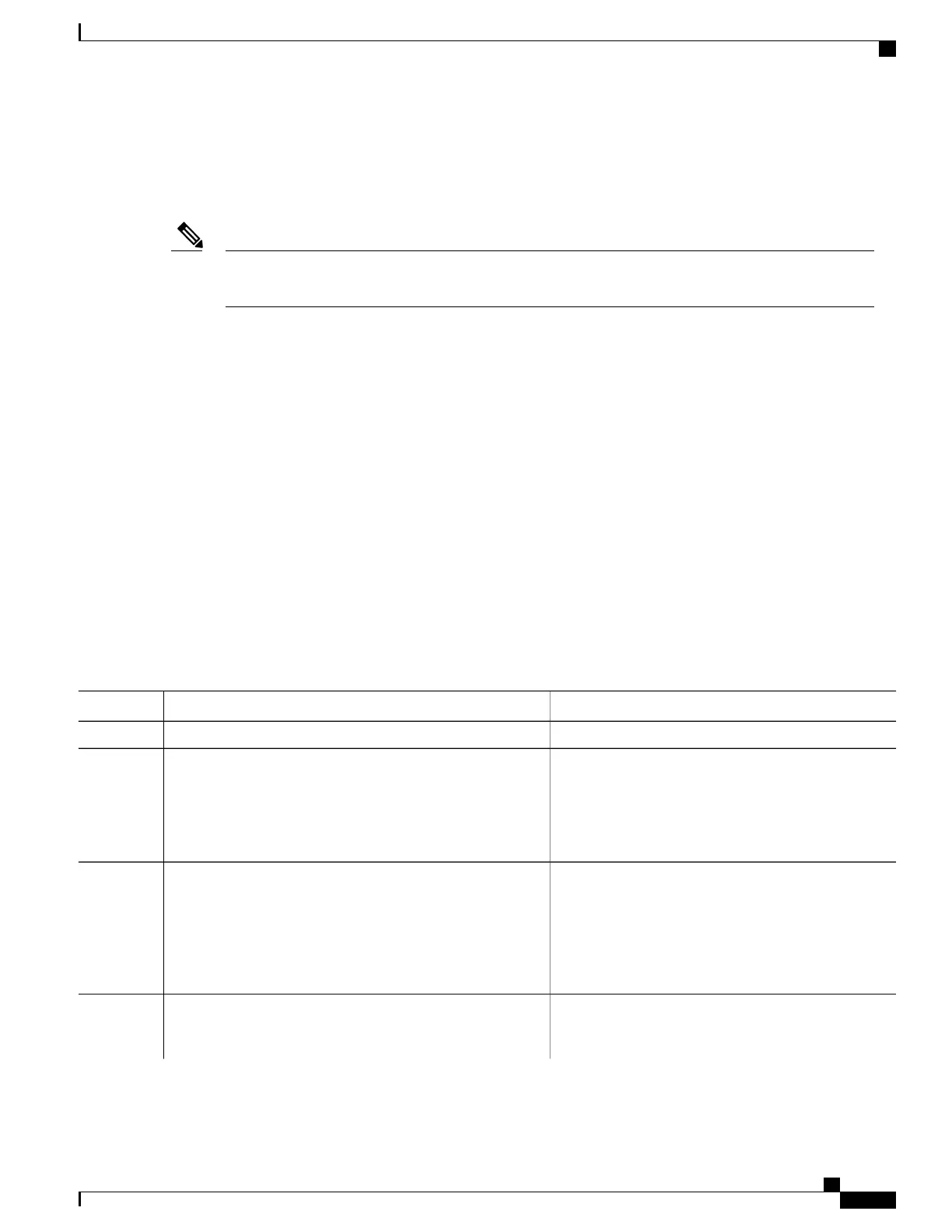Configuring SNMP Trap Notifications
This task explains how to configure the router to send SNMP trap notifications.
You can omit Configuring SNMPv3, on page 27 if you have already completed the steps documented
under the Configuring SNMPv3, on page 27 task.
Note
SUMMARY STEPS
1.
configure
2.
snmp-servergroupname{v1v2v3{auth | noauth | priv}}[readview]writeview] [notifyview]
[access-list-name]
3.
snmp-serverusergroupname{v1v2cv3{auth | md5 | sha}{clear | encrypted}auth-password] [priv des56
{clear | access-list-name]
4.
snmp-serveruserusernamegroupname{v1v2cv3{auth | md5 | sha}{clear | encrypted}auth-password]
[priv des56 {clear | access-list-name]
5.
[ snmp-server host address [traps] [version {1 | 2c | 3 [auth | noauth | priv]}] community-string
[udp-port port] [notification-type]
6.
snmp-server traps [notification-type]
7.
commit
8.
(Optional) show snmp host
DETAILED STEPS
PurposeCommand or Action
configure
Step 1
Configures a new SNMP group or a table that maps
SNMP users to SNMP views.
snmp-servergroupname{v1v2v3{auth | noauth |
priv}}[readview]writeview] [notifyview] [access-list-name]
Example:
RP/0/RP0/CPU0:router# snmp-server group group_name
v3 noauth read view_name1 writer view_name2
Step 2
Configures a new SNMP group or a table that maps
SNMP users to SNMP views.
snmp-serverusergroupname{v1v2cv3{auth | md5 |
sha}{clear | encrypted}auth-password] [priv des56 {clear
| access-list-name]
Step 3
Example:
RP/0/RP0/CPU0:router# snmp-server group group_name
v3 noauth read view_name1 writer view_name2
Configures a new SNMP group or a table that maps
SNMP users to SNMP views.
snmp-serveruserusernamegroupname{v1v2cv3{auth | md5
| sha}{clear | encrypted}auth-password] [priv des56 {clear
| access-list-name]
Step 4
System Management Configuration Guide for Cisco NCS 5000 Series Routers, IOS XR Release 6.2.x
33
Implementing SNMP
Configuring SNMP Trap Notifications
