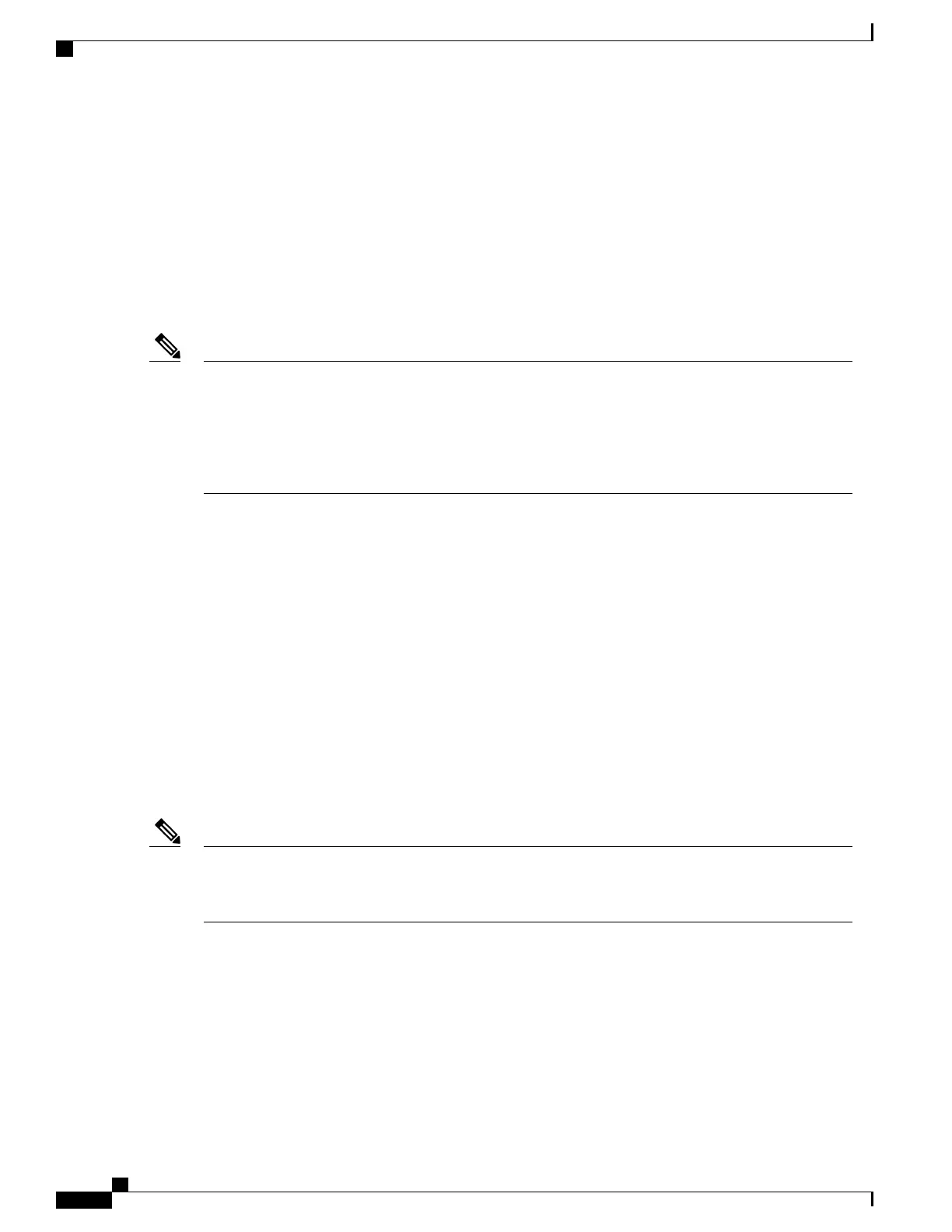Given the following SNMPv3 view and SNMPv3 group configuration:
!
snmp-server view view_name 1.3.6.1.2.1.1 included
snmp group group_name v3 priv read view_name write view_name
!
This example shows how to create authNoPriv user with read and write view access to a system group:
RP/0/RP0/CPU0:router# snmp-server user authuser group_name v3 auth md5 clear auth_passwd
Because the group is configured at a security level of Auth, the user must be configured as “auth” at a
minimum to access this group (“priv” users could also access this group). The authNoPriv user configured
in this group, authuser, must supply an authentication password to access the view. In the example,
auth_passwd is set as the authentication password string. Note that clear keyword is specified before the
auth_passwd password string. The clear keyword indicates that the password string being supplied is
unencrypted.
Note
This example shows how to verify the attributes that apply to SNMP user:
RP/0/RP0/CPU0:router# show snmp user
User name: authuser
Engine ID: localSnmpID
storage-type: nonvolatile active
Given the following SNMPv3 view and SNMPv3 group configuration:
!
snmp view view_name 1.3.6.1.2.1.1 included
snmp group group_name v3 priv read view_name write view_name
!
This example shows how to create an authPriv user with read and write view access to a system group:
config
snmp-server user privuser group_name v3 auth md5 clear auth_passwd priv des56 clear
priv_passwd
Because the group has a security level of Priv, the user must be configured as a “priv” user to access this
group. In this example, the user, privuser, must supply both an authentication password and privacy
password to access the OIDs in the view.
Note
This example shows how to verify the attributes that apply to the SNMP user:
RP/0/RP0/CPU0:router# show snmp user
User name: privuser
Engine ID: localSnmpID
storage-type: nonvolatile active
System Management Configuration Guide for Cisco NCS 5000 Series Routers, IOS XR Release 6.2.x
32
Implementing SNMP
Configuring SNMPv3: Examples
