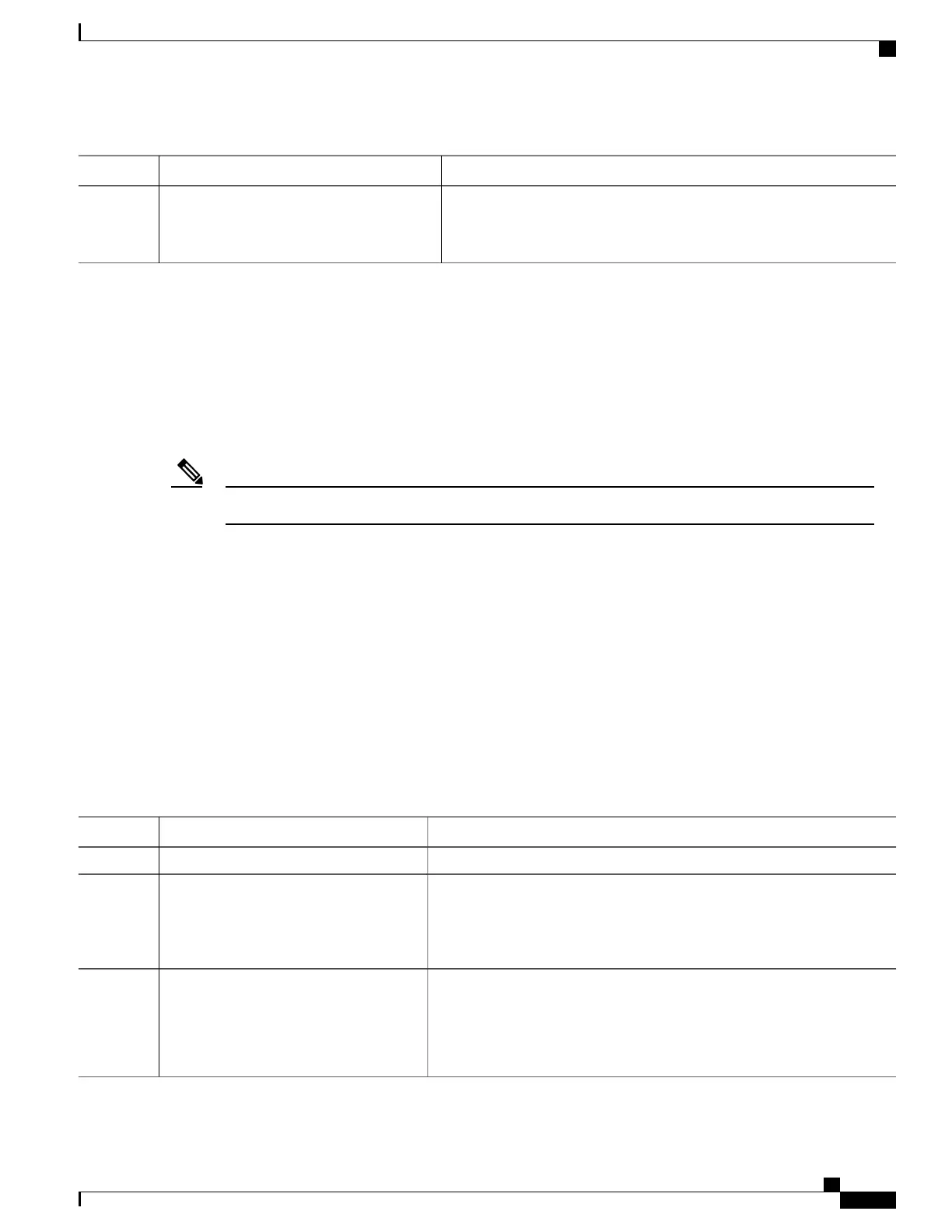PurposeCommand or Action
•
Use the commit command to save the configuration changes to
the running configuration file and remain within the configuration
session.
Updating the Hardware Clock
On devices that have hardware clocks (system calendars), you can configure the hardware clock to be
periodically updated from the software clock. This is advisable for devices using NTP, because the time and
date on the software clock (set using NTP) is more accurate than the hardware clock. The time setting on the
hardware clock has the potential to drift slightly over time.
No specific command enables NTP; the first NTP configuration command that you issue enables NTP.Note
SUMMARY STEPS
1.
configure
2.
ntp
3.
update-calendar
4.
Use one of the following commands:
•
end
•
commit
DETAILED STEPS
PurposeCommand or Action
configure
Step 1
Enters NTP configuration mode.ntp
Example:
RP/0/RP0/CPU0:router(config)# ntp
Step 2
Configures the router t o update its system calendar from the software clock
at periodic intervals.
update-calendar
Example:
RP/0/RP0/CPU0:router(config-ntp)#
update-calendar
Step 3
System Management Configuration Guide for Cisco NCS 5000 Series Routers, IOS XR Release 6.2.x
161
Implementing NTP
Updating the Hardware Clock
