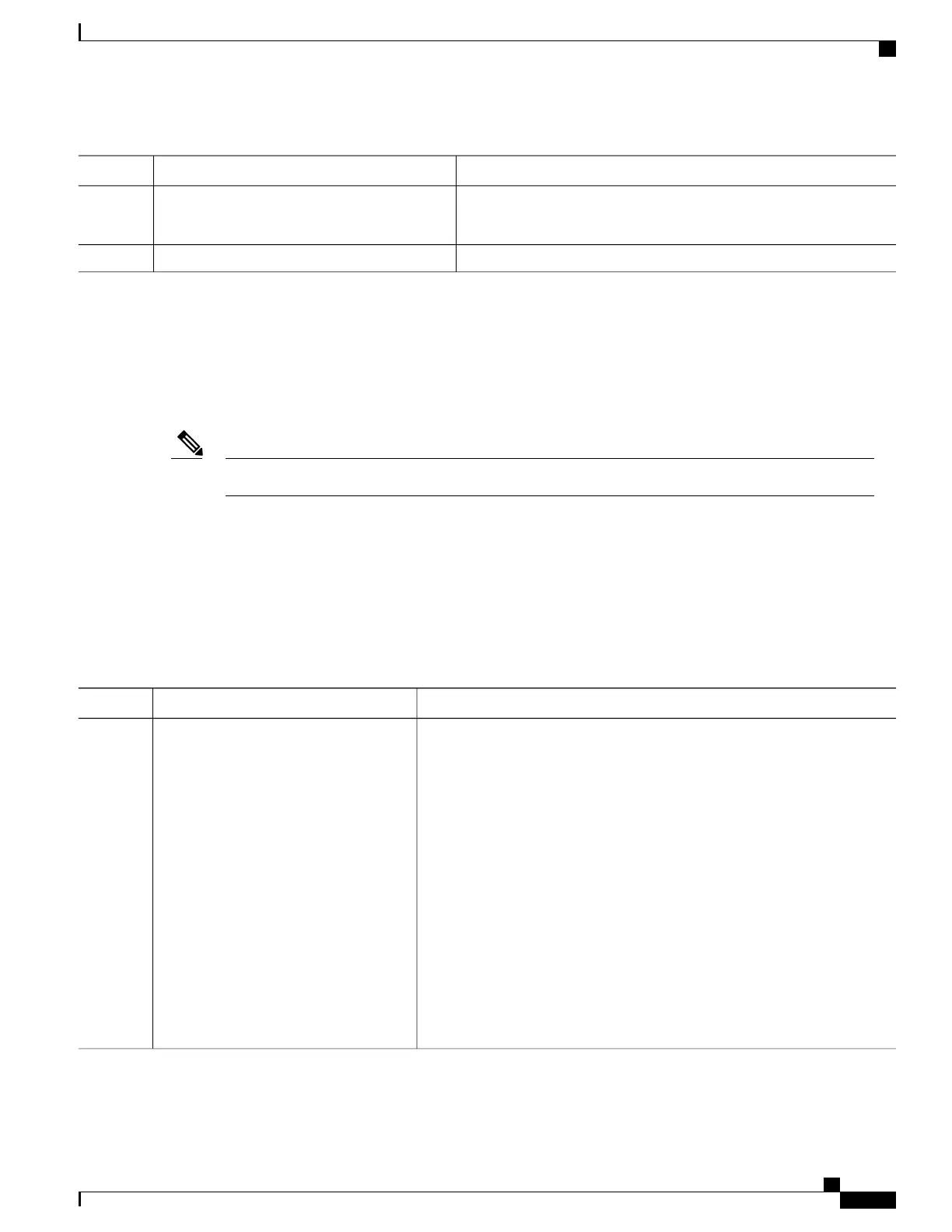PurposeCommand or Action
• line-template template-name —Configures the vty pool to
reference a user-defined template.
commit
Step 7
Monitoring Terminals and Terminal Sessions
This task explains how to monitor terminals and terminal sessions using the show EXEC commands available
for physical and terminal lines.
The commands can be entered in any order.Note
SUMMARY STEPS
1.
(Optional) show line [aux location node-id | console location node-id | vty number]
2.
(Optional) show terminal
3.
(Optional) show users
DETAILED STEPS
PurposeCommand or Action
(Optional)
Displays the terminal parameters of terminal lines.
show line [aux location node-id | console
location node-id | vty number]
Step 1
Example:
RP/0/RP0/CPU0:router# show line
•
Specifying the show line aux location node-id EXEC command
displays the terminal parameters of the auxiliary line.
•
Specifying the show line console location node-id EXEC command
displays the terminal parameters of the console.
◦
For the location node-id keyword and argument, enter the location
of the Route Processor (RP) on which the respective auxiliary or
console port resides.
◦
The node-id argument is expressed in the format of
rack/slot/module .
•
Specifying the show line vty number EXEC command displays the
terminal parameters for the specified vty.
System Management Configuration Guide for Cisco NCS 5000 Series Routers, IOS XR Release 6.2.x
13
Implementing Physical and Virtual Terminals
Monitoring Terminals and Terminal Sessions
