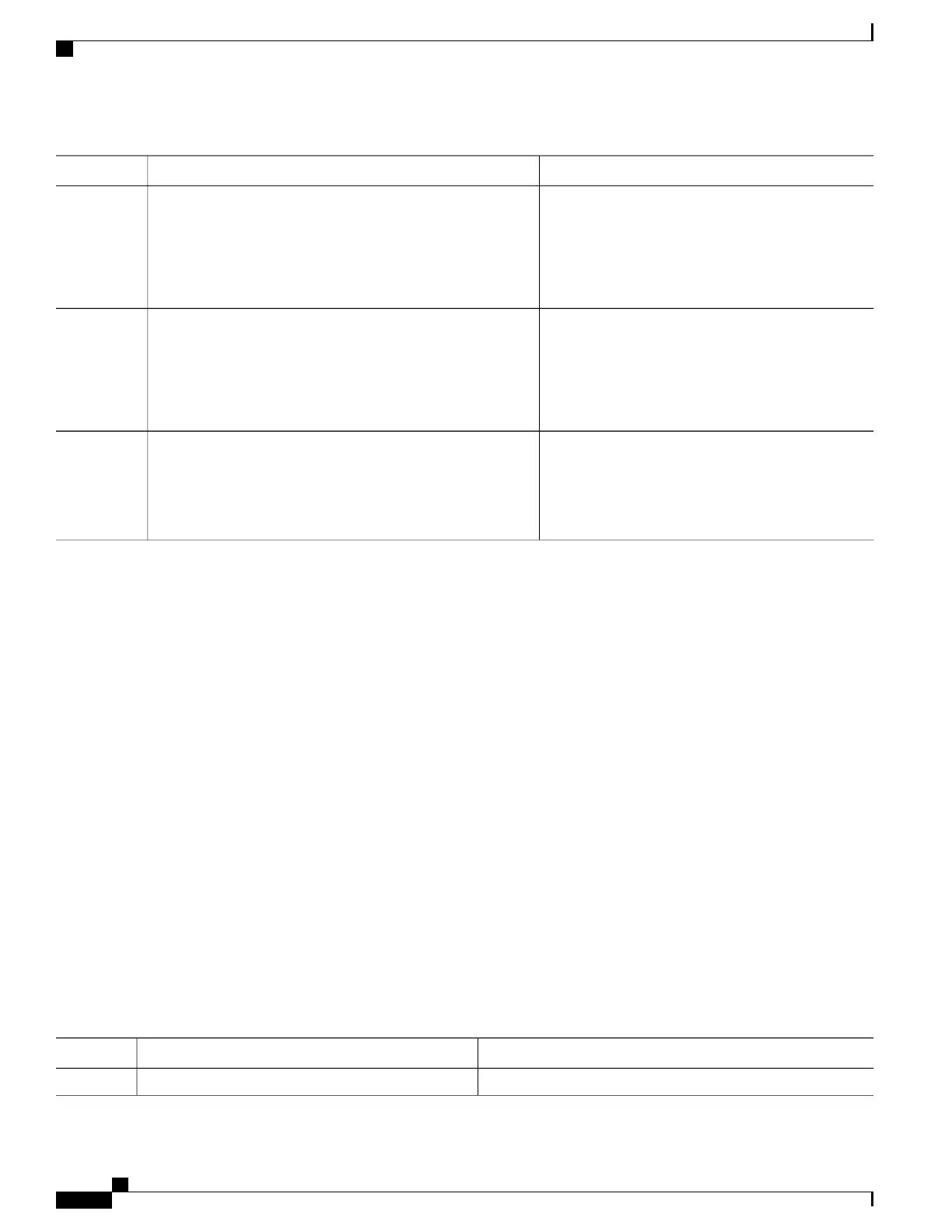PurposeCommand or Action
(Optional)
Enables QoS MIB caching with a specified cache
refresh time.
snmp-server cbqosmib cache refresh time time
Example:
RP/0/RP0/CPU0:router(config)# snmp-server mibs
Step 3
cbqosmib cache
refresh time 45
(Optional)
Enables QoS MIB caching with a limited number of
service policies to cache.
snmp-server cbqosmib cache service-policy count count
Example:
RP/0/RP0/CPU0:router(config)# snmp-server mibs
Step 4
cbqosmib cache
service-policy count 50
Enables ifIndex persistence globally on all Simple
Network Management Protocol (SNMP) interfaces.
snmp-server ifindex persist
Example:
RP/0/RP0/CPU0:router(config)# snmp-server ifindex
persist
Step 5
Configuring LinkUp and LinkDown Traps for a Subset of Interfaces
By specifying a regular expression to represent the interfaces for which you are interested in setting traps,
you can enable or disable linkUp and linkDown traps for a large number of interfaces simultaneously.
Before You Begin
SNMP must be configured.
SUMMARY STEPS
1.
configure
2.
snmp-server interface subset subset-number regular-expression expression
3.
notification linkupdown disable
4.
commit
5.
(Optional) show snmp interface notification subset subset-number
6.
(Optional) show snmp interface notification regular-expression expression
7.
(Optional) show snmp interface notification type interface-path-id
DETAILED STEPS
PurposeCommand or Action
configure
Step 1
System Management Configuration Guide for Cisco NCS 5000 Series Routers, IOS XR Release 6.2.x
42
Implementing SNMP
Configuring LinkUp and LinkDown Traps for a Subset of Interfaces
