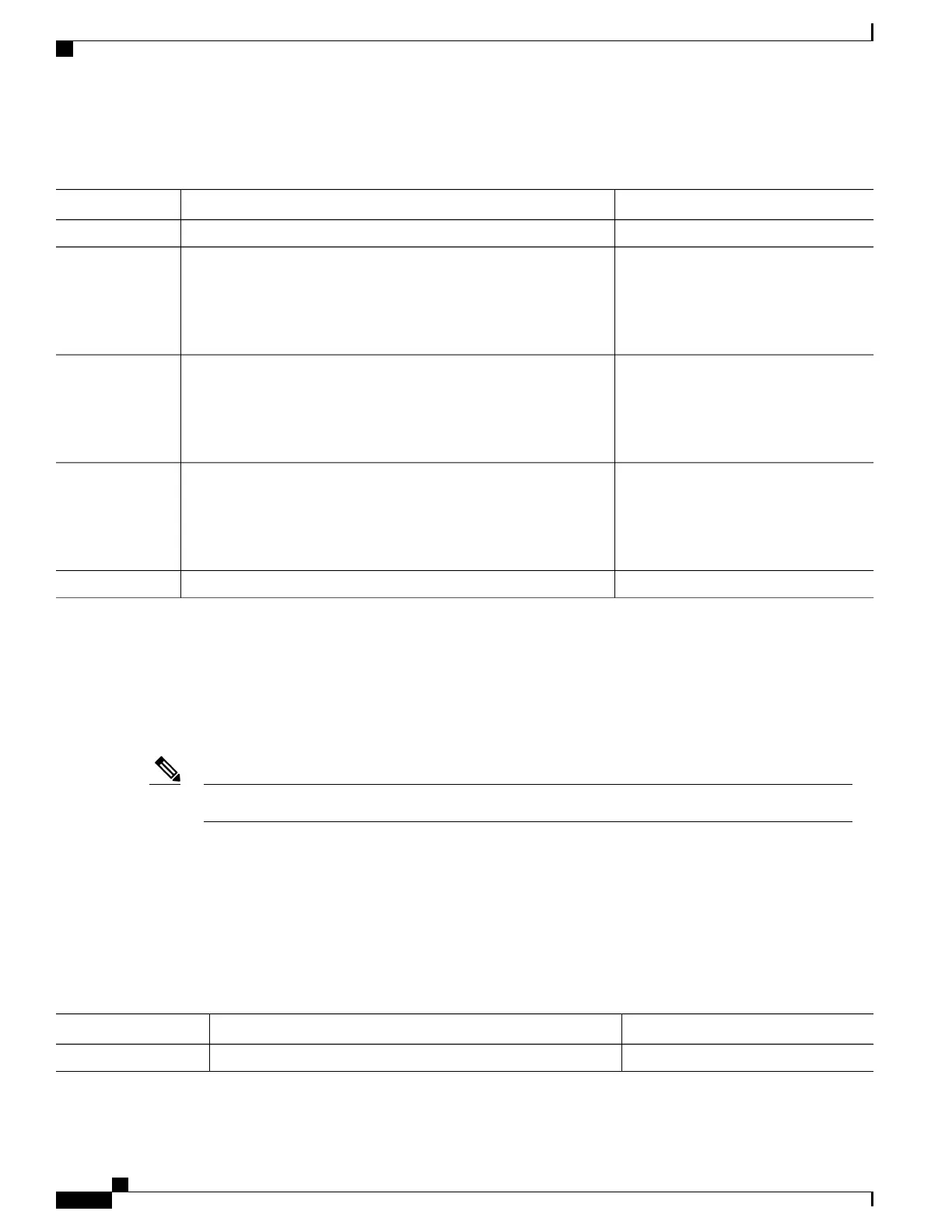DETAILED STEPS
PurposeCommand or Action
configure
Step 1
(Optional)
Sets the system contact string.
snmp-server contact system-contact-string
Example:
RP/0/RP0/CPU0:router(config)# snmp-server contact
Dial System Operator at beeper # 27345
Step 2
(Optional)
Sets the system location string.
snmp-server location system-location
Example:
RP/0/RP0/CPU0:router(config)# snmp-server location
Building 3/Room 214
Step 3
(Optional)
Sets the system serial number.
snmp-server chassis-id serial-number
Example:
RP/0/RP0/CPU0:router(config)# snmp-server chassis-id
1234456
Step 4
commit
Step 5
Defining the Maximum SNMP Agent Packet Size
This task shows how to configure the largest SNMP packet size permitted when the SNMP server is receiving
a request or generating a reply.
The sequence in which you issue the snmp-server commands for this task does not matter.Note
SUMMARY STEPS
1.
configure
2.
(Optional) snmp-server packetsize byte-count
3.
commit
DETAILED STEPS
PurposeCommand or Action
configure
Step 1
System Management Configuration Guide for Cisco NCS 5000 Series Routers, IOS XR Release 6.2.x
36
Implementing SNMP
Defining the Maximum SNMP Agent Packet Size
