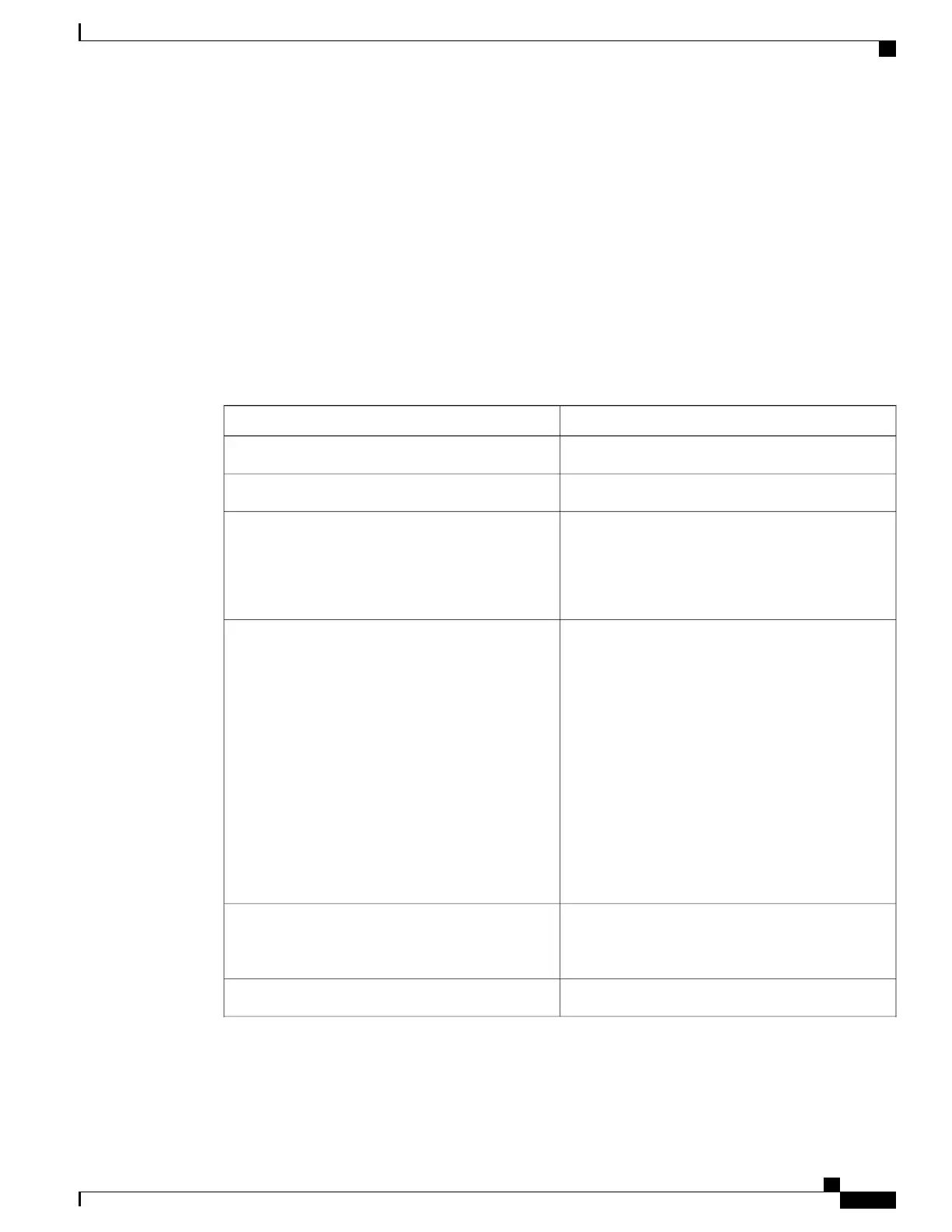The following example shows how to display FPD compatibility for all modules in the router:
RP/0/RP0/CPU0:router# show hw-module fpd
FPD Versions
=================
Location Card type HWver FPD device ATR Status Running Programd
------------------------------------------------------------------------------
0/RP0 NCS-5002 3.0 BIOS CURRENT 1.09 1.09
0/RP0 NCS-5002 3.0 IOFPGA CURRENT 0.17 0.17
0/RP0 NCS-5002 3.0 DB-MIFPGA CURRENT 0.16 0.16
0/RP0 NCS-5002 3.0 MB-MIFPGA CURRENT 0.16 0.16
RP/0/RP0/CPU0:Router#
If the cards in the system do not meet the minimum requirements, the output contains a “NOTES” section that
states how to upgrade the FPD image.
Table 7: show hw-module fpd Field Descriptions
DescriptionField
Module part number.Card Type
Hardware model version for the module.HW Version
Hardware type. Can be one of the following types:
• spa—Shared port adapter
• lc—Line card
Type
FPD type. Can be one of the following types:
• fabldr—Fabric downloader
• fpga1—Field-programmable gate array
• fpga2—Field-programmable gate array 2
• fpga3—Field-programmable gate array 3
• fpga4—Field-programmable gate array 4
• fpga5—Field-programmable gate array 5
• rommonA—Read-only memory monitor A
• rommon—Read-only memory monitor B
Subtype
FPD instance. The FPD instance uniquely identifies
an FPD and is used by the FPD process to register an
FPD.
Inst
Currently running FPD image version.Current SW Version
System Management Configuration Guide for Cisco NCS 5000 Series Routers, IOS XR Release 6.2.x
113
Upgrading FPD
show hw-module fpd Command Output: Example
