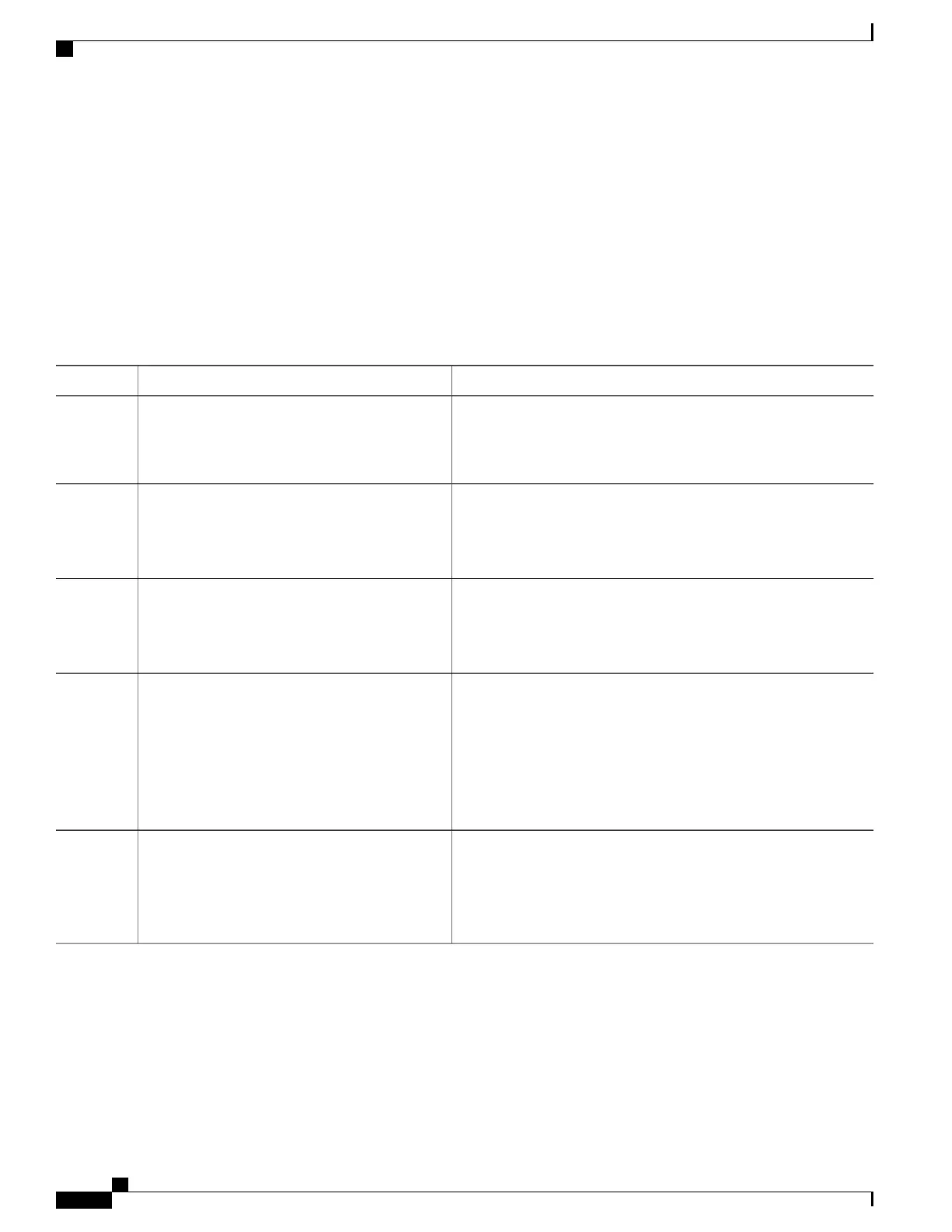SUMMARY STEPS
1.
xml agent [ssl]
2.
iteration on size iteration-size
3.
session timeout timeout
4.
throttle {memory size | process-rate tags}
5.
vrf { vrfname | ipv4} [access-list access-list-name]
DETAILED STEPS
PurposeCommand or Action
Enables Extensible Markup Language (XML) requests over a
dedicated TCP connection and enters XML agent configuration
xml agent [ssl]
Example:
RP/0/RP0/CPU0:router(config)# xml agent
Step 1
mode. Use the ssl keyword to enable XML requests over Secure
Socket Layer (SSL).
Configures the iteration size for large XML agent responses in
KBytes. The default is 48.
iteration on size iteration-size
Example:
RP/0/RP0/CPU0:router(config-xml-agent)#
iteration on size 500
Step 2
Configures an idle timeout for the XML agent in minutes. By default,
there is no timeout.
session timeout timeout
Example:
RP/0/RP0/CPU0:router(config-xml-agent)#
session timeout 5
Step 3
Configures the XML agent processing capabilities.
throttle {memory size | process-rate tags}
Step 4
Example:
RP/0/RP0/CPU0:router(config-xml-agent)#
throttle memory 300
•
Specify the memory size in Mbytes. Values can range from
100 to 600. The default is 300.
•
Specify the process-rate as the number of tags that the XML
agent can process per second. Values can range from 1000 to
30000. By default the process rate is not throttled.
Configures the dedicated agent or SSL agent to receive and send
messages via the specified VPN routing and forwarding (VRF)
instance.
vrf { vrfname | ipv4} [access-list
access-list-name]
Example:
RP/0/RP0/CPU0:router(config-xml-agent)#
vrf mgmt-vrf
Step 5
System Management Configuration Guide for Cisco NCS 5000 Series Routers, IOS XR Release 6.2.x
4
Configuring Manageability
Configuring the XML Agent
