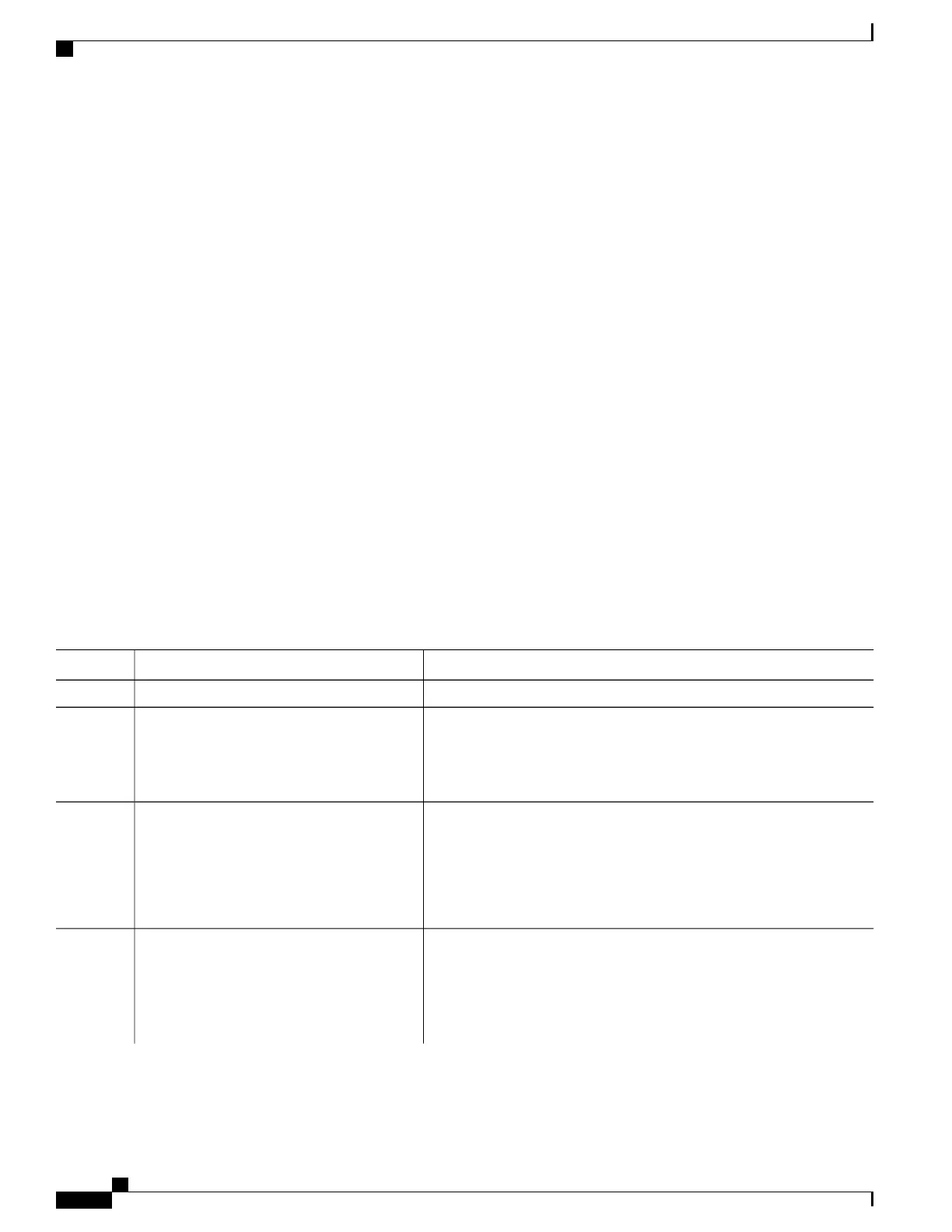1
peer—Allows time requests and NTP control queries and allows the system to synchronize itself to a
system whose address passes the access list criteria.
2
serve—Allows time requests and NTP control queries, but does not allow the system to synchronize itself
to a system whose address passes the access list criteria.
3
serve-only—Allows only time requests from a system whose address passes the access list criteria.
4
query-only—Allows only NTP control queries from a system whose address passes the access list criteria.
If the source IP address matches the access lists for more than one access type, the first type is granted. If no
access groups are specified, all access types are granted to all systems. If any access groups are specified,
only the specified access types are granted.
For details on NTP control queries, see RFC 1305 (NTP version 3).
SUMMARY STEPS
1.
configure
2.
ntp
3.
access-group{peer | query-only | serve | serve-only} access-list-name
4.
Use one of the following commands:
•
end
•
commit
DETAILED STEPS
PurposeCommand or Action
configure
Step 1
Enters NTP configuration mode.ntp
Example:
RP/0/RP0/CPU0:router(config)# ntp
Step 2
Creates an access group and applies a basic IPv4 or IPv6 access list to
it.
access-group{peer | query-only | serve |
serve-only} access-list-name
Example:
RP/0/RP0/CPU0:router(config-ntp)#
access-group peer access1
Step 3
Saves configuration changes.Use one of the following commands:
Step 4
•
end
•
When you issue the end command, the system prompts you to
commit changes:
Uncommitted changes found, commit them before
•
commit
System Management Configuration Guide for Cisco NCS 5000 Series Routers, IOS XR Release 6.2.x
152
Implementing NTP
Configuring NTP Access Groups
