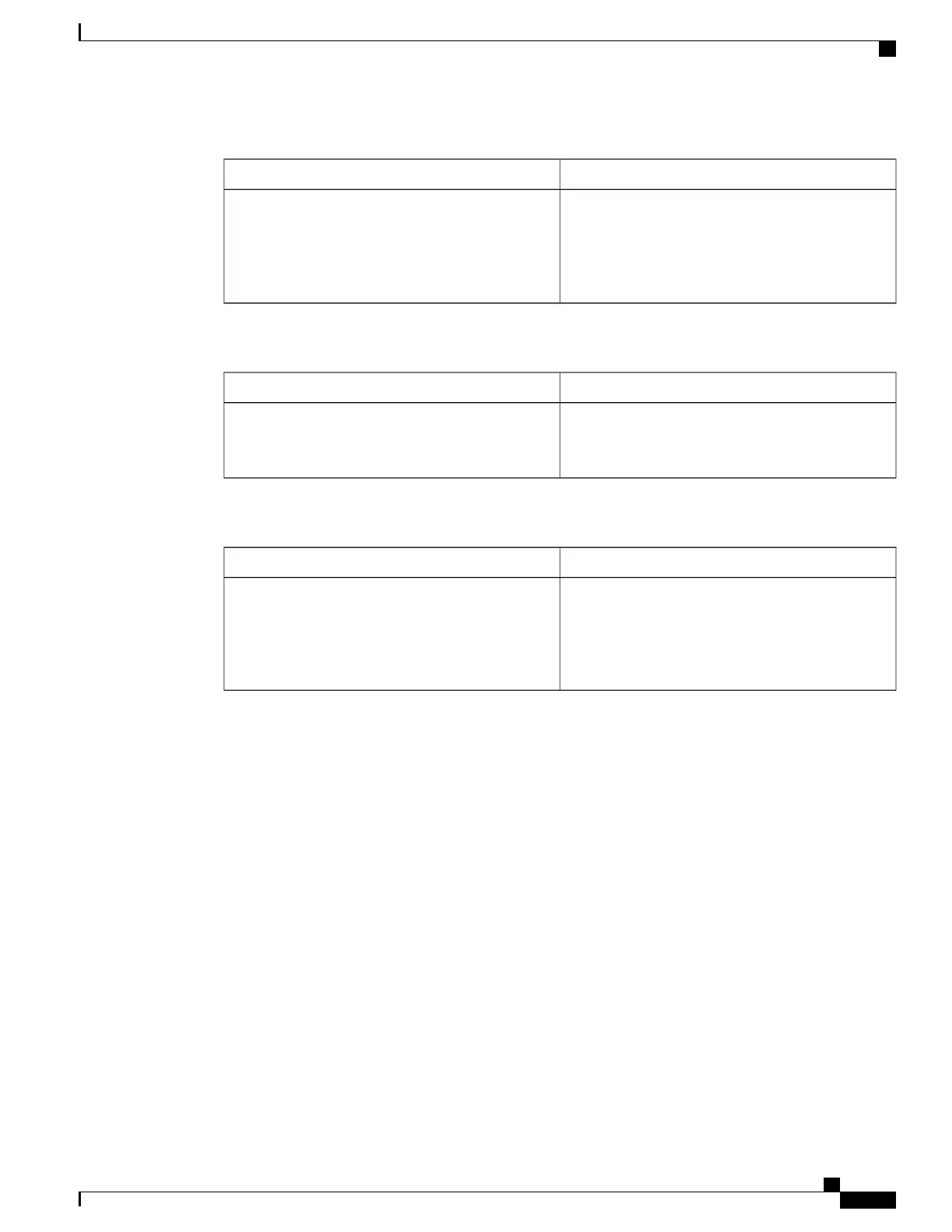MIBs
MIBs LinkMIBs
To locate and download MIBs using Cisco IOS XR
software, use the Cisco MIB Locator found at the
following URL and choose a platform under the
Cisco Access Products menu: http://cisco.com/public/
sw-center/netmgmt/cmtk/mibs.shtml
—
RFCs
TitleRFCs
—
No new or modified RFCs are supported by this
feature, and support for existing RFCs has not been
modified by this feature.
Technical Assistance
LinkDescription
http://www.cisco.com/cisco/web/support/index.html
The Cisco Technical Support website contains
thousands of pages of searchable technical content,
including links to products, technologies, solutions,
technical tips, and tools. Registered Cisco.com users
can log in from this page to access even more content.
System Management Configuration Guide for Cisco NCS 5000 Series Routers, IOS XR Release 6.2.x
65
Implementing CDP
Additional References
