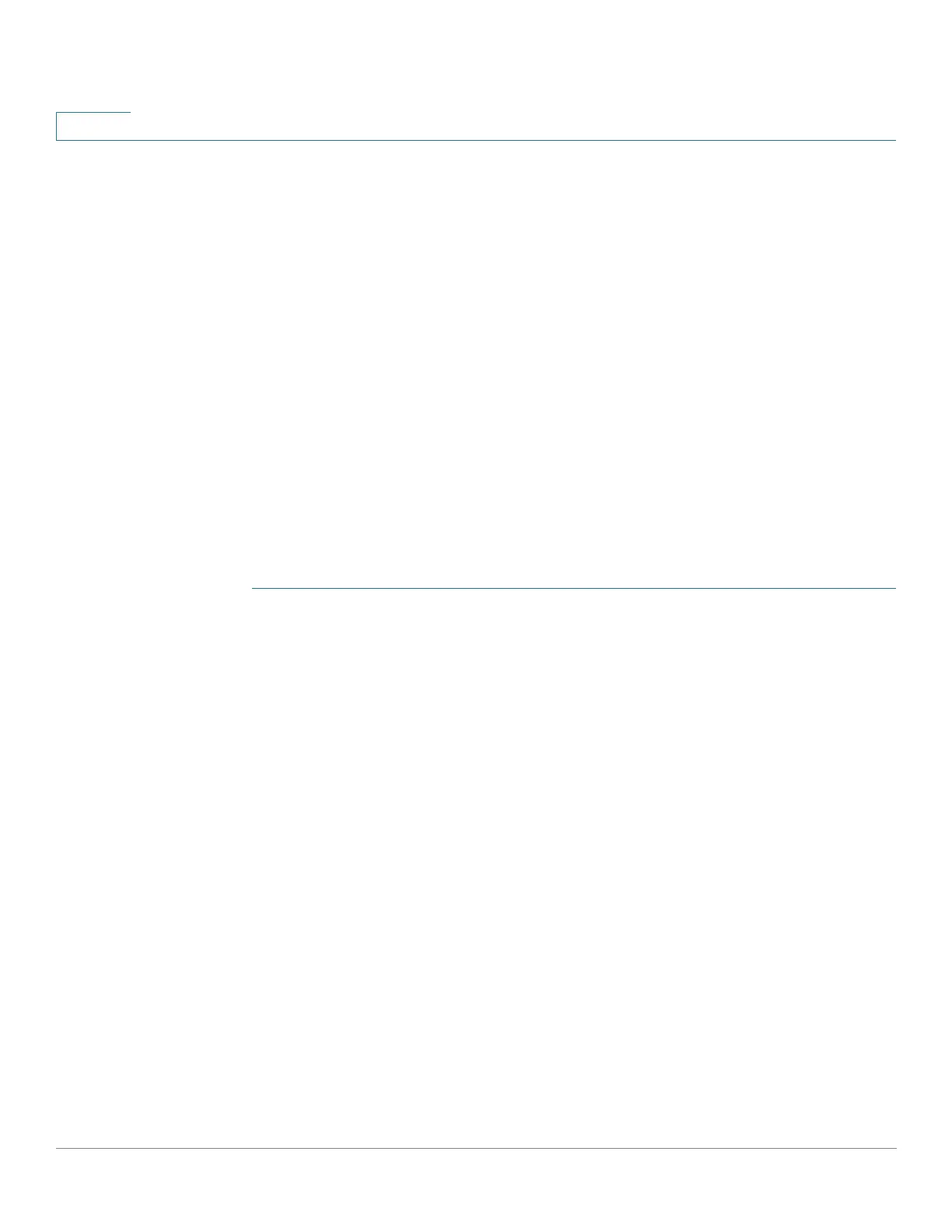IP Configuration
IPv6 Management and Interfaces
330 Cisco 350, 350X and 550X Series Managed Switches, Firmware Release 2.4, ver 0.4
16
Prefix lists are configured with permit or deny keywords to either permit or deny a prefix
based on a matching condition. An implicit deny is applied to traffic that does not match any
prefix-list entry.
A prefix-list entry consists of an IP address and a bit mask. The IP address can be for a classful
network, a subnet, or a single host route. The bit mask is a number from 1 to 32.
Prefix lists are configured to filter traffic based on a match of an exact prefix length or a match
within a range when the ge and le keywords are used.
The Greater Than and Lower Than parameters are used to specify a range of prefix lengths
and provide more flexible configuration than using only the network/length argument. A
prefix list is processed using an exact match when neither the Greater Than nor Lower Than
parameter is specified. If only the Greater Than parameter is specified, the range is the value
entered for Greater Than to a full 32-bit length. If only Lower Than is specified, the range is
from the value entered for the network/length argument to the Lower Than. If both the
Greater Than and Lower Than arguments are entered, the range is between the values used
for Greater Than and Lower Than.
To create a prefix list:
STEP 1 Click IP Configuration > IPv6 Management Interfaces > IPv6 Prefix List.
STEP 2 Click Add.
STEP 3 Enter the following fields:
• List Name—Select one of the following options:
- Use Existing List—Select a previously-defined list to add a prefix to it.
- Create New List—Enter a name to create a new list.
• Sequence Number—Specifies the place of the prefix within the prefix list. Select one
of the following options:
- Auto Numbering—Puts the new IPV6 prefix after the last entry of the prefix list. The
sequence number equals the last sequence number plus 5. If the list is empty the first
prefix-list entry is assigned the number 5 and subsequent prefix list entries
increment by 5.
- User Defined—Puts the new IPV6 prefix into the place specified by the parameter.
If an entry with the number exists, it is replaced by the new one.
• Rule Type—Enter the rule for the prefix list:
- Permit—Permits networks that matches the condition.
- Deny—Denies networks that matches the condition.
