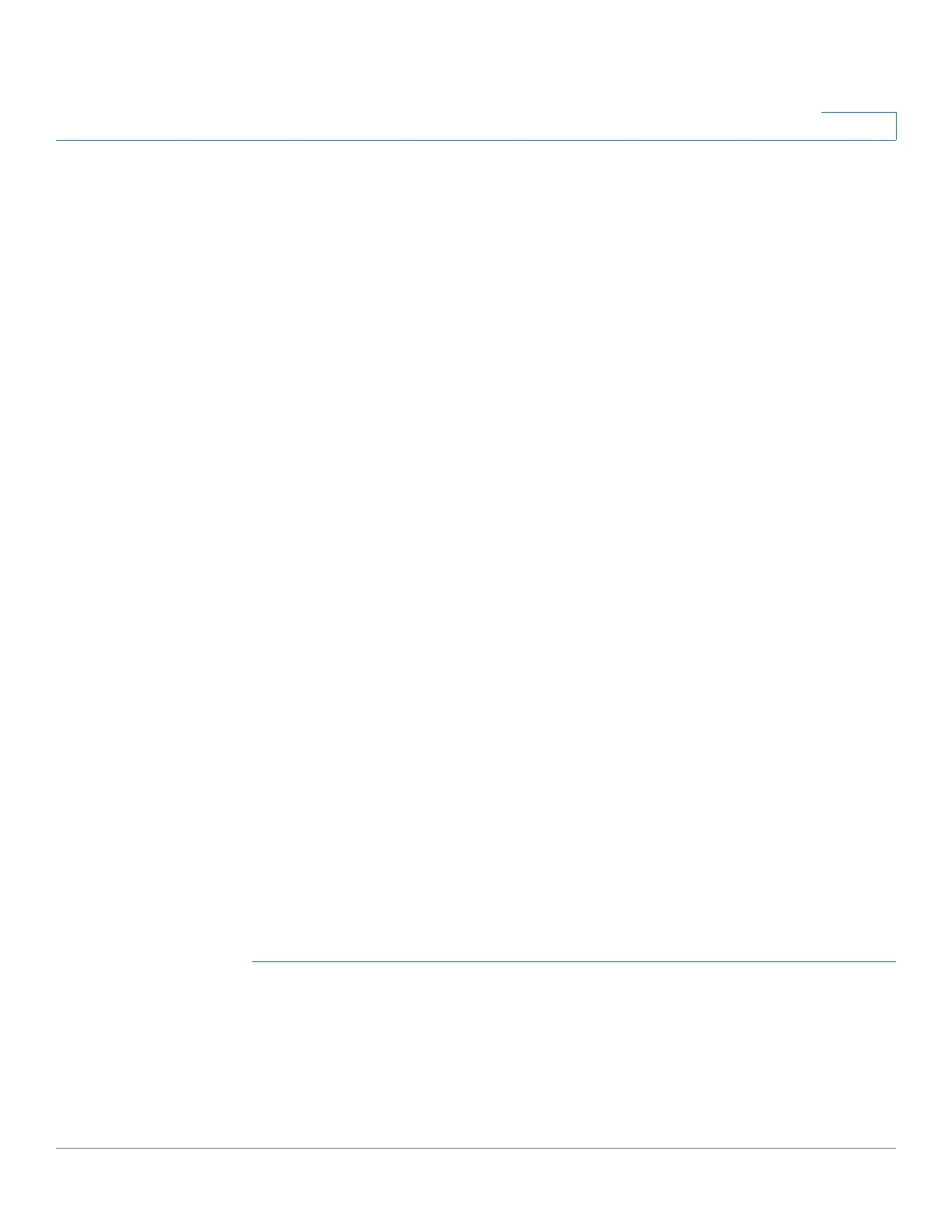Security
SSL Server
Cisco 350, 350X and 550X Series Managed Switches, Firmware Release 2.4, ver 0.4 345
17
SSL Server
This section describes the Secure Socket Layer (SSL) feature.
It covers the following topics:
• SSL Overview
• SSL Server Authentication Settings
SSL Overview
The Secure Socket Layer (SSL) feature is used to open an HTTPS session to the device.
An HTTPS session may be opened with the default certificate that exists on the device.
Some browsers generate warnings when using a default certificate, since this certificate is not
signed by a Certification Authority (CA). It is best practice to have a certificate signed by a
trusted CA.
To open an HTTPS session with a user-created certificate, perform the following actions:
1. Generate a certificate.
2. Request that the certificate be certified by a CA.
3. Import the signed certificate into the device.
By default, the device contains a certificate that can be modified.
HTTPS is enabled by default.
SSL Server Authentication Settings
It may be required to generate a new certificate to replace the default certificate found on the
device.
To create a new certificate:
STEP 1 Click Security > SSL Server > SSL Server Authentication Settings.
Information appears for SSL Active Certificate Number 1 and 2 in the SSL Server Key
Table. Select one of these fields.
These fields are defined in the Edit page except for the following fields:
• Valid From—Specifies the date from which the certificate is valid.
