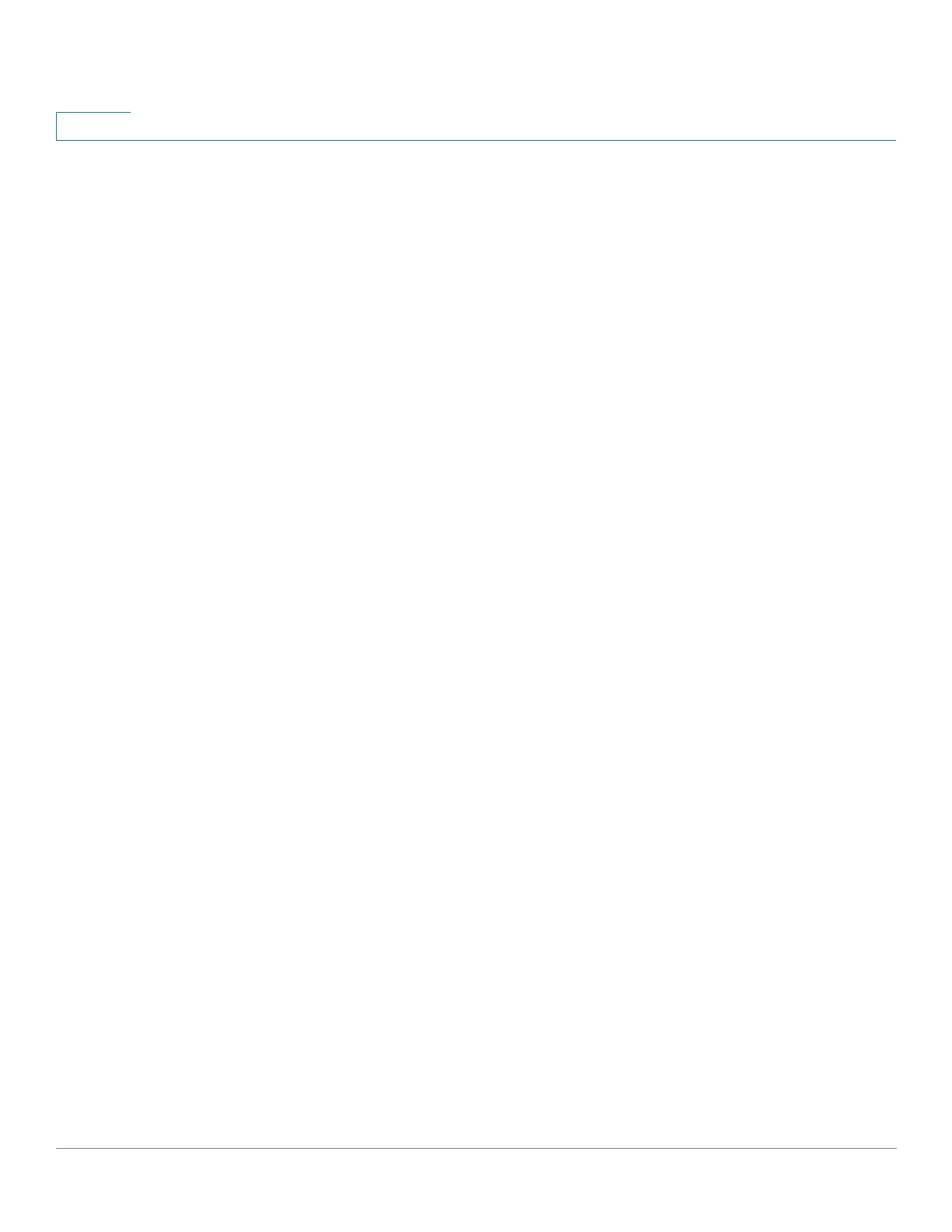Security: 802.1X Authentication
Port Authentication
368 Cisco 350, 350X and 550X Series Managed Switches, Firmware Release 2.4, ver 0.4
18
- Force-Authorized—Controlled port state is set to Force-Authorized (forward
traffic).
- Force-Unauthorized—Controlled port state is set to Force-Unauthorized (discard
traffic).
NOTE If the port is not in Force-Authorized or Force-Unauthorized, it is in Auto Mode
and the authenticator displays the state of the authentication in progress. After the port
is authenticated, the state is shown as Authenticated.
• Time Range—Select to enable limiting authentication to a specific time range.
• Time Range Name—If Time Range is selected, select the time range to be used. Time
ranges are defined in the System Time Configuration section.
• Maximum WBA Login Attempts—Enter the maximum number of login attempts
allowed for web-based authentication. Select either Infinite for no limit or User
Defined to set a limit.
• Maximum WBA Silence Period—Enter the maximum length of the silent period for
web-based authentication allowed on the interface. Select either Infinite for no limit or
User Defined to set a limit.
• Max Hosts—Enter the maximum number of authorized hosts allowed on the interface.
Select either Infinite for no limit or User Defined to set a limit.
NOTE Set this value to 1 to simulate single-host mode for web-based authentication in
multi-sessions mode.
• Max Hosts—Enter the maximum number of authorized hosts allowed on the interface.
Select either Infinite for no limit or User Defined to set a limit.
• Quiet Period—Enter the length of the quiet period.
• Resending EAP—Enter the number of seconds that the device waits for a response to
an Extensible Authentication Protocol (EAP) request/identity frame from the supplicant
(client) before resending the request.
• Max EAP Requests—Enter the maximum number of EAP requests that will be sent. If
a response is not received after the defined period (supplicant timeout), the
authentication process is restarted.
• EAP Max Retries—Enter the maximum number of EAP retries that can be sent.
• EAP Timeout—Enter the maximum time that is waited for EAP responses before
timeout occurs.
• Supplicant Timeout—Enter the number of seconds that lapses before EAP requests are
resent to the supplicant.
