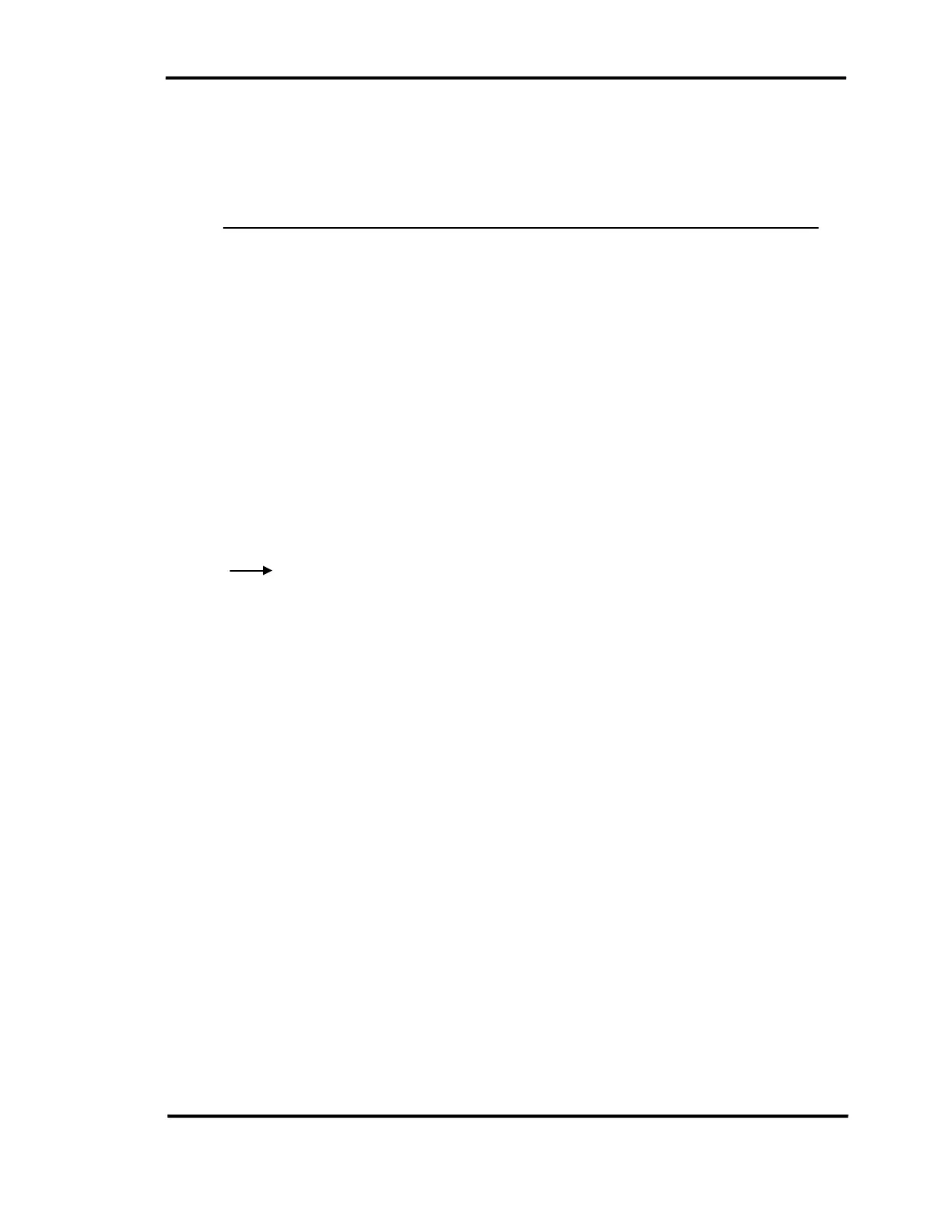Introduction
User Guide 1-5
Conventions
The following conventions are used in this guide:
Convention Description
boldface Commands and keywords are in boldface.
italic font Arguments for which you supply values are in italics.
[ ] Elements in square brackets are optional.
{ x | y | z } Alternative keywords are grouped in braces and
separated by vertical bars.
[ x | y | z ] Optional alternative keywords are grouped in brackets
and separated by vertical bars.
string An unquoted set of characters. Do not use quotation
marks around the string or the string will include the
quotation marks.
screen font Terminal sessions and information that the system
displays are in
screen font.
boldface screen Information you must enter is in boldface screen
font font
italic screen font Arguments for which you supply values are in italic
screen font.
This pointer highlights an important line of text in an
example.
^ The symbol ^ represents the key labeled Control—for
example, the key combination ^D in a screen display
means hold down the Control key while you press the D
key.
< > Nonprinting characters, such as passwords are in angle
brackets.
Conventions Used
The following conventions are used in this guide:
Most of the operations of the CallConnector Operator can be initiated by using either the mouse
or keyboard. The user guide provides the instructions for both these methods. The body of the
text describes the operation in more detail.
The names of keys appear in bold capital letters: ENTER
Information that you type appears in small, light typeface:
CallConnector Operator
Menu commands appear in bold and are abbreviated in the text. For example the Print command
on the File menu is indicated by File-Print. The names of buttons in dialog boxes also appear in
bold.
Actions you take or procedures for you to follow are indicated by indented and bulleted steps.
