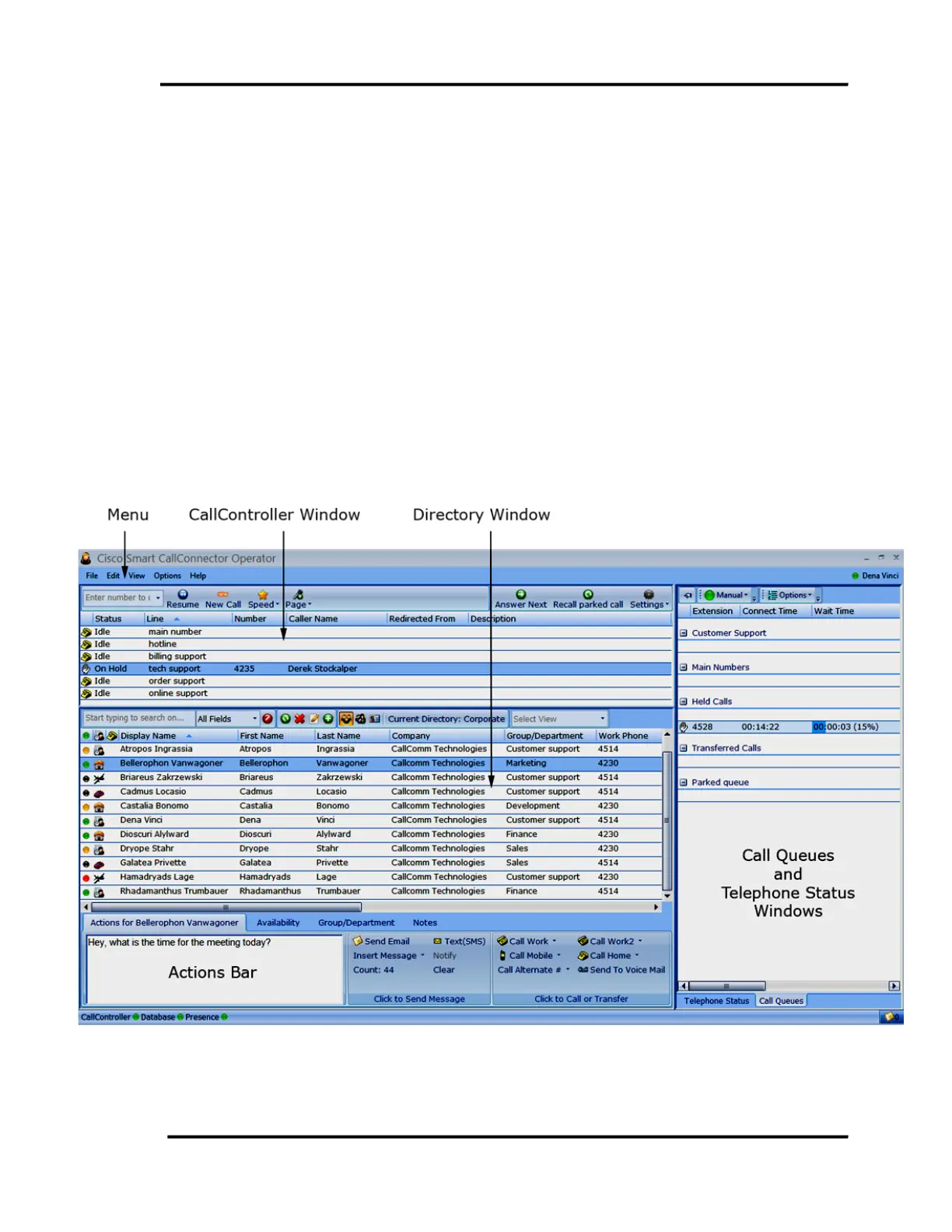Overview
User Guide 2-7
CallConnector Operator Application Windows
The CallConnector Operator application is comprised several customizable window panes that
present the following information – from the top clockwise:
• Call Window: Displays the calls on the operator’s phone and provides access to the
telephony features.
• Directory Window: The directory window displays the telephony status and presence
enabled contact information. The operator can quickly locate the requested employees,
check their availability and transfer the call using the mouse or keyboard.
• Queued Calls Display: Presents the incoming call ringing at the operator and allows to
operator to press a ‘Next Call’ key answer the highest priority, longest waiting call. It can
also display the calls that are waiting in park and the calls that have been extended by
the operator that are not answered.
• Action Bar: The Action bar is below the directory window. The operator can send a
message, dial alternate numbers, change the availability or setup the call forwards for an
employee.
These windows can be re-positioned, re-sized or closed based on user preferences.
Figure 2-1 CallConnector Operator Windows
