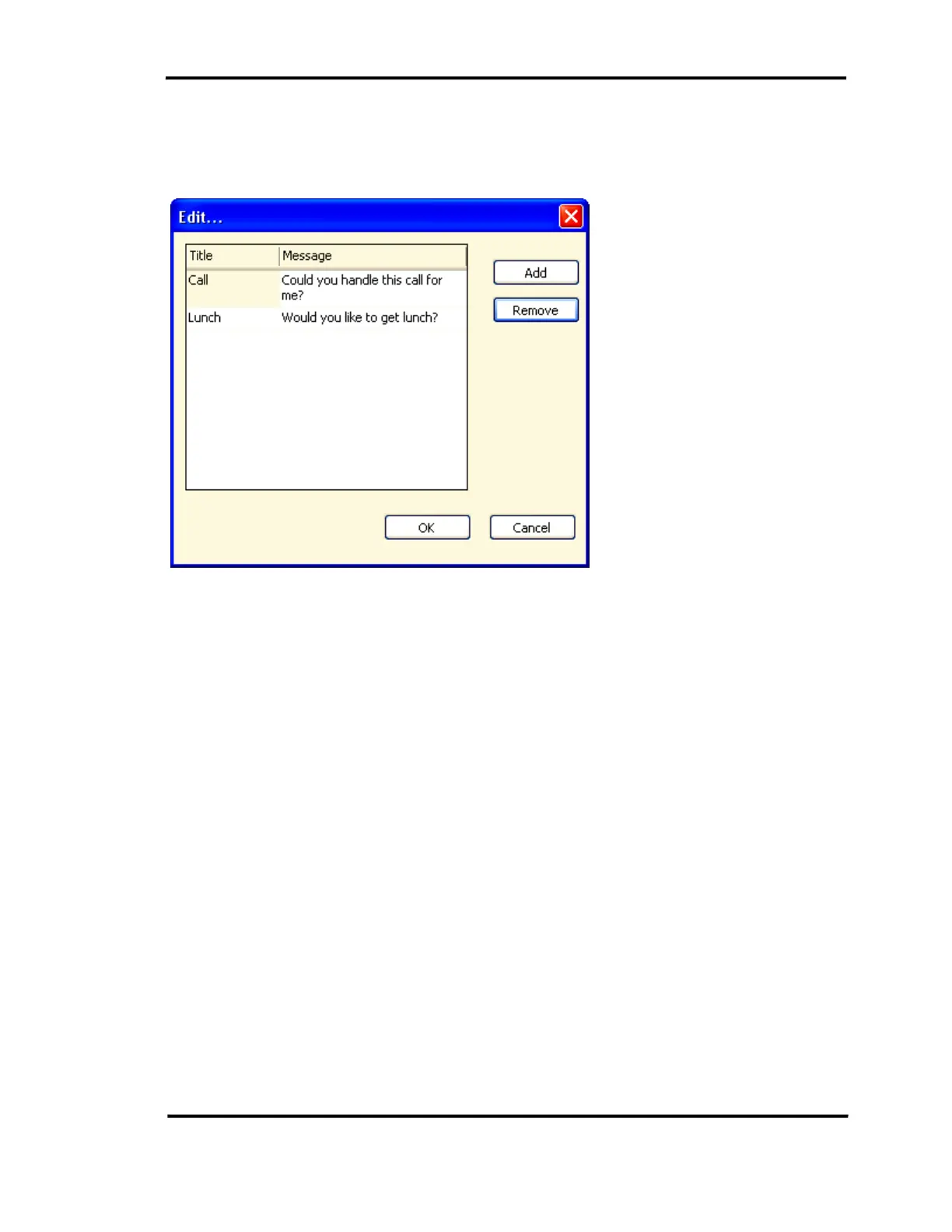Taking Actions
Operator User Guide 8-11
Working with Stored Message Text
Operators may define a set of frequently used messages to reuse them without having to type the
same message over and over again.
Figure 8-3 Stored Messages Dialog
The Stored Messages Dialog contains two fields:
Title: the title field presents the topic of the message. Operators will be able to see it in the list of
stored messages when they want to select a stored message to use.
Message: the actual message which will be copied to the message textbox.
To Add a New Message
Step 1 Click on the arrow next to Insert Message or press the shortcut key. A
drop-down menu, which may contain a list of predefined messages, will
be displayed.
Step 2 Select Edit… or press the shortcut key. The Stored Messages dialog will
show.
Step 3 On this dialog, click on the Add button or press the shortcut key. A
default message will be created.
Step 4 Double-click on the title and the message fields to enter or edit the text.
Step 5 Click OK or press Enter to save the message.
