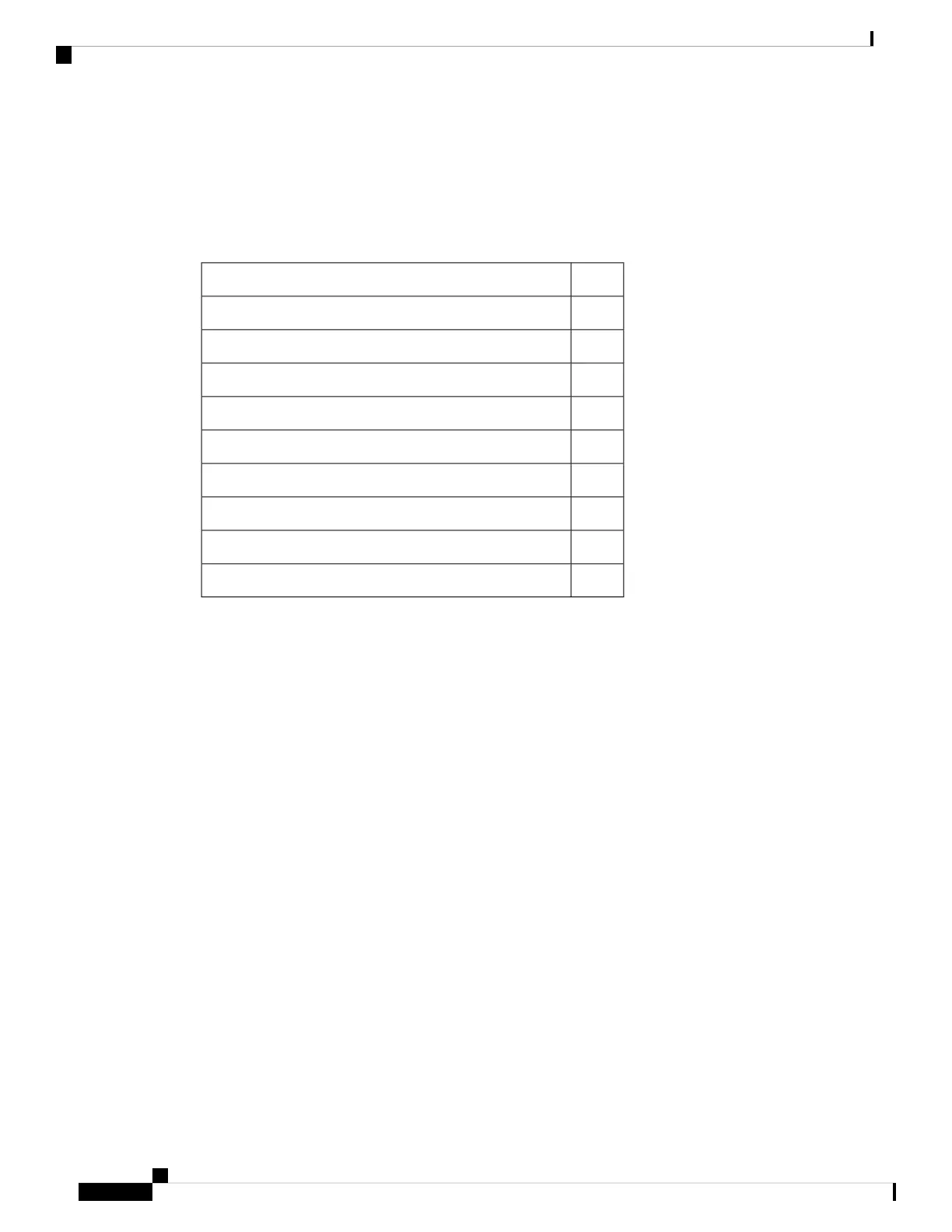If any part on the packing list is missing, contact your customer service representative or contact Viptela
customer support from within the U.S. or Canada by telephone at 800-525-5033 or by email to
support@viptela.com .
Table 1 lists the parts shipped with the vEdge 1000 router and their quantities.
Table 47:
QuantityComponent
1Router chassis
2AC power adapters
2AC power cords appropriate for your geographical location
6Cable ties (to secure the power adapter cord to the rack)
1USB console cable
2Mounting ears (right and left)
4Mounting-ear screws (Packet A)
4Rack-mount screws (Packet B)
1vEdge 1000 Router Quick Start document
Mount a vEdge 1000 Router Using Mounting Ears
The most common way to mount a vEdge 1000 router is on two front posts in a 19-inch rack using the
mounting ears shipped with the router.
In addition to the items in the accessory box, you need the following tools to mount a vEdge 1000 router in
a 19-inch rack:
• Number 2 Phillips (+) screwdriver
• Tape measure
To mount the vEdge 1000 router on two front posts in a 19-inch rack:
1. Place the router chassis on the floor or on a sturdy table near the rack.
2. Verify the internal dimensions of the rack with a tape measure.
3. Secure the left and right mounting ears to either side of the router chassis using the four shoulder screws
in packet A.
Figure 2: Attaching the Mounting Ears to the vEdge 1000 Router Chassis
Hardware Installation Guide for vEdge Routers
134
vEdge 1000 Router
Install the vEdge 1000 Router
