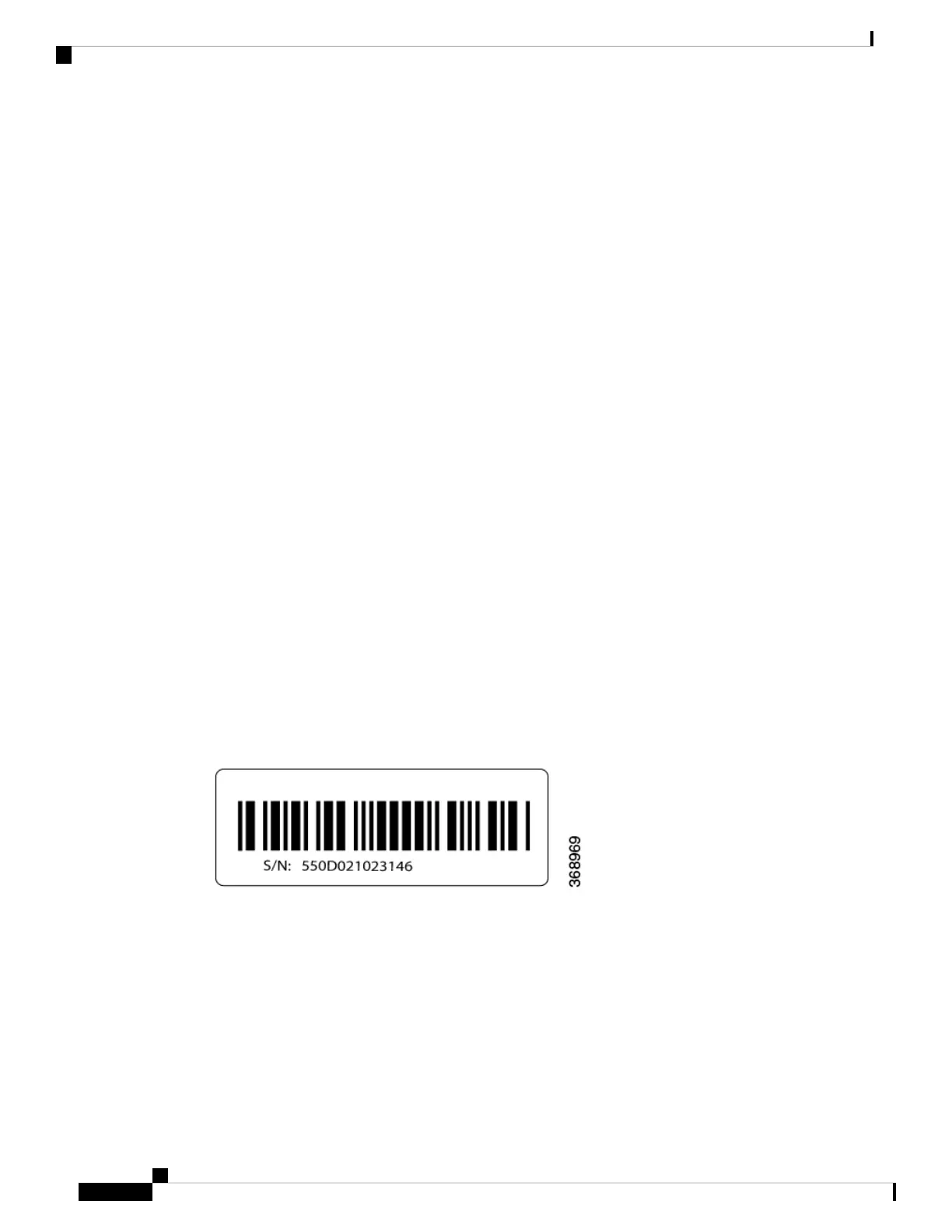Perform a Long Press Reset
A long press reset of the vEdge router erases passwords, keys, and most other configuration parameters,
restoring the router to its factory-default configuration.
To perform a long press reset, press the Reset button for more than 10 seconds. After you release the Reset
button, the router will reboot and resume normal operation.
Perform a Short Press Reset
A short press reset of the Edge router is equivalent to a graceful software reboot and is the same as entering
the reboot command at the CLI prompt.
To perform a short press reset, press the Reset button for two seconds. The short press reset takes effect almost
instantaneously and reboots the router.
Return Hardware
This article describes how to return a vEdge router or a hardware component to Viptela for repair or replacement.
Locate Serial and Model Number
To return a vEdge router or a hardware component to Viptela, you need the serial and model number of the
router or the component being returned.
You can locate the serial and model number of a vEdge router in one of the following ways:
• In vManage NMS, select the Configuration ► Devices screen. The device table lists the serial and model
numbers of the routers in the network.
• Enter the show hardware inventory command at the CLI prompt.
• The serial number (sample shown in Figure 1) is printed on a label on the right side of the router; the
model number is printed on a label on the back of the router.
Figure 1: Sample Serial Number Label for a vEdge Router
Obtain an RMA Number
If you are returning a vEdge router or a hardware component to Viptela for repair or replacement, contact the
Viptela Customer Support team to open a support case and obtain a Return Materials Authorization (RMA)
number.
Before you open a case and request an RMA number, keep the following information ready:
• Your existing service contract number, if you have one
• Serial number of the router or component
Hardware Installation Guide for vEdge Routers
210
vEdge 2000 Router
Return Hardware
