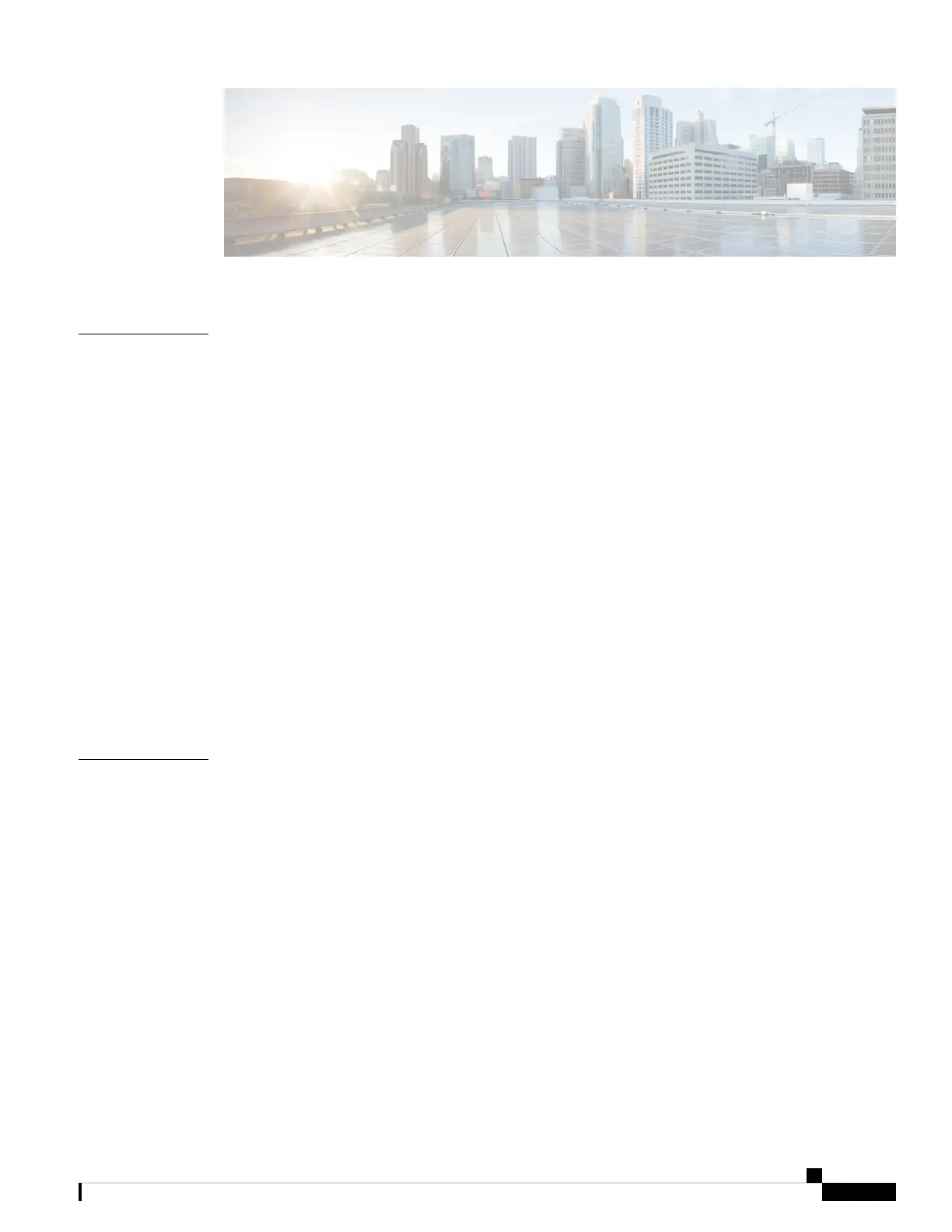CONTENTS
vEdge 100 Router 1
CHAPTER 1
Declaration of Conformity 2
Components and Specifications 2
Front and Rear Panel Components 4
Ports and Connectors 6
Power Supply and Cooling System 7
General Safety Standards 8
Site Preparation Guidelines 9
Install the vEdge 100 Router 10
Connect the vEdge 100 Router 16
vEdge 100 Router Default Configuration 19
Maintenance and Troubleshooting 20
Restore a vEdge Router 22
Return Hardware 23
vEdge 100b Router 27
CHAPTER 2
Declaration of Conformity 28
Components and Specifications 29
Front and Rear Panel Components 31
Ports and Connectors 33
Power Supply 33
Planning and Installation 34
Prepare for Router Installation 35
Install the vEdge 100b Router 36
Connect the vEdge 100b Router 40
vEdge 100b Router Default Configuration 43
Hardware Installation Guide for vEdge Routers
iii
