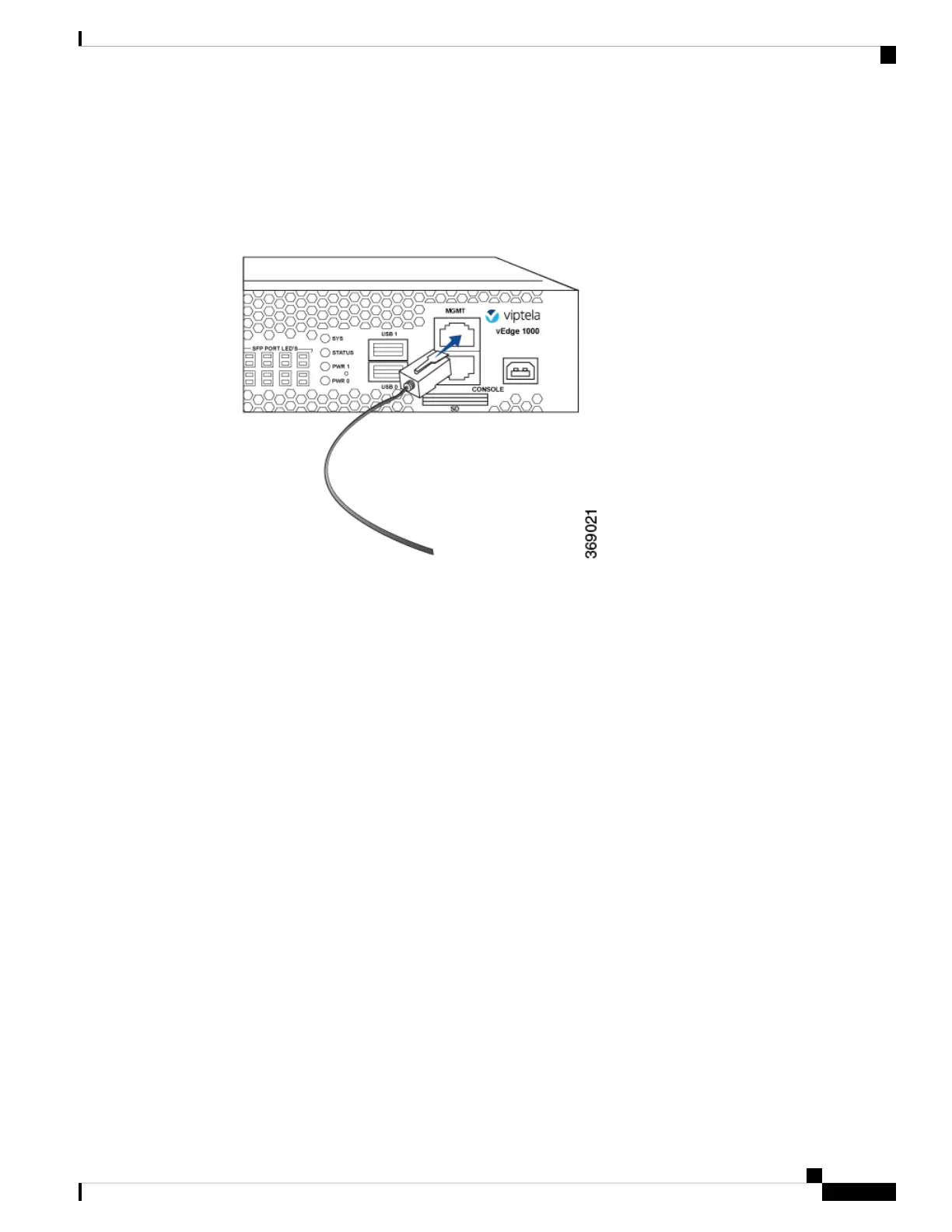1. Connect one end of the Ethernet cable to the management port, labeled MGMT, on the vEdge router (see
Figure 4). The management Ethernet port is a 10/100/1000 Mbps port that supports autonegotiation.
2. Connect the other end of the Ethernet cable to the management device.
Figure 4: Connecting the vEdge 1000 Router to a Network for Out-of-Band Management
vEdge 1000 Router Default Configuration
The default configuration file looks like this:
vEdge1000# show running-config
system
vbond ztp.viptela.com
aaa
auth-order local radius tacacs
usergroup basic
task system read write
task interface read write
!
usergroup netadmin
!
usergroup operator
task system read
task interface read
task policy read
task routing read
task security read
!
user admin
password
$6$t.vzhbSwOUaaCnRu$<wbr/>AiJYG3VFR1NurXPY7YXSputMMv4hg3<wbr/>Bign362rj4IIWXm7uVfiReqv/<wbr/>4EhKG2QUJSaZnZZPveQYBfIozCioyE<wbr/>/
!
!
logging
disk
enable
!
!
Hardware Installation Guide for vEdge Routers
149
vEdge 1000 Router
vEdge 1000 Router Default Configuration
