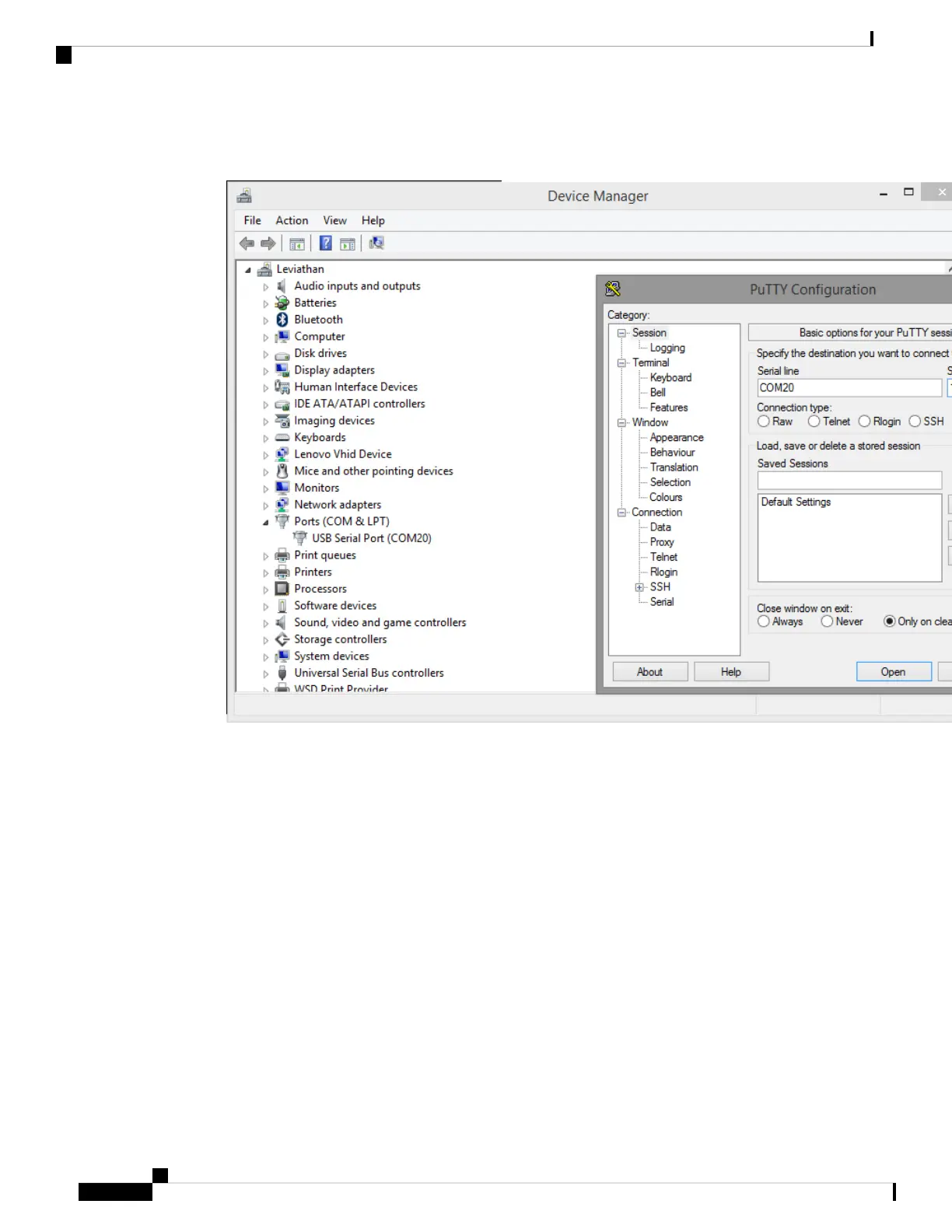2. In the PuTTY SSH/Telnet client, in Connection Type, select Serial. Then, specify the COM port and a
speed of 115200.
You can download the Windows driver here .
To use the USB console from a Macintosh device:
1. Install the USB serial drivers attached here .
2. Launch the Terminal utility.
3. From a terminal shell, access the console port with this command:
$ screen /dev/tty.usbserial* 115200,cs8
vEdge 100m Router Default Configuration
Default Configuration for Software Releases 16.3 and Later
For Releases 16.3 and later, the default configuration file looks like this:
vEdge100m# show running-config
system
Hardware Installation Guide for vEdge Routers
72
vEdge 100m Router
vEdge 100m Router Default Configuration
