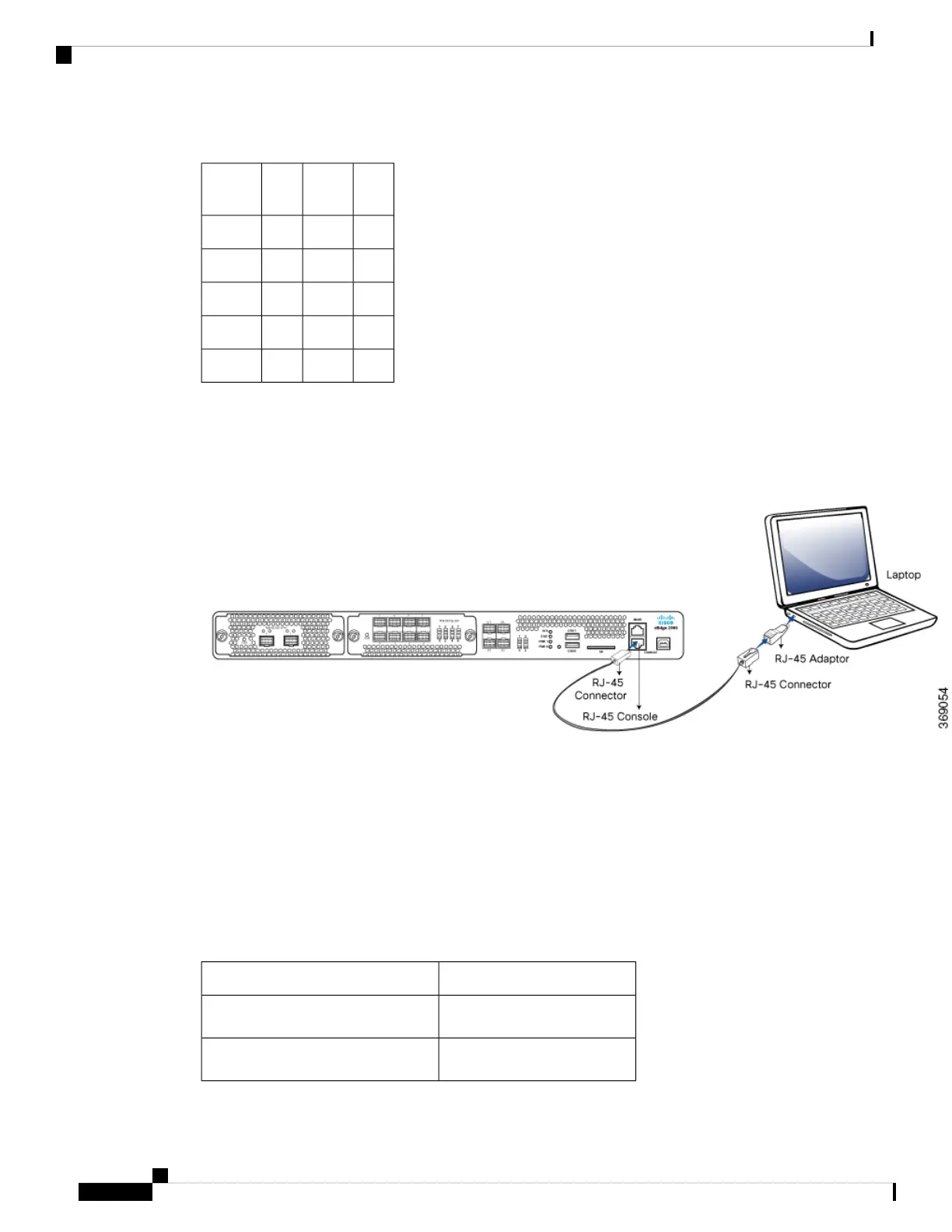Table 65:
SignalDB9
Pin
SignalRJ-45
Pin
CTS8RTS1
RXD2TXD3
GND5GND4
TXD3RXD6
RTS7CTS8
You can also connect the vEdge 2000 router to a management device such as a PC or a laptop using an
RJ-45-to-RJ45 cable as shown in Figure 7. Note that the vEdge 2000 router does not ship with an
RJ-45-to-RJ-45 cable.
Figure 7: vEdge 2000 Router Connected to a Laptop via RJ-45-to-RJ-45 Cable
Field-Replaceable Units
The vEdge 2000 router is a stiff sheet-metal structure that houses the hardware components. Field-replaceable
units (FRUs) are hardware components that you can remove and replace at your site. Table 1 lists the FRUs
in the vEdge routers.
The power supply, PIMs, transceivers, and fan tray are hot-removable and hot-insertable. You can remove
and replace these components without powering off the router or disrupting router functions.
Table 66:
FRU Model NumberFRU
• vEdge-2000-Power-Supply-ACAC power supply
• PIM-8x1GE-SFP8-Port 1-Gigabit Ethernet SFP PIM
Hardware Installation Guide for vEdge Routers
180
vEdge 2000 Router
Field-Replaceable Units
