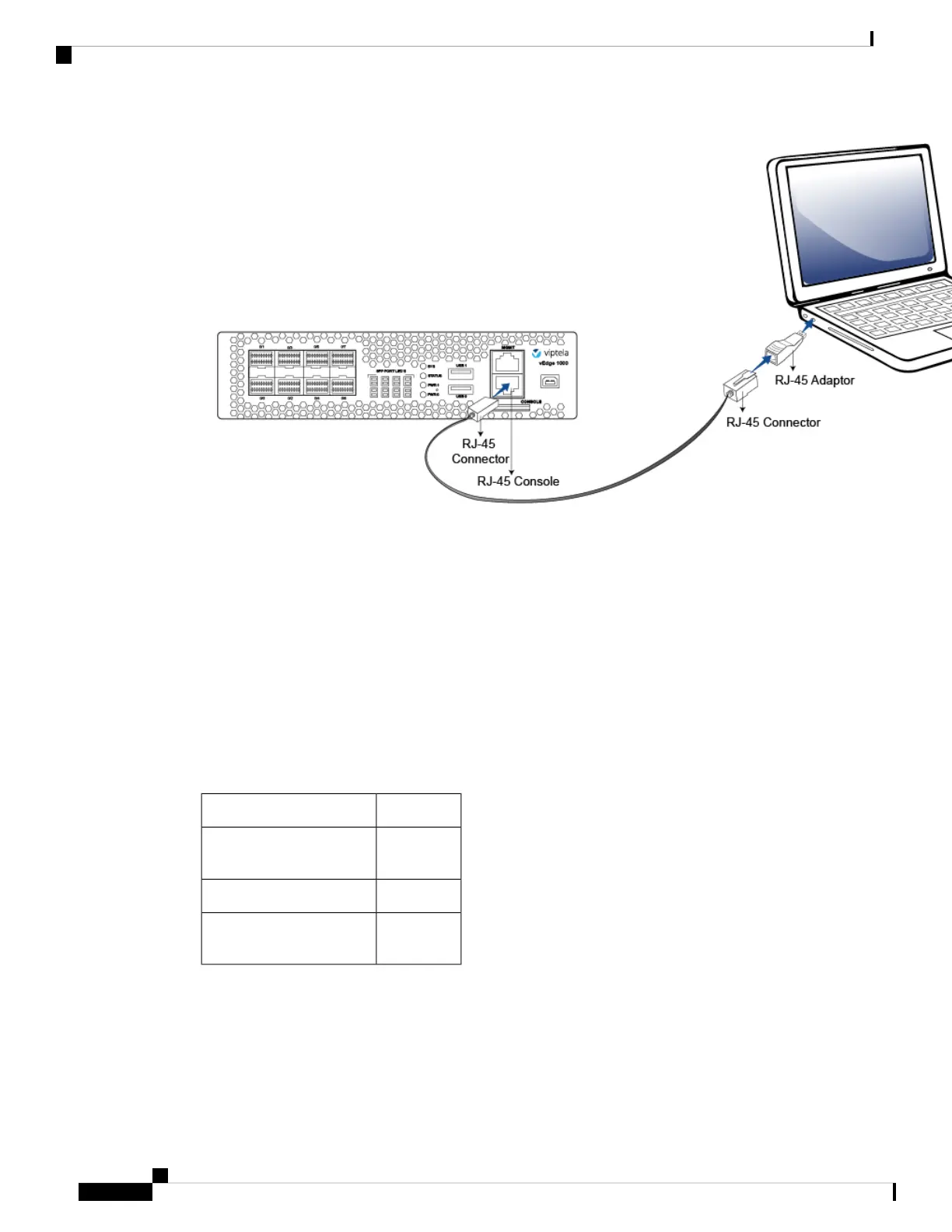Power Supply and Cooling in Cisco vEdge 1000 Routers
The vEdge 1000 router has two built-in fans and ships with two external AC power supply adapters. Read
this article to learn more about the AC power supply adapter in the router as well as about the cooling system
and airflow through the router chassis.
AC Power Supply Adapter
You can connect up to two AC power supply adapters to the vEdge 1000 router for redundancy purposes.
Table 1 provides the power requirements for the external AC power supply adapter for the vEdge 1000 router.
Table 44:
SpecificationItem
90-264
Vrms
AC input voltage
47-63 HzAC input line frequency
28 WattsTypical power
consumption
Note: It is strongly recommended that you use the power supply adapters provided by Viptela to power your
vEdge 1000 router.
Hardware Installation Guide for vEdge Routers
126
vEdge 1000 Router
Power Supply and Cooling in Cisco vEdge 1000 Routers
