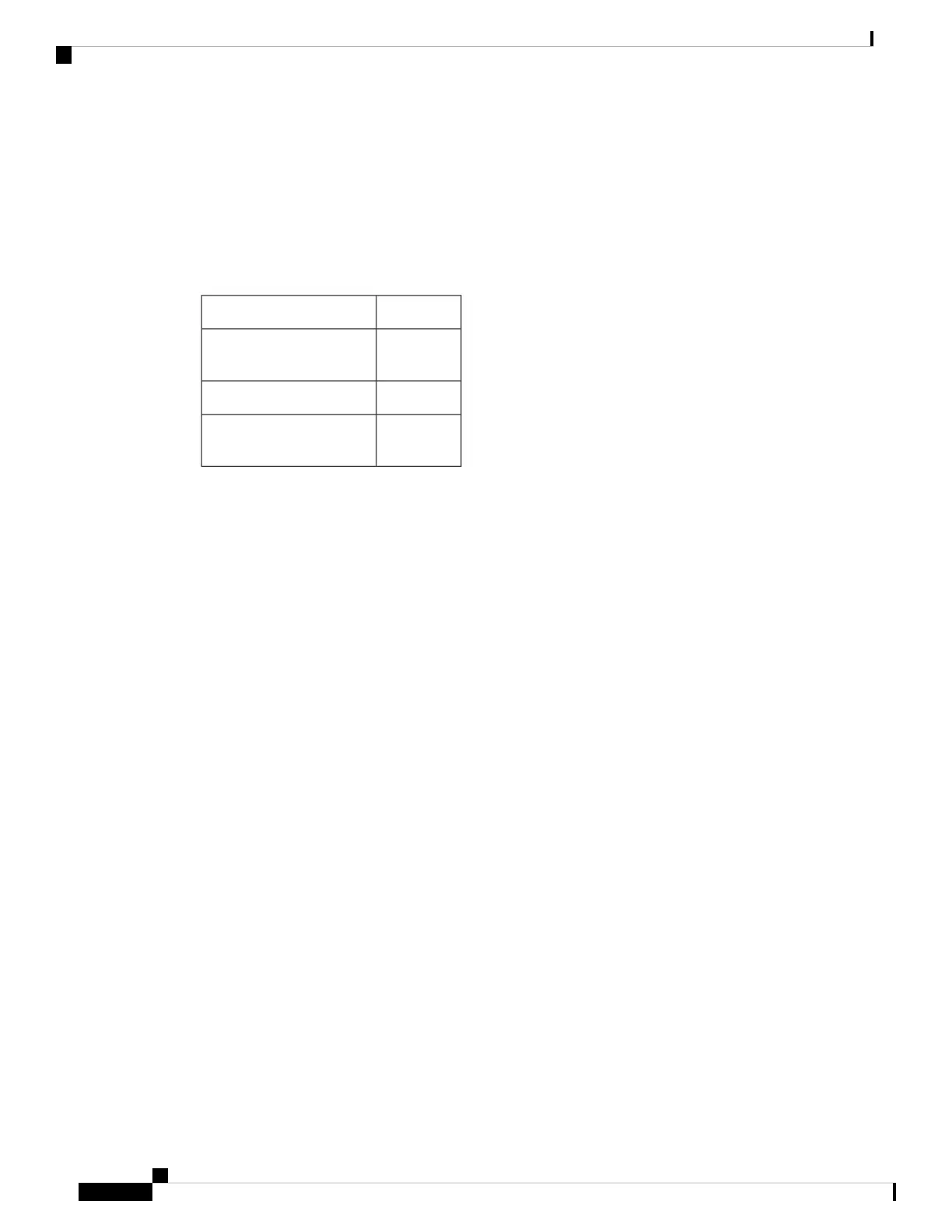• Type C (commonly used for Asia, Europe, and South America)
• Type G (commonly used for Ireland, Malaysia, Singapore, and United Kingdom)
• Type I (commonly used for Argentina, Australia, China, and New Zealand)
Table 1 describes the AC power supply specifications for the vEdge 100b router.
Table 11:
SpecificationItem
90-264
Vrms
AC input voltage
47-63 HzAC input line frequency
15 WattsTypical power
consumption
Planning and Installation
This article provides general safety standards to adhere to when installing or connecting a vEdge 100b router
or its components.
General Safety Standards
• Install your vEdge router in compliance with the following local, national, and international electrical
codes:
• United States—National Fire Protection Association (NFPA 70), United States National Electrical
Code.
• Other countries—International Electromechanical Commission (IEC) 60364, Part 1 through Part
7.
• Evaluated to the TN power system.
• Canada—Canadian Electrical Code, Part 1, CSA C22.1.
• Locate the emergency power-off switch in the room in which you are working. In case of an electrical
accident, quickly turn off the power.
• Disconnect power before installing or removing the router.
• If an electrical accident occurs, use caution and immediately turn off power to the router.
• Make sure that grounding surfaces are thoroughly cleaned and well-finished before grounding connections
are made.
• Do not work alone if hazardous conditions exist.
• Always check that power is disconnected from a circuit. Never assume that it is disconnected.
Hardware Installation Guide for vEdge Routers
34
vEdge 100b Router
Planning and Installation
